Used by over 2 million people, Wondershare PDFelement is software that simplifies editing PDF files with modern, easy-to-learn features. With its new version dedicated to iOS, PDFelement should delight iPhone and iPad users as well as Mac users. Thanks to this software, every iPhone, iPad, as well as Mac user, will have no trouble when they are dealing with any PDF document. They can edit, delete, and modify parts of a PDF document without any hassle. It doesn’t even require any editing experience.
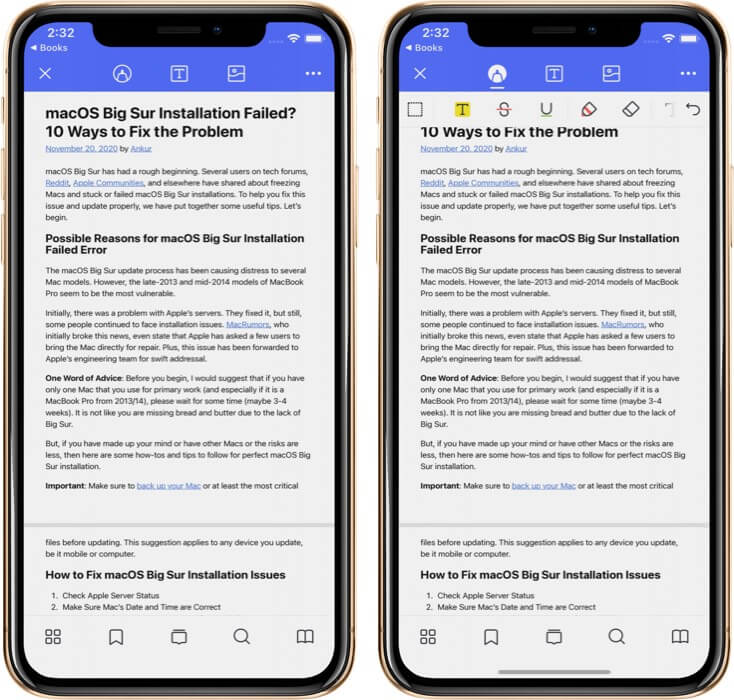
PDF is one of the most popular document formats in the world. The uses are numerous even if exploiting all the possibilities can be complicated especially on iPhone and iPad: loss of quality, inability to work in a scanned format, unreadable or non-viewable source file … different solutions exist, but the one edited by Wondershare PDFelement, is proving to be a great accelerator for people who want to simplify their use of the format.
Pdfelement Has Been Designed To Answer All These Issues And Work With Pdf On All Apple Devices.
The tool is considered a benchmark in the field and on the professional side, has clients such as Hitachi, Bombardier, and Deloitte, allowing them to completely revolutionize the creation, editing, reading, and organization of PDFs. Of course, there is a reason why these big companies are consumers of PDFelement. PDFelement is a tool/software created by Wondershare which is known as one of the leading software companies.
Overview Of The Main Features Of This New iOS Version!

An Ergonomic Reader For iPhone And Ipad With Many Features
iOS users know that viewing a PDF in the right conditions can be across on their iPhone or iPad. PDFelement is the specialist in this type of format and with its new dedicated version, offers all the comfort of reading. The consultation is made ergonomic and the user can easily search, scroll, zoom in, and out on their PDF, vertically or horizontally.
I am thinking in particular of newspaper readers in PDF format. It can sometimes be quite painful to read the articles and PDFelement has been designed for an optimal viewing experience. The Day – Night – Sepia options allow PDF documents to be read in the best conditions, wherever and whenever the user decides to do so. No more trouble with a “single view” that only fits at a certain time. With PDFelement, regardless of the lighting level where the user accesses his documents, he can see the documents very clearly. There is no doubt about that!
An Intuitive Tool To Create And Edit Pdf Format On iOS
Working in PDF format can be tricky, and even more so on devices like the iPhone or iPad. Here again, the PDF specialist comes in handy and removes a hell of a thorn.
PDFelement offers the possibility to create or import a PDF file by scanning it. The format can then be modified and made “workable” even if it comes from a scan, without having to go back to the source file. This allows the user to rotate the pages, delete them, insert new ones or simply replace elements on the pages. Of course, it can also change the font, color, or style of text without changing the original layout of the document. There is a wide selection of fonts, colors, and text styles to choose from, satisfying every user’s creativity.
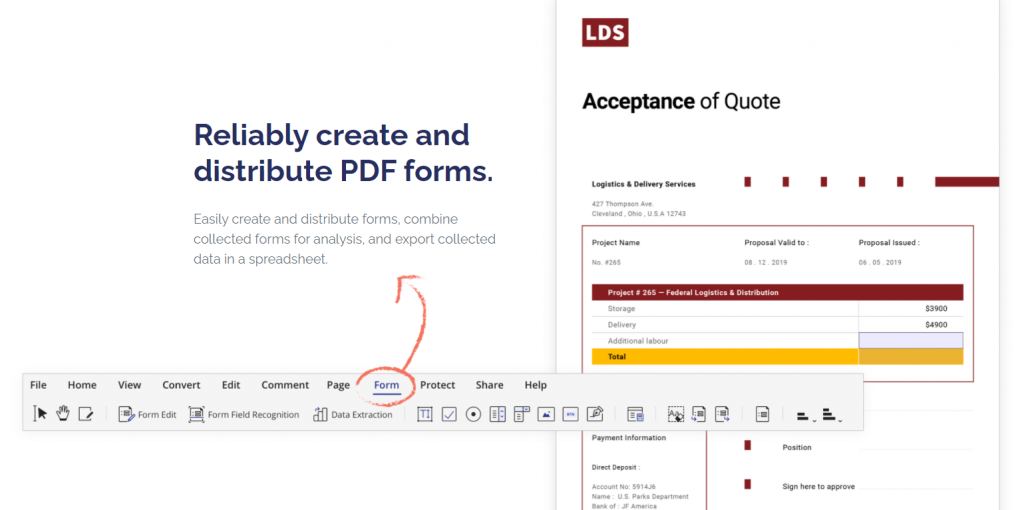
An App That Simplifies Collaboration, Reviews, And Annotations
PDFelement makes interactivity possible in a format that is often mistakenly perceived as solely dedicated to reading. Thus, the solution is equipped with PDF review and annotation features. The user can thus comment on the PDF document by adding remarks via a creative annotation system. Different options are available such as underlining, coloring, or adding stickers/stamps. With these features, each PDF document can be made more interesting, and certainly easier to understand if you intend to share it with your team for learning. This is not just editing text or colors, but making changes to the “tiniest dots” that you may never have imagined.
The PDFelement application dedicated to iOS thus allows feedback on a document submission by making a review and then resend it. Useful for example in the case of professional presentation validation (hello PowerPoint), but also visuals for campaigns, a course when you are a student, etc. This tool is completely adapted to iOS devices so that every iOS user will not experience a “mismatch” between the device and the software.
If you are involved in collaborative work, you can rely on this tool. I have tried it on a job involving 6 people. This tool helped me highlight the text that needs to be changed, edited it to my liking, added notes, and much more. Every change I made could be known and understood by my colleagues. Unlike most other PDF editing tools that don’t provide collaborative features, PDFelement is not only capable of editing PDF documents, but also able to “show your colleagues” any changes you have made.
Finally, and this is a rather interesting option, PDFelement also offers the possibility of filling out forms in PDF format but also of signing contracts using electronic signatures. This type of operation is made possible by the solution’s expertise in this area that the company now makes available to users of iOS devices. If you are able to digitally sign your PDF documents, you will make them look very professional. Professional document display will impress your co-workers or lecturers. And of course, this is a plus for them!
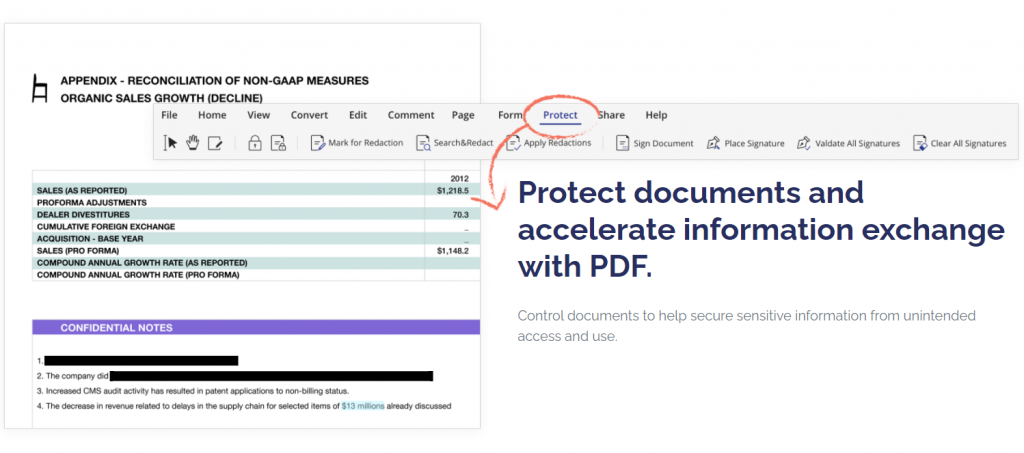
Final Verdict
The solution, which claims 2 million users and 100,000 corporate customers, offers this new version of PDFelement for iOS a tool at the forefront of PDF work. There is no doubt that PDFelement is the best PDF editing tool you can get today. I’ve tried it and so far I’m satisfied. Don’t you want to try it? Hopefully, this article is useful for you. Thanks for reading!
Follow Techdee for more!





