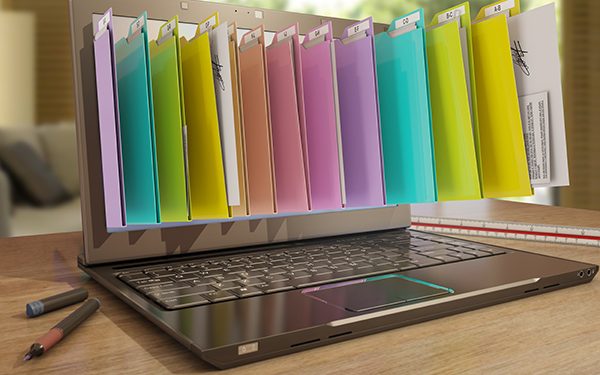How many times have you encountered searching for a file on your computer and can’t seem to find it? No matter how much we try to make sure that our computer files are organized at all times, our busy days make it worse. Just imagine if all the desktop files on your computer are actually papers on top of your desk, what will you see?
Luckily, it’s not a dead end. There’s still a way to reorganize all your documents and files. It’s just a matter of knowing when to start. Once you have the time to sit down, you can begin with your PDF files. Since PDFs are widely used in many offices, there’s a high chance that you have a lot of PDF documents scattered on your computer. Your first step is to clean them up.
Best Way to Consolidate PDF Documents
If you need to consolidate all your PDF documents, you can start by grouping them based on categories. You can create different folders for each category and label them accordingly. After that, you can use the pdf merge function using an online PDF tool. It’s a web-based platform that allows you to combine all your PDF files into a single document. In that way, you will have fewer files in your folder.
PDFBear is an all-in-one PDF tool where you can convert, edit, split, and merge PDF files online. There’s no need to download or install any software on your computer. All you have to do is to visit their website, select the PDFs you want to combine and start the process. In less than 2 minutes, you can easily consolidate and organize your files. It’s guaranteed safe and secured, plus it is highly accessible across platforms and on all operating systems.
Benefits of Keeping Your Computer Files Organized
Some people usually disregard the fact that you need to keep your files as organized as possible. One reason is that you can use the search function of the computer to look for any files. All you need to do is to type the keywords and you’re good to go.
However, what if you can’t remember which filename you used? How will you find it? Will you waste an entire day looking for a document across all the mess? Let’s look at some other advantages of keeping your computer files organized.
-
It will improve your productivity
As mentioned above, keeping your files in order will save time and add to your productivity. If each of your folders is properly labeled and the files are saved according to categories, it will be easier for you to get the job done. It will also be more convenient to continue working from where you left off yesterday. Instead of leaving your computer open, why not fix how your documents are arranged?
-
It’s easy to transition from one workstation to another
Let’s say that you are working in an office and all your files are saved in your network. One day, your computer broke down and you need to transfer work stations. It will be harder for you to look for your own files if they are not organized.
Another reason is if you need to go on vacation leave and someone will work temporarily to replace you. The reliever will surely have a hard time locating your files. To make sure that this will not happen, you must keep your files organized. You wouldn’t want to be disturbed on your vacation, would you?
-
It saves the environment when you go paperless
One reason it’s better to use digital document files such as PDF is that it saves you from using paper. So if your way of organizing your files is printing them and putting them on storage shelves just to clear out some space on your computer, then you’re doing it wrong.
Choose to keep your digital files. In that way, you are not making sure that the files are safe on your network, but you are also saving the environment. If you have a lot of documents and spreadsheets, you can consider converting them to a consolidated PDF as well. In that way, it will cost less space, plus it is organized at the same time.
-
It increases your document management and organization
Organized files will improve your document management. It’s basically self-explanatory. If you know where to find things and how to find them efficiently, there will be no delays in your timetable. If you work as the center of all your office’s communication, keeping your documents in order is a must. You have to make sure that you are sending the right document to the right person.
-
It helps in assuring proper documentation records
The most important advantages of keeping your documents in order are that you’re sure that nothing is missing. For instance, you handle client contracts and pay invoices. With a properly sorted and categorized folder, you’re sure to not miss out on any months of payments or extension of contracts. Especially if your paper works contain financial matters, keeping them on track is of utmost necessity.
Get extra help with PDFBear!
Looking for a way to better consolidate your files? Check out PDFBear and know how you can maximize its tools to keep your files coordinated and organized at all times. From converting to editing PDF documents, PDFBear can surely be a great help.
Follow Techdee for more informative articles.