Plugins for the content management system WordPress are often used to either provide novel features or expand upon preexisting ones.
WordPress users may choose from a variety of available plugins.
There are a wide variety of plugins available that may enhance the functionality of a company website.
Choosing the most useful plugin for your WordPress site might be a laborious process.
Some fantastic, business-related WordPress plugins have previously been evaluated by us.
Here, we’ll go through some of the best plugins for WordPress that each web design company should have.
1. WooCommerce
(https://wordpress.org/plugins/woocommerce/)
Among the many available open-source options for building an online store, WooCommerce stands out.
Simply install this fantastic plugin on your business website, and you’ll have access to a wide variety of professionally-designed storefront themes.
This plugin is fantastic in that it contributes to the development of a company in the right way.
You can add a variety of features to your company website, both for free and for a fee.

Key Features:
- It features cutting-edge, brand/industry-appropriate storefront designs.
- Using modular product blocks, this plugin makes it easy to quickly modify all of the website’s pages.
- It’s pivotal in setting up all the available transport alternatives.
- Woo-Commerce’s powerful CLI tool streamlines the software development process.
- In a nutshell, it’s a dashboard where store owners can easily make changes to inventory and fulfil customer orders.
2. WPforms
(https://wordpress.org/plugins/wpforms-lite/)
Using this incredible WP plugin, users can quickly and easily create professional-looking feedback and contact forms.
WPforms is a popular tool for quickly developing forms for collecting payments and signing up for services.
It offers a variety of pre-made form layouts and a smooth user experience.
When you use WP forms to create a form, you can be certain that it will load quickly on both your site and the server.
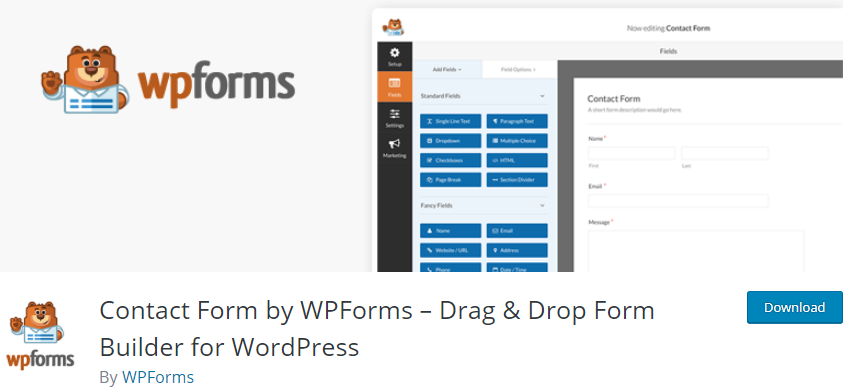
Key features:
- This WordPress add-on features a straightforward drag-and-drop form builder, allowing for the rapid production of a wide range of online forms.
- It creates contact forms optimised for mobile devices.
- There is built-in, cutting-edge anti-spam protection in the plugin as well.
- The content notification system is quick to respond to questions submitted through the form.
- This add-on gathers the files uploaded via mobile devices to contact forms.
3. Prepost SEO
(https://wordpress.org/plugins/prepost-seo/)
This WordPress plugin speeds up the process of determining whether or not a piece of writing has been plagiarised to a few seconds.
This Prepostseo SEO plugin employs cutting-edge deep search technology to detect instances of plagiarism and duplicate content.
In order to detect instances of plagiarism, it examines the text and compares it to a number of different sources and databases.
It aids users in checking whether or not their content has been plagiarized.
Before publishing the post to the company blog, the plugin analyses how well it will perform in search engines.

Key Features:
- With just one click, it detects any instances of copied text.
- The plugin analyses the text and displays the for each sentence; it also checks the content for errors in grammar and spelling and determines the keyword density in the blog post.
- This SEO WordPress plugin made the post titles more visible in searches on all platforms.
4. Broken Link Checker
(https://wordpress.org/plugins/broken-link-checker/)
For every commercial website, this SEO add-on is a must-have. It keeps an eye on and examines all of your website’s links, both internal and external, to identify those that aren’t working properly.
Fixing any broken links on a company’s website is a breeze with this handy plugin.
The tool checks the whole page or domain for broken links and shows them all. This includes connections to graphics and CSS files.
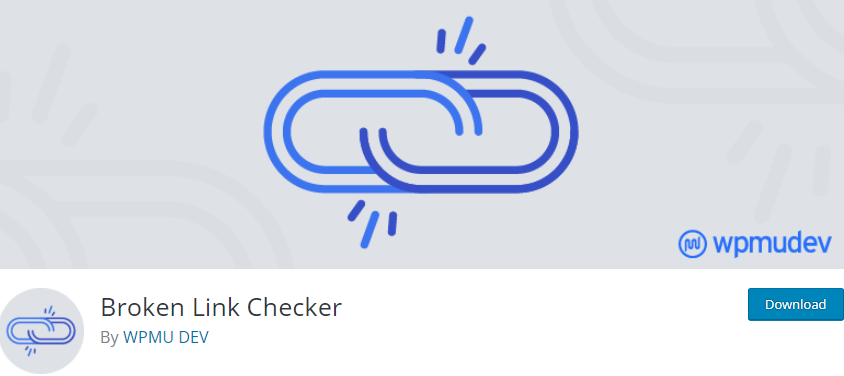
Key Features:
- Internal and external changes in the blog’s content, comments, blogroll, and custom fields are tracked by the plugin.
- When it detects a broken link, it immediately alerts you through the control panel or email.
- In the event that this plugin finds anything is broken or refers
- It stops all search engines from visiting pages with bad links or broken links and reporting them as such.
- Users may also filter the results by anchor text and URL.
5. All in One SEO
(https://wordpress.org/plugins/all-in-one-seo-pack/)
This SEO plugin is a one-stop-shop for all of the optimization tools your company website could need.
The plugin simplifies the process of establishing the site’s WP SEO and aids in fine-tuning the site’s SEO settings in accordance with standard practice.
The blog posts you create with the assistance of All in One SEO can be quickly optimised for an unlimited number of SEO keywords.
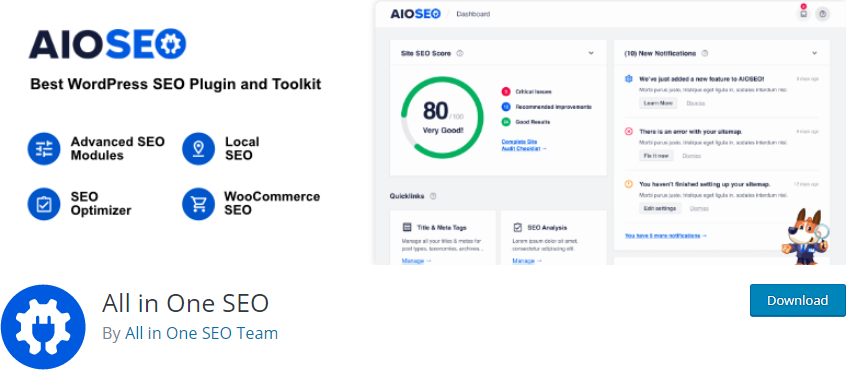
Key Features:
- Using the plugin’s setup wizard, you can have everything set up in about 10 minutes.
- The TruSEO rating aids in search engine optimization, which in turn raises the page ranks.
- When used properly, the SEP audit checklist can increase a site’s visibility in search engine results pages.
- Sitemaps in XML format are generated and submitted immediately.
- The local SEO component of the plugin boosts a company’s visibility in local search results.
6. Optimole
(https://wordpress.org/plugins/optimole-wp/)
This plugin is ideal for any commercial site that uses images.
This plugin’s wide variety of useful features makes it easy to clean even the largest of images.
For faster page loads, it uses cloud-based technology to optimize images in real-time.
When it comes to smart devices, Optimole’s primary concern is ensuring that your images are the optimal size for each.
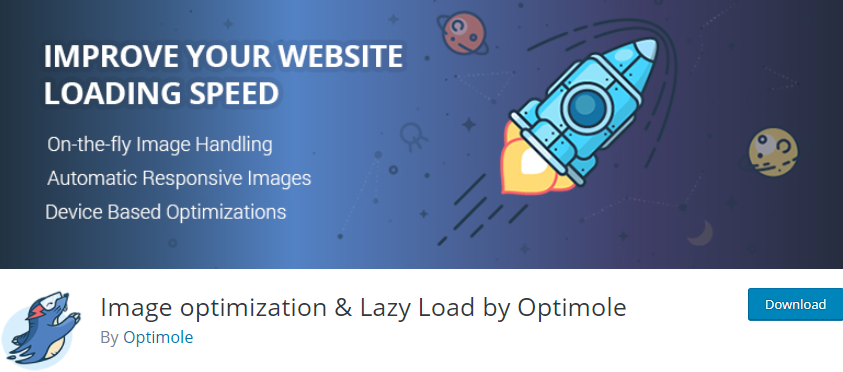
Key Features:
- It works with all image formats and reduces high-resolution images to manageable sizes without sacrificing detail.
- The images are easily served by the plugin from a worldwide CDN.
- Full compatibility with popular page builders like Elementor is included.
- It can recognize the retina display and produce a high-quality digital pixel ratio (DPR) image.
- Adds support for the cloud image library
7. LiveChat
(https://wordpress.org/plugins/wp-live-chat-software-for-wordpress/)
Using this fantastic plugin, a company may add live chat to their website.
It facilitates immediate interaction with consumers and site visitors.
By doing so, issues raised by users may be addressed quickly.
LiveChat improves conversion rates by fostering a two-way conversation between a site’s visitors and staff.
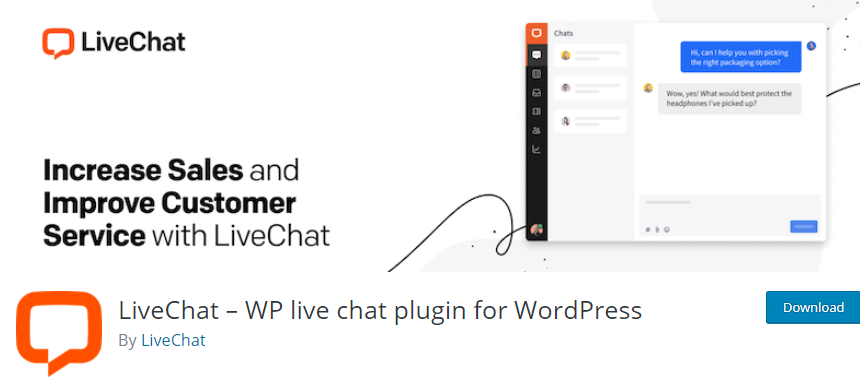
Key Features:
- Live chat that is quick to respond to customer questions and concerns boosts sales and conversions.
- It’s a handy tool for agents to use while dealing with customers, allowing them to provide immediate solutions.
- LiveChat’s user-friendly interface makes contacting support quick and easy.
- As a result of using this plugin, I am better able to anticipate and meet my customers’ demands, and I am seeing an increase in both the average order size
- It offers a variety of tools for efficient product management and facilitates closer ties with clients.
Why Use these WordPress Plugins?
If you’re a webmaster or an SEO expert, these plugins will make your life easier and boost your site’s performance.
Using these WordPress add-ons, you can ensure that your posts continue to provide useful information. Furthermore, they offer a fantastic choice for quickly making several forms.
Webmasters can improve the website’s On-Page SEO with the help of some of these plugins.
These WordPress add-ons also include a Live-Chat feature, which can be used to improve customer service and drive more traffic to the company’s website and ultimately, more sales.
Wrapping Up
These plugins are all highly useful, but that doesn’t mean you should rush over to the WordPress plugin directory and install them all at once. When you have a lot of plugins on your site, it might slow down and become less responsive.
You should be discerning in your plugin installations, only putting in place those that are essential to the functioning of your website and the success of your company.
Feel free to discuss more useful add-ons for commercial websites in the comments section below.
Follow Techdee for more!





