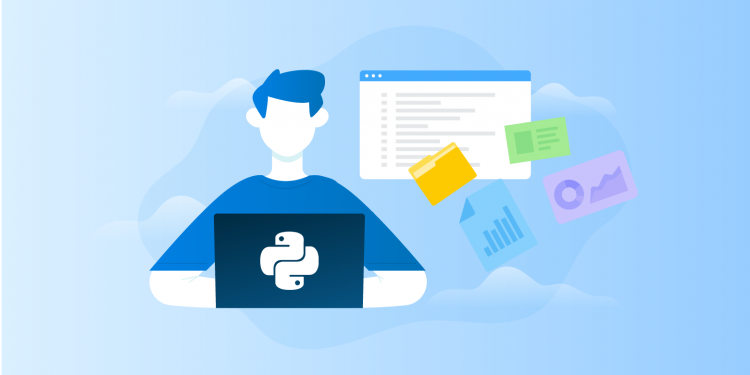Since almost the beginning of the Internet, blogging was popular, and it definitely will be in the long run. The benefits of blogging are limitless, whether you’re blogging as a hobby or starting a blog for your company. It’s a fantastic way to increase website traffic, express yourself, connect with people all around the world as well as profit from it. The best platform to start your blogging experience is definitely WordPress. WordPress offers a large variety of plugins that will help your SEO, load speed, functionality, as well as user experience.
There are millions of blogs out there, so having a niche and sticking to it is the best way to stand out. You’ll be better able to decide who your ideal readers are and how to reach them with your content once you’ve identified your niche. Writing for a particular audience can help you attract readers who are genuinely interested in that topic. Consider all the subjects about which you are both intelligent and enthusiastic before launching a blog.
Choosing the right plugin can be an ache; hence there are many to choose from. You have to be careful with the number of your plugins. If you have many of them, your website will probably be slow and have a long load-time, so make sure to pick the ones that are truly beneficial to you. Here we choose our best plugins that will not burden your website but improve it.
Under Construction Page

If you’re launching a new website or blog and want people to be curious about it, you’ll need a plugin that teases your users and gathers their email addresses or one that lets them wait while you work on something else.
How does SEO impact in this case?
When it comes to website indexing and ranking, Google is very conservative. And before you launch your website, you’ll need a reliable website with appropriate keywords and a good interface to get listed by the largest search engine. To better your SEO with this plugin, you can add a title and description.
Under Construction Page was one of the first plugins developed exclusively for under construction websites, and it was created by the team at Web Factory Ltd. Under Construction Page was one of the first plugins developed exclusively for under construction websites, and it was created by the team at Web Factory Ltd.
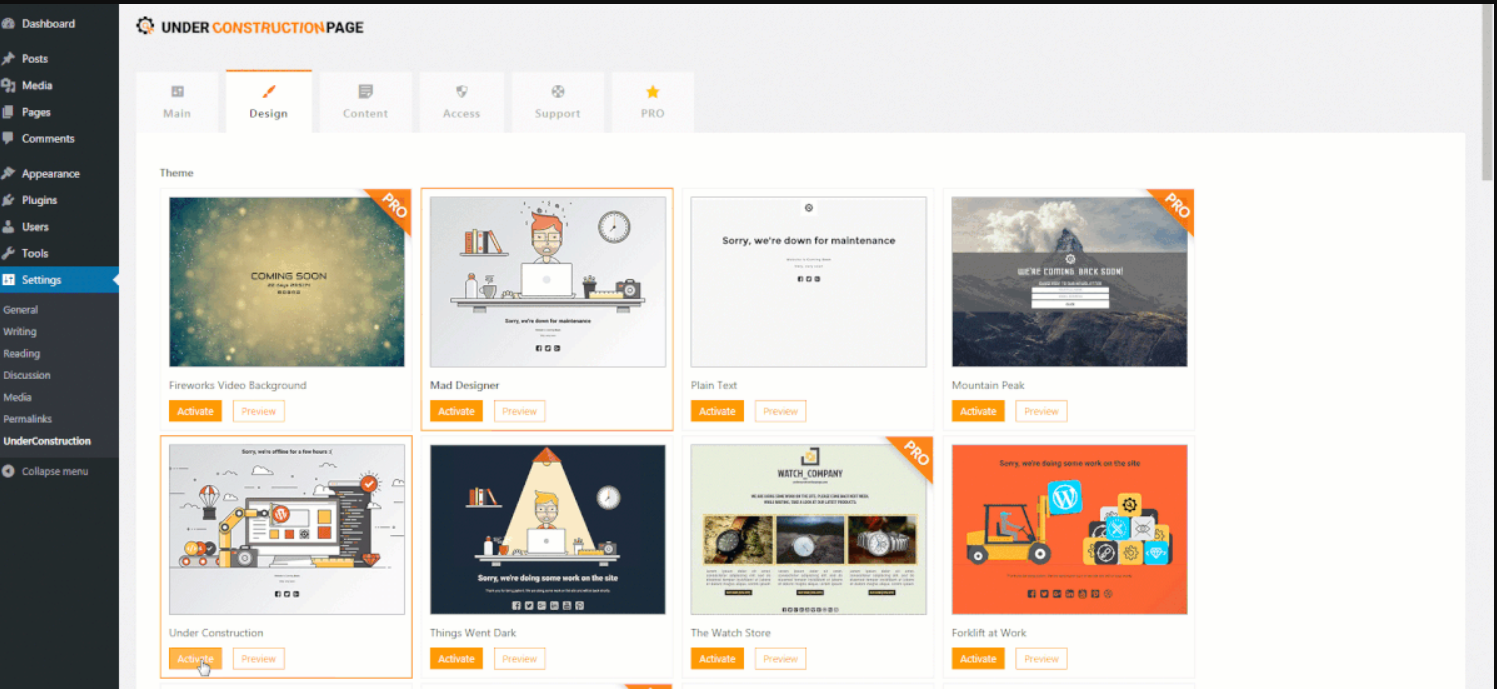 If you’re launching a new website or blog and want people to be curious about it, you’ll need a plugin that teases your users and gathers their email addresses or one that lets them wait while you work on something else.
If you’re launching a new website or blog and want people to be curious about it, you’ll need a plugin that teases your users and gathers their email addresses or one that lets them wait while you work on something else.
How does SEO impact in this case?
When it comes to website indexing and ranking, Google is very conservative. And before you launch your website, you’ll need a reliable website with appropriate keywords and a good interface to get listed by the largest search engine. To better your SEO with this plugin, you can add a title and description.
Under Construction Page was one of the first plugins developed exclusively for under construction websites, and it was created by the team at Web Factory Ltd. Under Construction Page was one of the first plugins developed exclusively for under construction websites, and it was created by the team at Web Factory Ltd.
WP 301 Redirects
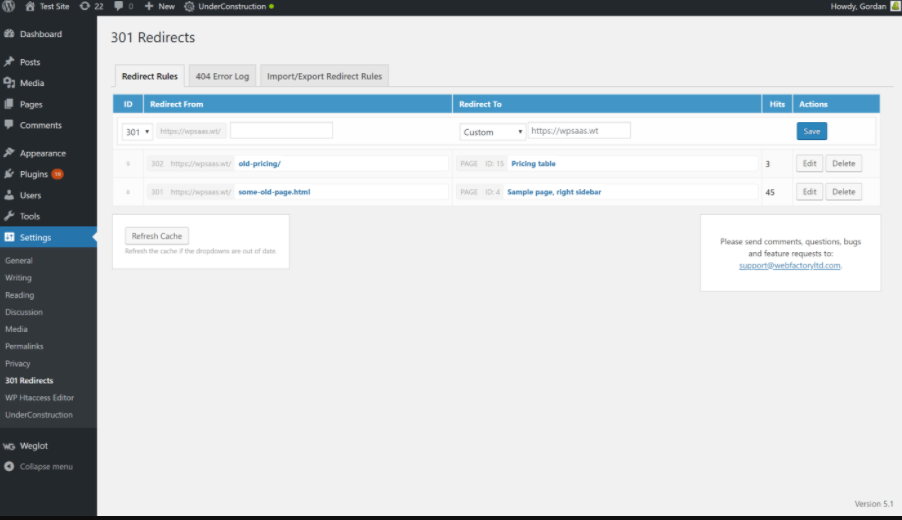
The WordPress redirection plugin is a free and well-received plugin. It also helps you to boost SEO and visitor experience; you can use this plugin to handle and build 301,302, and 307 redirects for your WordPress site. You may either make a new custom URL or redirect old URLs to other related posts based on the description, article forms, categories, or tags. It has a 404 error log that will help you keep track of sites that aren’t working. You won’t have to do a manual audit every time or review every website to ensure it’s operational.
Some of the great features of this plugin that you can use are:
- From the dropdown menu, select Pages, Articles, Custom Post Forms, Archives, and Term Archives.
- For bulk redirects management, there is an import/export feature.
- Simple diversion statistics to help you understand how much redirection is utilized.
- Fully compliant with localization plugins that use the language prefix in URLs (Weglot, TranslatePress, Gtranslate, Loco Translate).
- 404 Page not found Error
If you need more features, you can purchase a premium version starting at $39 per year. Check out their official website to see more details.
WP Sticky

A sticky feature is one whose location is determined by the percentage of the user’s scrolling. With this tool, you’ll be able to add a sticky menu, sticky header, widget, video, or any other element in only a few clicks. When discussing the WP Sticky add-on, the first thing that comes to mind is how quickly it operates. There is no need for coding, and a sticky feature can be created in only a couple of minutes.
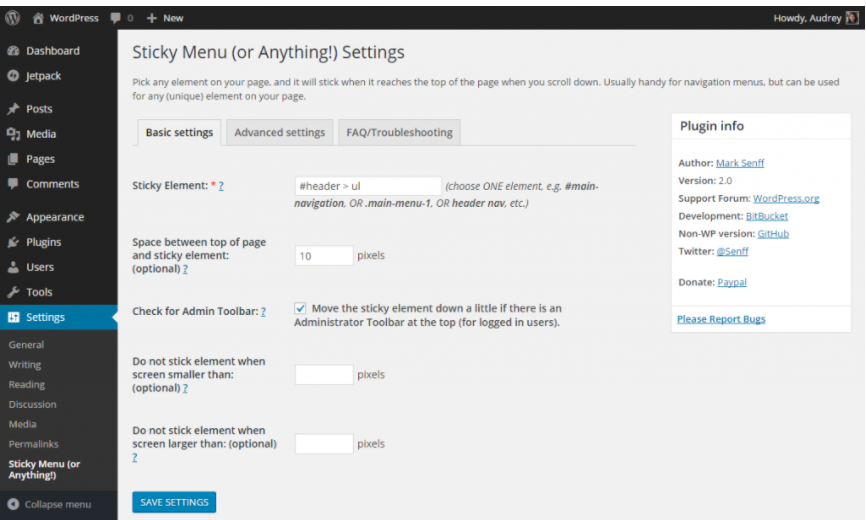
The fact that you will get 24/7 support from the people who developed the plugin is undoubtedly a plus when you won’t have to think about a support person not knowing how to describe things or how to fix a problem. Often, since the plugin is fast and easy to use, many users have switched to using it instead of manually coding sticky components.
When it comes to the user interface of WP Sticky, we may assume that it is straightforward and that everyone can find it out. You will most likely get by without assistance because everything is done in such an excellent, concise style.
Google Maps Widget

There are some compelling reasons to incorporate a Google map into the website: It saves customers the steps of opening a new browser window, leaving your website, and looking for directions by assisting customers or website visitors with directions to your company. Customers will use the map on your website to find their way around. Google Maps Widget is a quick-loading Google Maps solution for integrating maps into widget areas like your website header, footer, or sidebar.
In the free edition of Google Maps Widget, you can only add the Google Maps API key to the plugin settings tab. Unless you update to the pro edition, you won’t have access to the advanced configurations and tools for importing pins and widgets.
More than 50 tools are included in Google Maps Widget Pro, including skins, unlimited number of maps, responsiveness, map pin clustering, as well as Google Analytics integration.
Here are some ways that your map can be constructed:
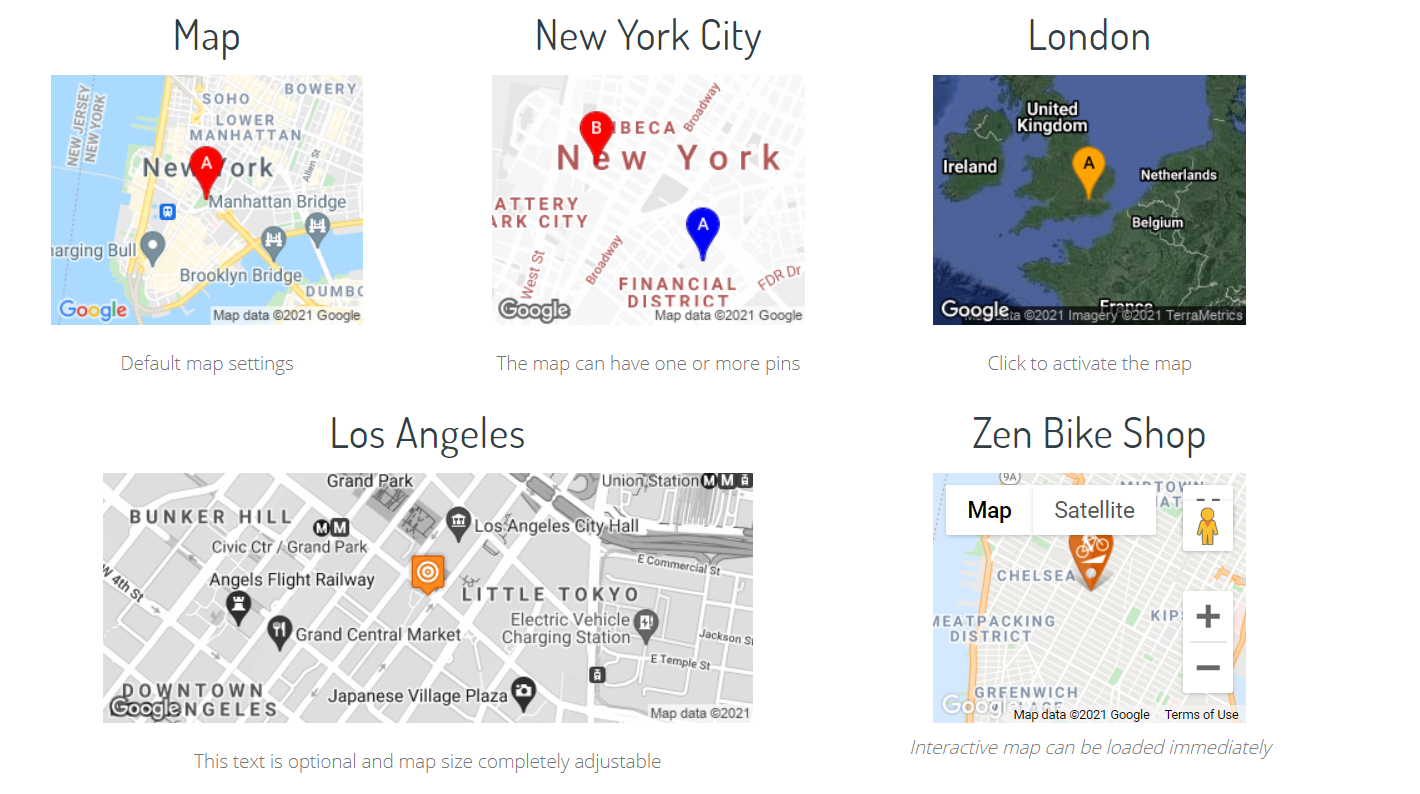
Most users should be able to get along with the free edition, which allows you complete control over each map. However, Google Maps Widget Pro has enough functionality to make it worthwhile to upgrade.
There are even more plugins available for WordPress to aid your website creation blog, but we’ve selected a few that we believe will help you skyrocket your blog. Hopefully, the list of plugins above was helpful, and you now have a few that you can add and try out.
The above list isn’t exhaustive either. These are simply a few of the most common and widely used WordPress developer plugins. It’s a smart idea to try out a couple of the plugins mentioned above to see if they make your life simpler and your creation process go more smoothly.
Follow Techdee for more informative articles.