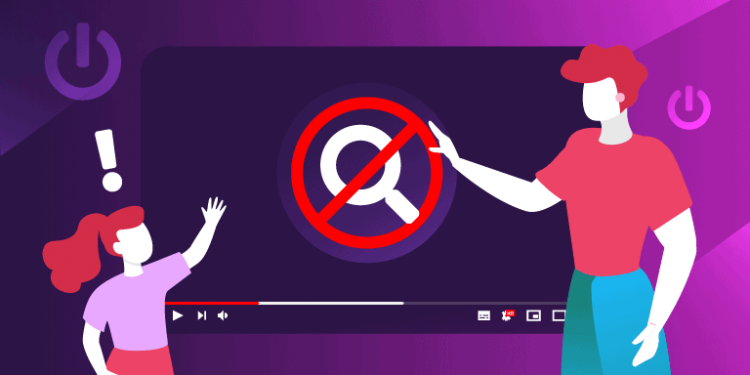The definition of entertainment for families has changed over time, ranging from a few hours of TV watching every day at the same time to numerous leisure activities all over the country. The definition of entertainment for families is constantly changing to be more and more flexible. This can be done in a number of different ways, with YouTube being a popular choice.
In the right hands, YouTube provides a wealth of learning, entertainment, creativity, and playing opportunities for children that are safe and responsibly used. As a result, a lot of the content available on the Internet is not suitable for young children – especially these days with the rise in social media.
In order to find the correct television channels and shows, how do you go about finding them? How can you make sure your children are kept safe while watching television?
Have A Family Account
In order for you to be able to track what YouTube videos are being watched and recommended, you must have a shared account for your family for YouTube. Alternatively, you can turn on the Restricted Mode or benefit from Supervised Experiences, which is currently in testing mode and is only available to certain countries or regions.
There is a feature called ‘Supervised Experiences’ which provides parents with the option to allow their child to transition from YouTube Kids to YouTube main. In order to do this, they have to create a dedicated supervised account.
Know What Youtube Channels Your Children Watch
One method that we have used to successfully limit our children’s access to certain YouTube channels is one that has been successful in our house. To make sure the content is fit to be watched, we watch a couple of videos ourselves first to make sure it is up to scratch.
Brands that are well-recognized are particularly useful here as their standards in terms of appropriateness are more rigorous. While also being more commercial, however, they are able to better serve the customer. Children under 10 will benefit greatly from programs such as Peacock Kids, Mother Goose Club, Talking Tom & Friends, and National Geographic Kids.
Browse through the channel’s recent videos as well as its back catalog to see what it has to offer. Although these older videos will usually be recommended by YouTube as the next video to watch on the channel if it is already on the watch list of young viewers.
Adapt the channels you subscribe to your tastes. Using this feature, your children can browse and watch a library of safe videos on YouTube through the ‘Subscription’ area.
Safe Youtube with YouTube Kids
The YouTube Kids app is an app that was made especially for children under 13 which allows them a safer environment and easier access to the YouTube platform. As part of the app, you will also be able to guide your kid through the journey while it is being supervised by you. You can access the parental control guide for YouTube Kids here for more information.
Use Parental Control App
One of the best ways to keep kids safe on Youtube and ensure they have a safe youtube experience is to make use of a parental control app. They go above and beyond to help you monitor and control what your kids can access online, and give you peace of mind that they are safe not viewing anything inappropriate.
Enable Restricted Mode on YouTube
It’s perfectly acceptable for content creators to restrict access to their content or to designate the content as not suitable for viewers under 18 years old. In the “watch” section of the YouTube site, you will no longer see personalized ads on content geared towards children, but you will still see ads that are relevant to the context of the video, but less personalized. The Merch Shelf, Super Chat, and other features that required user information have been removed and things like that have been removed.
Report Videos and Choose Not Interested
YouTube receives reports of videos/channels that go against its guidelines or policies and they will investigate them. If the guidelines or policies are not followed, the account in question will be terminated. They are required by law to take action if any sexually inappropriate content relating to minors is found on a user’s account, and they will not only terminate the account but also inform the National Center for Missing and Exploited Children of any illegal activity.
Conclusion
As you can see there are many ways that your kids can be kept safe while using Youtube, however, they don’t always work. The best way for you to ensure they have a safe Youtube experience is to use all the techniques above together.
Follow Techdee for more!