Ortur is a name that everyone who is interested in laser engraving should know.
Its Laser Master machines are known for being affordable and good at what they do. The Laser Master 2 was especially easy to use and a great deal for the money.
But now the Ortur Laser Master 3 is here.
Even though it costs more than the one it replaced, the engraving technology is just as good as it was before. Its new laser module is much smaller and lighter than it used to be, and it can also engrave more precisely than before.
The Laser Master 3 is better in every way than the one that came before it.
NOTE: You can use this Code (T60) to get 60$ off your first sale. Buy now https://bit.ly/3FkOvOP and avail this offer.

But what makes it different, and what does it do better?
Let’s start at the start.
What’s In The Box?
When you open the box, you’ll see that the device comes with a lot of extra stuff.
The frame and the laser module come first. They come with a small box of screws that you’ll need to put them together. Thanks to the wrenches that come with the frame, you won’t need any other tools to put it together.
There will also be a regular power adapter.
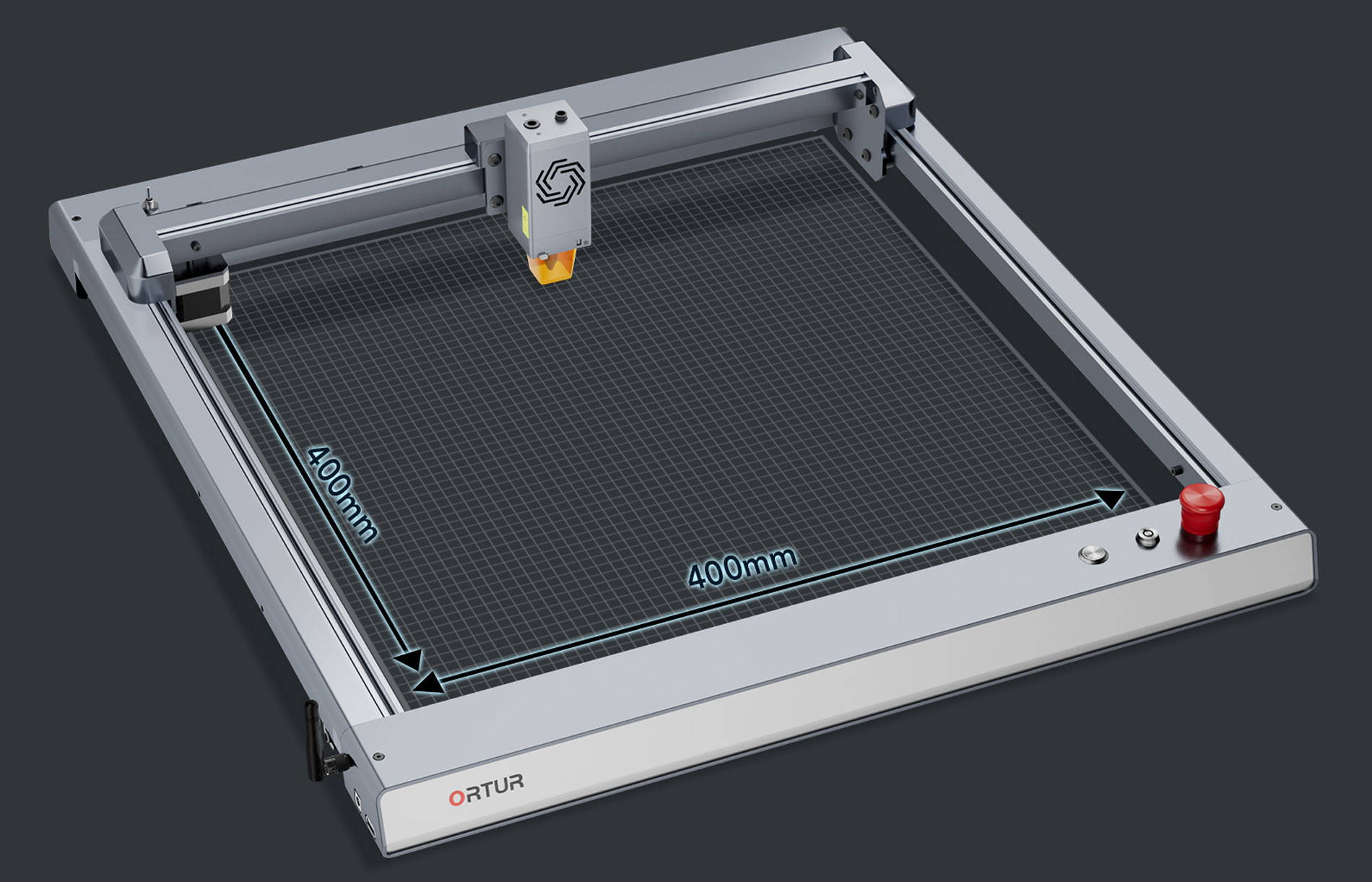
But that’s not all.
You also get a pair of safety glasses to wear while using the machine. Wi-Fi antenna is also included in the box.
- SD card Reader
- Test samples of acrylic and wood
Overall, it’s a pretty full set.
Assembly
The Laser Master engraving machines from Ortur are known for how easy they are to use. And this includes the way the parts are put together.

The detailed instructions are on the SD card you get. The steps are pretty easy to follow, so you shouldn’t have any problems. The frame of the unit only fits in one way.
You can also use the wrenches that come in the box to put all the screws together.
It is also easier to put on the timing belts than with the Laser Master 2. Overall, putting it all together shouldn’t take you more than 30 minutes, give or take. Just read the labels and follow the instructions, and it will be easy-peasy.
Ortur Laser Master 3 Specs and Features
What is it about the Laser Master 3 that makes it so easy to use?
It depends on the price, the specs, and the features. All of these things come together to make a very valuable product.
Here are some of its features:
- Power of laser: 10W
- Maximum speed: 20,000mm/min
- Focal spot: 0.05×0.1mm
- Engrave area: 400x400mm
- The board’s name is OLM-ESP-PRO-V2.4.
- Temperature range: -5°C to 50°C
There are also a lot of extra features on the unit that make it safer and easier to use.
Here’s what comes with the Laser Master 3:
Emergency Stop Button
The Laser Master 3 has a big red button for emergencies, just like its predecessor.
It is in the bottom right corner of the frame and is hard to miss. When you hit it, the machine stops dead in its tracks. But that doesn’t turn it off. It’s a software button, which means it could break.
Safety Key Interlock
The emergency button is different from the safety key.
It cuts the power to the unit right away, and it’s a physical lock with a key. It’s meant to stop people from using the machine without permission. But it can also be used to turn off the power in an emergency.
Exposure and Position Protection
The Laser Master 3 does have its red emergency button and the safety lock, true.
But the software it runs has a lot of safety features as well. When the machine’s sensors think something might be wrong, these turn on automatically.
What do I mean by that?
For instance, the laser beam will automatically turn off if the module has been in one place for too long. This is to prevent potential fires. The same thing will happen if the engraving surface gets moved or tilted.
Finally, there’s Active Position Protection.
This disables the machine whenever the frame gets moved around. That way, the laser doesn’t cause any damage to surfaces or skin.
Voltage and Current Safety Control System
The voltage and current control system is the next safety feature on the list.
The Laser Master 3 is made to work with voltages between 100 and 240. But if the machine senses that there is too much or too little current or voltage coming in, the laser stops. If there wasn’t a system like this in place, wrong information could hurt the system.
Host Computer Watchdog
This is another safety feature that helps keep the workplace under control.
The Ortur Laser Master 3 is meant to be used with software, whether it’s on a computer or a phone. Since the machine doesn’t have its own interface, it’s pretty much a must.
But software isn’t always what it seems.
Because of this, the Ortur Laser Master 3 has safety features to make sure the laser doesn’t get out of hand. If there is no longer a link between the machine and the host computer, the laser will stop by itself.
2.4G Wi-Fi Antenna
This is another safety feature that helps keep the workplace under control.
The Ortur Laser Master 3 is meant to be used with software, whether it’s on a computer or a phone. Since the machine doesn’t have its own interface, it’s pretty much a must.
But software isn’t always what it seems.
Because of this, the Ortur Laser Master 3 has safety features to make sure the laser doesn’t get out of hand. If there is no longer a link between the machine and the host computer, the laser will stop by itself.
Build Quality
Now, let’s talk a bit about the frame.
Most of it is made of aluminium and stainless steel, which makes it very strong. It also looks good, which isn’t the most important thing in the world, but it’s always a plus.
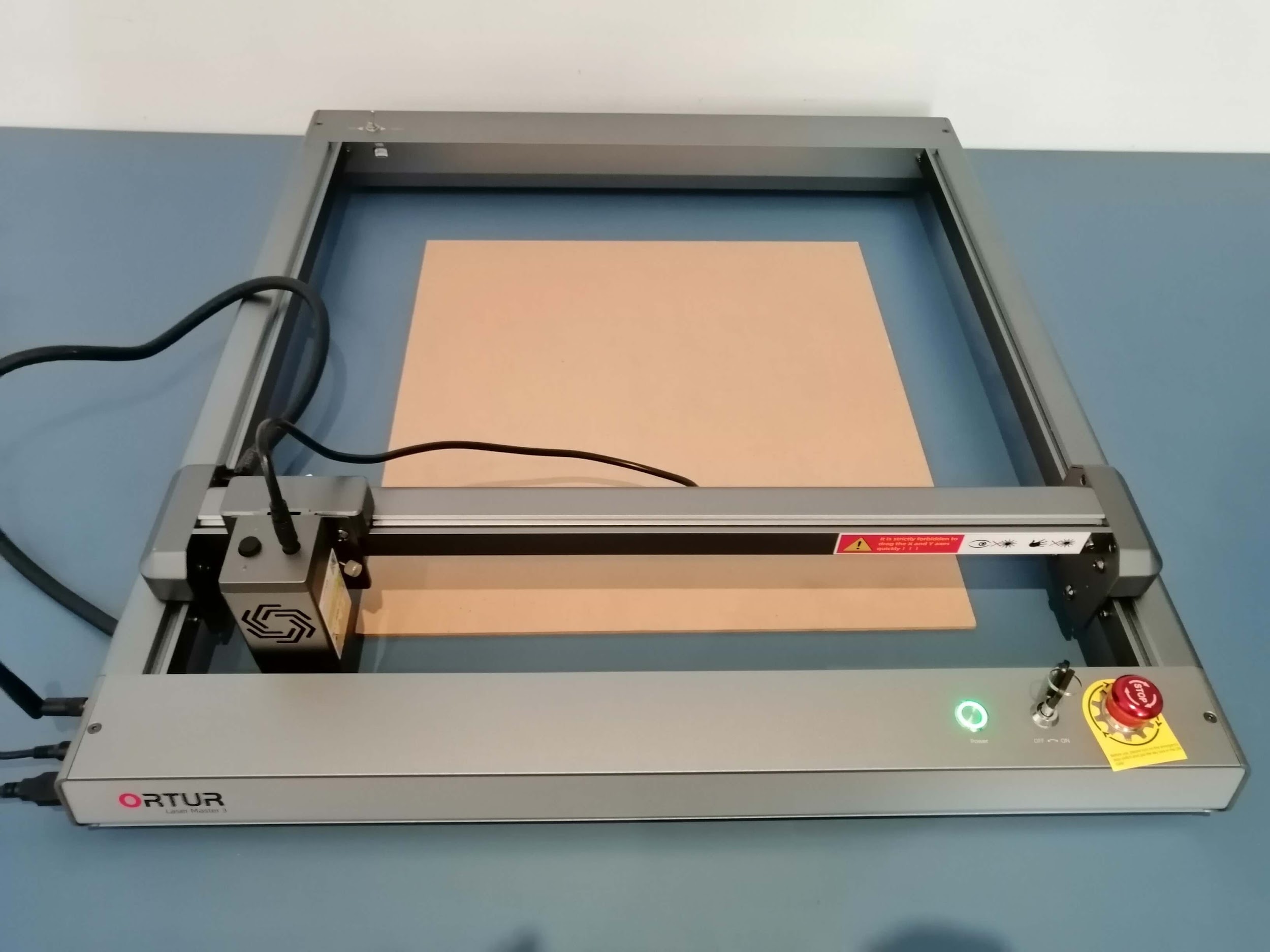
Now, the frame has one problem.
That’s how short the machine is from top to bottom. Many people won’t have any trouble with this. But this means that you don’t have much room to work under the laser module. So, if you want to engrave on something taller, you’ll have to put the machine on a raised platform.
Software
Without the right software, you won’t be able to use the Laser Master 3. You have a number of choices for both Windows and macOS. But the engraver can also be used with mobile apps to make it as easy as possible to use.
Let’s talk about each of the choices we have.
Computer Software
Most of the time, the Laser Master 3 works with two programs that you may already know: LaserGRBL and LightBurn.
LaserGRBL can be downloaded for free and works on PCs that run Microsoft Windows. It is one of the most popular ways to use laser engraving. On the other hand, it doesn’t work with Linux or macOS.
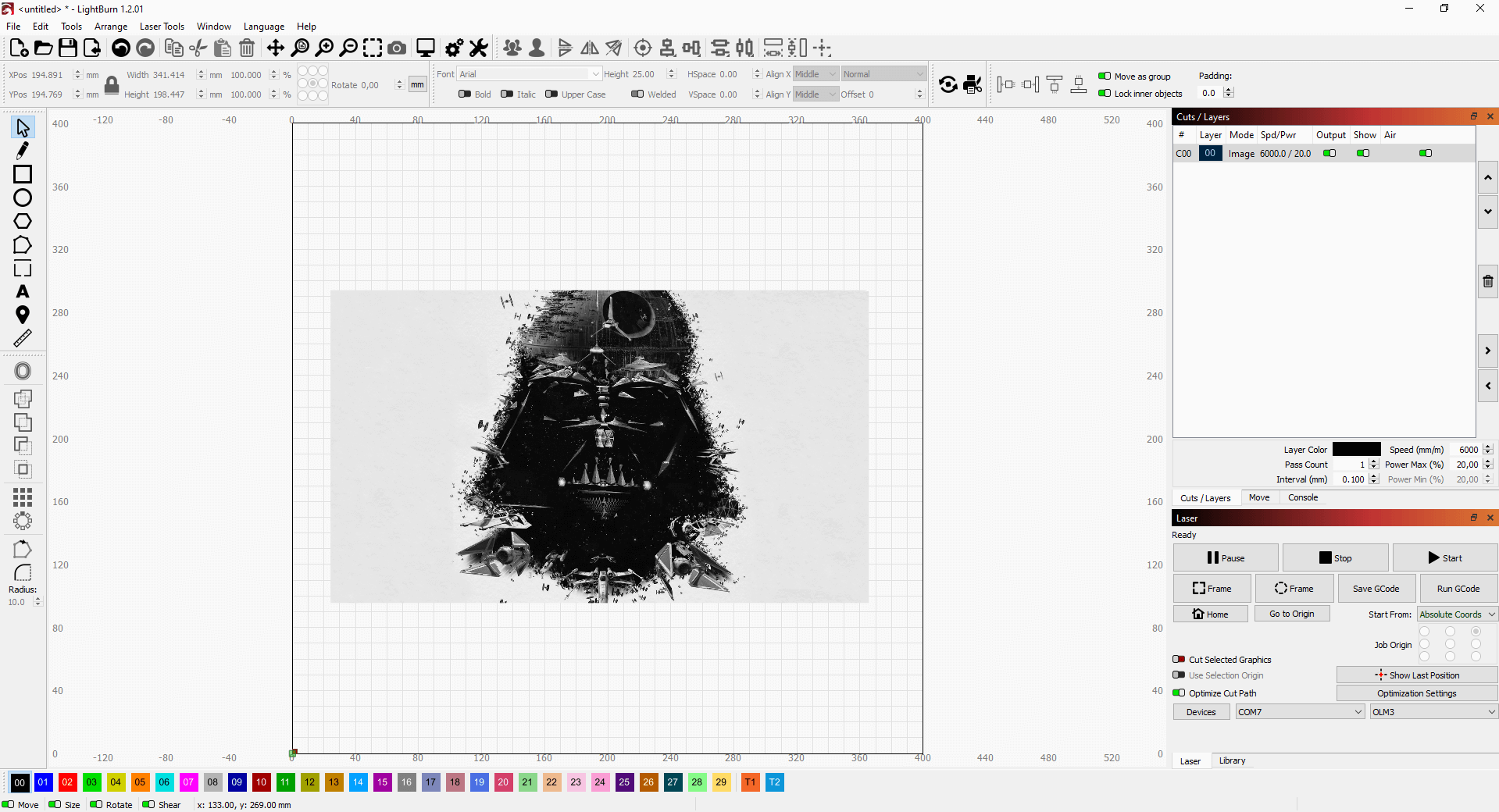
LightBurn is the next one.
This is the better choice between the two. LightBurn is used by professional laser cutters, while LaserGRBL is mostly for people who do engraving as a hobby. It costs money, but it works with Windows, Linux, and macOS.
If you want the best results, you should choose between LightBurn and LaserGRBL. On Ortur’s main website, you can find the links to download each program.
Mobile App
There is something else you can do besides the computer programmes we just talked about.
Laser Master 3 works with Laser Explorer, a smartphone app. Both the machine and the application are made to work well together. You just have to hook them up, and you’re good to go.
LaserGRBL and LightBurn can control your machine in the same way that Laser Explorer can. Even though, of course, the version for mobile devices is a lot simpler. But it’s by far the simplest way to start using the Laser Master 3.
So how does the app work?
The dashboard in the middle has a list of buttons that lead to different features. For example, you can load a picture from your phone’s gallery and engrave it on a surface of your choice. You can also directly control the laser, like with a remote, or through custom commands.
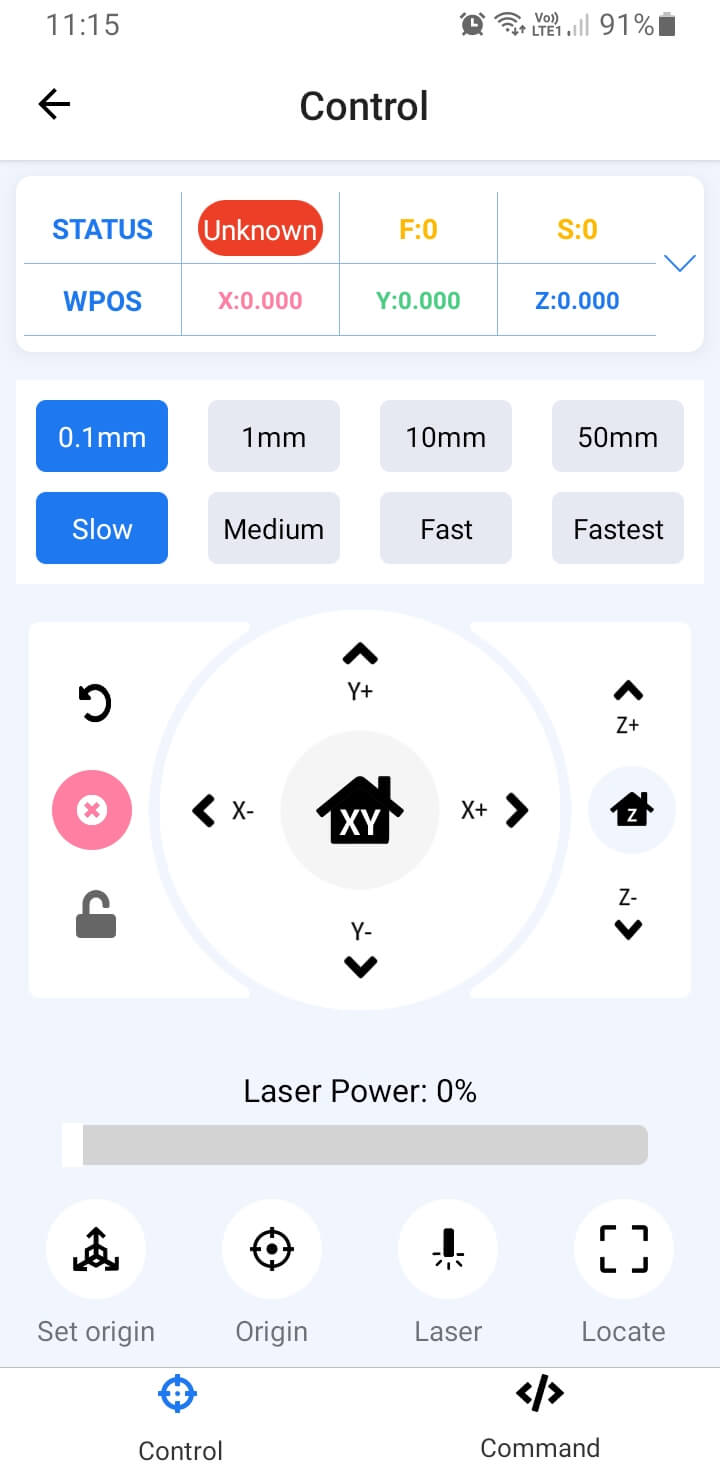
Getting your phone to work with the Laser Master 3 is as easy as it gets.
The app shows you step-by-step how to do what you need to do. I think it’s a good place to start if you’re new to the Laser Master family.
Engraving Quality
All of these things are indeed very useful. But the quality of the work is what makes or breaks a laser engraving machine.
So how does the Laser Master 3 do in that regard?
Not a surprise, very well.
Engraving
The machine can make engravings of very high quality. And there are different settings you can choose from.
How fast you can engrave and how well it looks will depend on how powerful the laser is.
A thumbscrew on the side of the laser module can also be used to change the focus distance quickly.
The power of the module itself can go as high as 10 watts, but it can also be set lower. This also helps the machine last longer.
You can also change how fast the engraving goes.
It can go up to 20,000 mm per minute. You should definitely play around with the speed and power settings to see what works best for your projects.
The main purpose of the unit is to carve into wood and acrylic. But those aren’t your only choices by a long shot. You can use cardboard, coasters, metal, and even leather.
But one thing is for sure.
The Ortur Laser Master 3 can make engravings and cuts of high quality, with clear lines and a little burning. You can carve thin lines and images with a lot of contrast without losing any detail.
Getting back to charring…
The Laser Master 3 does have an air assist feature built in to help prevent burning. But you have to buy a separate pump for the module. And with a laser module that can go up to 10 watts, it is very important to have air assistance.
Cut-Outs
Now, aside from engraving, the Laser Master 3 is also capable of cutting.
Here’s where the new and better laser module really shows off.
Its sharp focus makes sure that your cut-outs are both very detailed and very clean. Depending on the power you use, the cut-outs pop out right away without any issue. Almost no charring happens, but this does depend on the size and shape of the cut.
The thickness of the materials that the Laser Master 3 can cut through was the most impressive thing to me. Ortur says that the machine can cut through wood as thick as 20 mm and acrylic as thick as 30 mm.
It sounds almost too good to be real.
Well, to get the best results, you’ll have to play around with the speed and power. But the engraver can cut that deeply into wood and acrylic, and it doesn’t take much work. Very impressive stuff for a machine of this caliber.
Ortur Laser Master 3 Review – Verdict
You should now know why the Laser Master engravers from Ortur are so popular.
They are a great deal, easy to set up and use, and the engraving quality is very good. And the Laser Master 3 goes even further.
Even though it costs more than its predecessors, the new laser module is a lot lighter and can do a lot more.
Depending on your settings and add-ons, your engravings will come out clean and mostly free of char. The same is true for how well cut-outs are made. And not to mention the aluminum frame makes the overall product look super-premium and professional.
So what does this amount to?
There are very few cons I could find while testing it for our Ortur Laser Master 3 review. All of the above, plus its quick assembly and built-in Wi-Fi functionality, should make it a strong candidate for any hobbyist or professional.
Discount Offer
$110 off deal
Code: Tech2
Product
Ortur Laser Master 2 Pro S2: https://bit.ly/3FkxTa0
Ortur Laser Master 2 S2: https://bit.ly/3X3DF6u
Note
You can use this discount when you choose the machine equipped with laser module LU2-4-SF or LU2-4-LF.
Follow Techdee for more!





