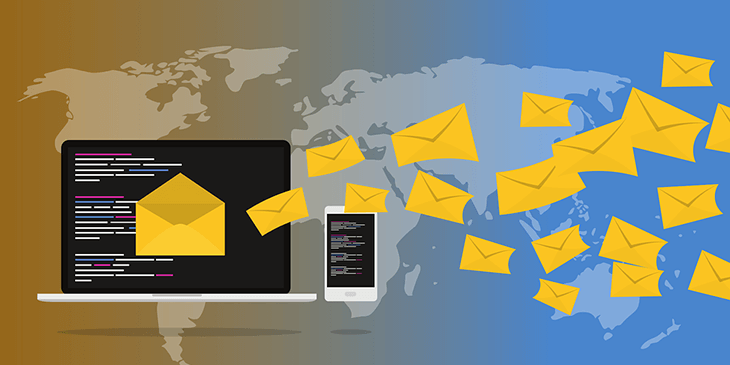Email spoofing is a technique used by cybercriminals to manipulate the email header and sender information to make it appear as if the email was sent from a legitimate source, such as your own company’s domain. Spoofing can be a significant threat to your marketing campaigns, as it can lead to phishing attacks, malware distribution, and damage to your brand reputation. In this blog post, we’ll cover how to spot and respond to email spoofing in your marketing campaigns.
What is Email Spoofing?
Email spoofing is an email security threat that is a technique used by cybercriminals to send emails that appear to be from a trusted source but are actually coming from a fraudulent sender. This can be achieved by using a fake email address or by manipulating the email header to hide the true origin of the message.
The goal of email spoofing is usually to deceive the recipient into disclosing sensitive information, such as login credentials or financial details. Alternatively, it can be used to spread malware or other forms of malicious software.
Know Your Email Authentication Protocols
To detect and prevent email spoofing, you need to understand how email authentication protocols work. Email authentication protocols are designed to verify the sender’s identity and ensure that the message is not tampered with during transit. The two most common protocols are Sender Policy Framework (SPF) and DomainKeys Identified Mail (DKIM).
SPF checks the IP address of the sender against the list of authorized senders for the domain in the DNS record. If the IP address is not on the list, the email is marked as spam.
DKIM uses digital signatures to verify the authenticity of the email message. The sender adds a signature to the email message using their private key, and the recipient verifies it using the public key stored in the DNS record.
Check The Email Header
The email header contains information about the sender, recipient, subject, and other technical details of the email. It’s essential to check the email header to identify any signs of spoofing. Look for discrepancies in the sender’s email address and domain name.
For example, if the email address is [email protected], but the sender’s domain name is different, such as xyz.com, it’s likely a spoofed email. Additionally, check for the authenticity of the IP address, domain name, and DKIM signature.
Implement DMARC
DMARC (Domain-based Message Authentication, Reporting & Conformance) is an email authentication protocol that helps organizations protect their email domains from being used for email spoofing and phishing attacks. By implementing DMARC, an organization can instruct email receivers to check if incoming messages are sent from authorized senders and take appropriate action if the messages fail the DMARC check.
DMARC reporting provides valuable insights into how email receivers are handling emails sent from your domain. By analyzing DMARC reports, you can identify if someone is attempting to spoof your email domain and send malicious emails on your behalf. DMARC reporting can help you spot and respond to email spoofing in your marketing campaigns in the following ways:
- Identify unauthorized senders: DMARC reports show the email sources that are sending emails on your behalf. If you see a source that is not authorized to send emails on your behalf, you can investigate further to determine if the emails are legitimate or fraudulent.
- Monitor email delivery: DMARC reports provide data on email delivery, including the number of emails that pass and fail DMARC checks. This information can help you identify any issues with email delivery and take corrective action.
- Analyze email content: DMARC reports also provide information about the content of emails sent from your domain, including the subject line, sender address, and message body. By analyzing this information, you can identify if someone is attempting to spoof your domain and send malicious emails.
- Take corrective action: If you identify unauthorized senders or suspicious email activity in your DMARC reports, you can take corrective action to stop the fraudulent activity. This may include implementing additional security measures, such as SPF and DKIM, or reporting the activity to the appropriate authorities.
In summary, DMARC reporting provides valuable insights into how your email domain is being used and can help you spot and respond to email spoofing in your marketing campaigns. By analyzing DMARC reports regularly, you can ensure that your emails are delivered securely and protect your organization from potential email-based attacks.
Final Words
In conclusion, DMARC reporting is an essential tool for organizations to protect their email domains from being used for email spoofing and phishing attacks. By analyzing DMARC reports, organizations can identify unauthorized senders, monitor email delivery, analyze email content, and take corrective action to stop fraudulent activity. Implementing DMARC is an effective way to secure your email domain and ensure that your emails are delivered securely. By prioritizing email authentication and regularly analyzing DMARC reports, organizations can safeguard their reputation and protect their customers from potential email-based attacks.
Follow Techdee for more!