Incognito mode browsing means private browsing without saving any activity on the browser history. We know that all web-browser saves the website links visited by the user and allow the users to visit the site again without searching for it. But incognito mode doesn’t keep the record of the sites. Now-a-days, incognito mode are almost common feature in all web browser. But it can be risky because parents cannot check their kids browsing history and they ask how to check private browsing history on Android. Kids can easily delete the browsing history or use incognito mode to watch adult videos, gambling, game etc. which is not acceptable. For which reason, parents become worried and try to search for how to check incognito history on Android. There are many tools and ways to check incognito history on Android. In this article, we are walking you through an easy and efficient way.
Part 1: Is It Possible to Check Incognito History?
Incognito mode can be used in many good ways. But many of us, especially kids can use it for restricted or harmful sites and then hide the browsing history from their parents. There is no direct way to check incognito search history on Android. But parents can use parental control tools to see the incognito history. In this article, we are introducing the best parental control app that will help you check incognito history easily and moreover, keep your kids’ online safety.
Part 2: How to Check Browsing History on Android with Famisafe
Wondershare Famisafe is one of the best parental control app that allow parents to monitor their kids without letting them know. This software is designed to let parents limit their kids’ screen time, track their real-time location, protect kids safe online by checking the web-browser histories including incognito mode, filter improper content, block apps, etc. It has a great number of features to let parents keep an eye on kids’ mobile devices and protect them from online dangers.
Key Features:
- Allows you to check incognito search history.
- Provides live GPS location of your kid and geo-fencing capability for security purpose.
- Monitors the phone activity and the installation of apps.
- YouTube video history can be monitored and also allows you block videos or channels.
- Detects erotic photos/images from kid’s phone gallery.
- Screen-Time control feature lets you set smart schedule on kid’s mobile devices, like how much time they can spend on phone or specified apps.
- Web filter helps create a safe and age-appropriate online environment for your kids by blocking inappropriate websites
- Block apps that you don’t want you kid to use.
- Observe all the social media apps by detecting risky keywords.
Steps for Check Private Browsing History on Android:
Step 1: First, Download/install Famisafe app from Google Play Store/ App Store on both parents’ and kids’ mobile device.
Step 2: Then Register a Famisafe account in the application. You can register the account in any one device because you have to login in both devices with the same registered account. Or you can choose to log in with third-party account, such as Google ID, Apple ID, FaceBook, etc.
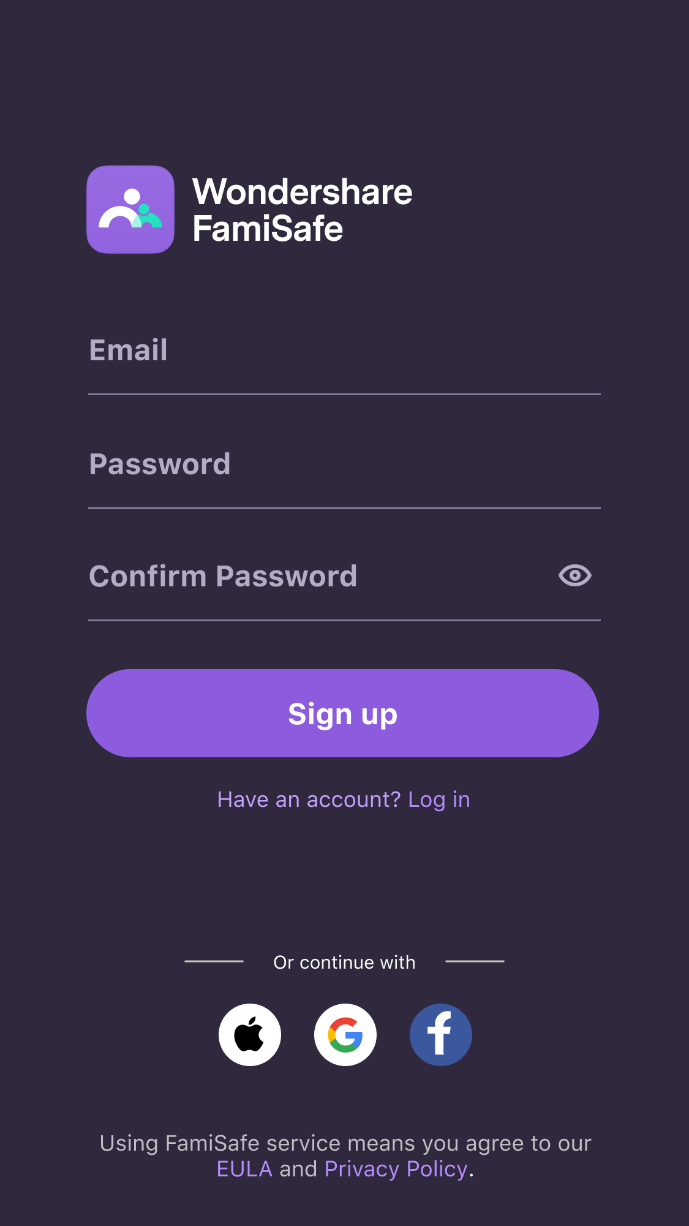
Step 3: Connect the devices by entering pairing code displayed on your phone or log in the same account.
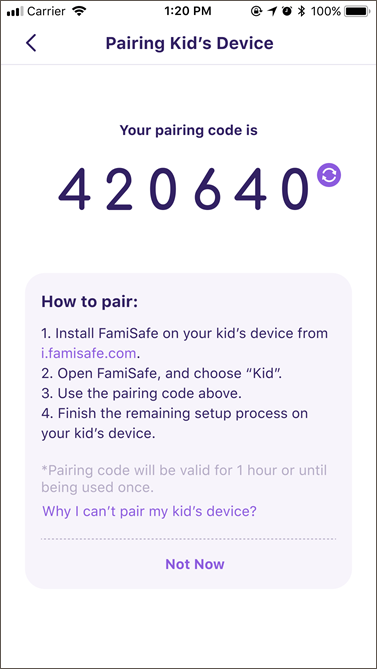
Step 4: Grant certain access to FamiSafe then, such as Activate Notification Access, Activate Accessibility, etc.
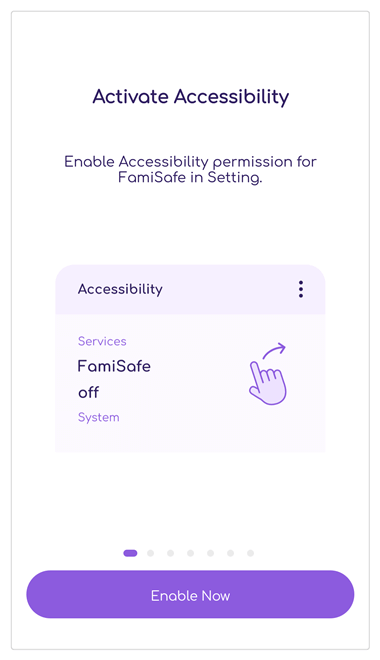
Step 4: Done! You can get back to your device to check details of your kid’s Android device. Tap on the “Browser History” to check the browsing histories of your kid.
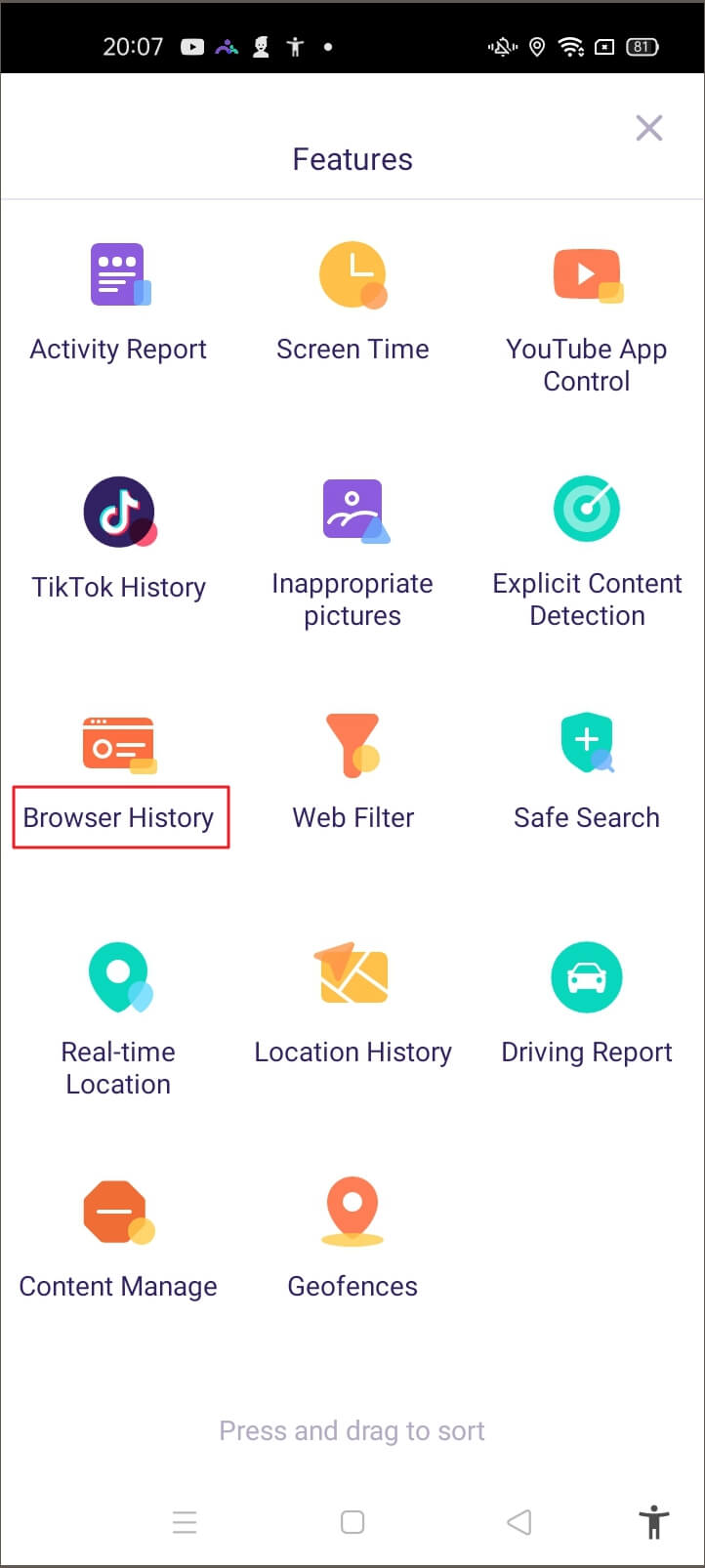
Part 3: Price Plans and Compatibility
Famisafe is free to try before deciding to purchase the full features. And it has 3 different pricing plans available for users. The Monthly Plan will cost you $10.99 per month, supporting 5 devices maximum; the Annual Plan will cost you $60.99 per year and the Quarterly Plan will cost you $20.99 per quarter, both supporting 10 devices. For all the plans, you can pay $1 to get Geonection feature for 1 month.
To talk about compatibility, this app supports most of the devices that run with iOS, Android, Windows, Mac and Kindle Fire.
Conclusion:
In the modern world, every single person has a smartphone on their hand, especially the kids. Having a smartphone allows them to explore various things like good or bad. Bad things such as cyberbullying, sextortion, and other online danger can be harmful for the kids, if parents didn’t even notice what’s happening. For which it is important for parents to monitor their kid’s phone and get notifications when something bad shows up. There are many parental control apps that allows you to check the search history of your children’s phone. But among all of them, we would highly recommend you to use Famisafe because it is the best parental control app and also allows you to check incognito search history of your kid phone.
Follow Techdee for more!




