When you are playing a high end, strategy-based game, with a lot of variables and commands to issue and control, you cannot afford to be distracted by anything – not even the messages on your phone, and you certainly can’t afford to lose due to loss of strategy and lack of communication—your conversation with your team matters.
Discord is the one you use for your gaming strategy to conquer the fields of war play. It gives you smooth space and highly addictive features that provide for more than your gaming needs.
It is more than a conversing platform. It is a social network, highly versatile, and as private as you would want it.
Features that make Discord unique and essential:
Interface:
Discord has an interface that is much suited for the gaming community since it provides you with various features and support, making it easy to watch while you are streaming or playing with your friends. You can set up your account and use it via browser or its application. App provides a richer interactive interface that allows much higher customization. It is a necessity if you are going to start your server. You can send images, gifs, videos, and files in the chat boxes. Discord gives you a unique yet very easy-to-use UI.
Servers:

servers are like a chatroom, dedicated to a particular topic to join with an invite code. Separate server house like-minded people that can talk, exchange ideas, hold a discussion. You can create a server or join one to interact with people all around the globe.
Send the invite code for the server you created to the people you want to join for a friendly banter or conversation. You, on your part, can enter as many servers as you wish.
With permission, you can talk via text and voice channels that allow you to exchange words with the people in the group. You can also arrange a personalized stream for the server audience.
If you have a wide area of interest, you can sort through your many servers by grouping them in a folder, so you know and find them easily.
Features:

you can add friends using a discord tag; this tag usually consists of your username followed by a hashtag followed by four characters generated explicitly for you, for example, Joe#7382. It also suggests friends based on your email address; you can add/block messages, it also shows you online, pending, and blocked contacts. While playing games, you can still see who is talking and making a conversation through push notifications and chat heads that appear.
Secure and Safe:
Discord is as safe as it gets. There always are those who wish to make a community full of threats, but as a moderator, you can set everyone’s permission and roles for the server. You can block off any potential danger as a moderator, and Discord guides you through it. With invitation links having expiry periods on them, hackers or scammers don’t keep spamming your server with their alternate accounts, and by restricting unnecessary interaction, you can control almost everything there is to in Discord regarding your data safety.
Discord auto encrypts chats and other data that you share, which benefits you by protecting your IP address (unlike the VoIP systems). In addition, the backend is enabled with DDoS protection that ensures complete security.
Discord will automatically switch to a new server to prevent data loss in case of a server failure.
Built for Gamers:

as the games you play consume a lot of your CPU’s capacity, you want your other apps to work with minimum impact on your game and CPU. Discord allows a seamless gaming experience that makes sure you have a highly functional FPS rate.
It has meager requirements that need only simple drivers for set up and optimum functioning. Therefore, it works with browsers as well as during the games.
It has high voice quality that uses noise cancellation and echo suppression for high-end results.
Free to use: you can use Discord for free on all devices and across platforms. You can integrate Discord with your Xbox and with some tricks, with PlayStation as well. It offers all its quality performance and customization with an accessible user interface. However, if you want more from it, you can always upgrade to Nitro. With Nitro, you can choose your custom tag, upload, and use animated avatars and emojis, 1080p live streams that go all the way up to 60fps, screen share, 720p 60fps, or 1080p 30, share custom emojis all across the servers. File upload size goes up from 5MB to 100MB, a nitro badge, boost any server, join 200 servers, exclusive nitro stickers.
Ingame VoIP Lags:

Discord doesn’t: Discord was made with the intent of communicating with friends while playing your favorite multiplayer games; its primary objective is to keep the VoIP stable and is one of the best chat room platforms that fill in the VoIP lag loophole, giving you the satisfaction of enjoying a game while staying connected with your buddies.
Streaming mode and youtube/twitch integration: you can screen share your gameplay with up to 50 people and communicate with them while playing. You can also connect your youtube and twitch accounts with Discord to live stream and voice chat with your viewers. Your viewers can communicate through text boxes.
Discord Bots:
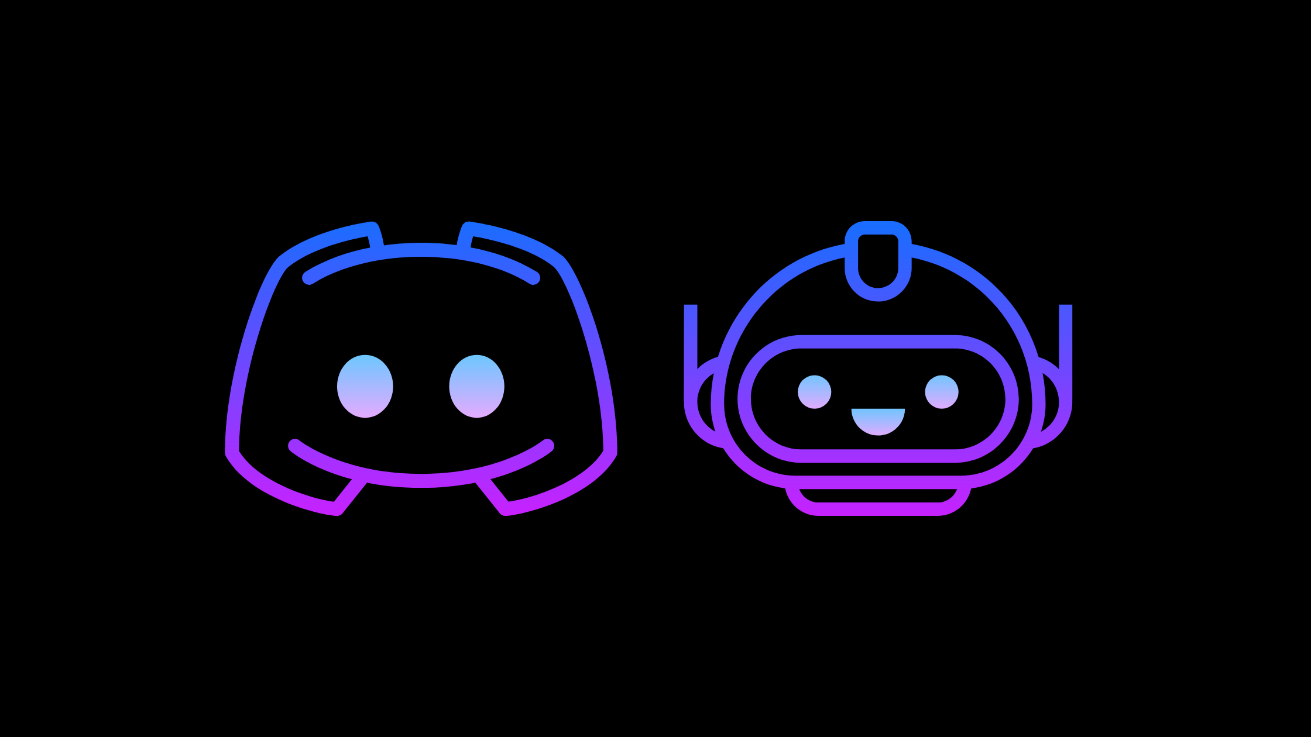
they serve a vital role for servers. You can use a bot for moderation tasks or use it to add music, mini-games, polls, giveaways, and many other fun interactive lessons. A discord bots adds fun to the server’s table. Utilizing the bots when in the middle of a conversation makes it more than normal conversation; it makes it relatively “cool” if we were to quote in gamers terminology.
Conclusion:
Discord has not only stood up to the expectation with which it was created, but it has also successfully managed to keep up with the times by constantly upgrading its interface with the changing times. Gamers have chosen Discord over the days and continue to select it without much to complain about. Discord’s prospects look very promising, and they will hopefully continue to bring new innovative ideas to the table to enhance the quality to include a more diverse crowd.
Follow Techdee for more!





