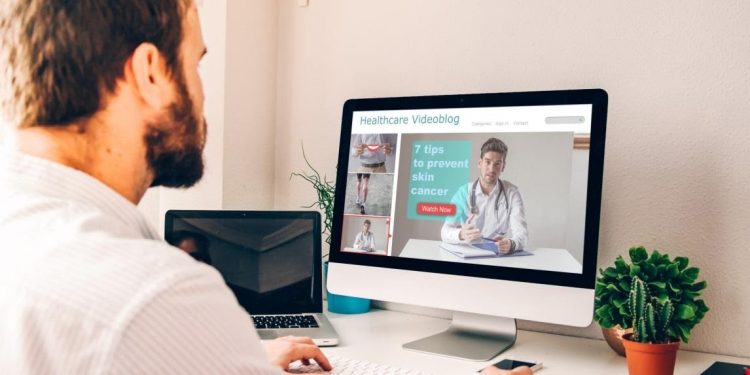Websites are able to offer you a highly personalized experience, remembering things like your name, your favorite items, and even your birthday. If you’ve ever wondered how a website can really know who they’re conversing with without ever meeting them in person, here’s a quick look at some of the features used to process your data.
Asking to see documents
Traditionally when somebody wants to check your identity, they would ask to see some ID. For example, if you’re boarding a plane to go on vacation, you simply wouldn’t be able to leave the country and enter a different one without a passport. Even if you have a similar photo ID, like a drivers’ license, no airline will let you board a plane without seeing your passport. When it comes to checking your identity online, the only problem is there is no security personnel to check these documents in person. If a website needed to check these documents before you access a website, you would have previously either had to fax a copy or even send these documents in the post to have them checked. Luckily now there are a number of different identity solutions to enable you to have these documents checked online in a matter of moments. There are now systems that simply let you take a photo of your ID on your phone to submit these documents.
Logging into your account
Once they’ve identified that it’s you trying to access the website, it’s highly likely that the website will then ask you to create your own personalized account. This will make it easier for the website to recognize you in the future, remembering bits of information like your address and bank details to speed up the checkout process. These profiles can also learn more about you simply from what you click on and what you look at regularly. For example, a shopping website could remind you of a product you looked at previously once you’ve logged back into your account. Even if you haven’t saved the product to your favorites, it’s highly likely that the website will remind you of this product. That’s because if you’ve already shown interest in the product, they think you’re a lot more likely to buy that product. Some websites may even send you an email reminding you of these products and could even include a personalized discount code as an extra incentive to go back to the website and complete the purchase.
Tracking your IP address
If you log onto a social media account or your email account from a device other than your regular laptop or PC, it’s highly likely that you might get an email notifying you about that login. That’s because many websites check the IP address of the device you’re logging in on to try and reduce the chance of someone else logging into our account.
For example, if you regularly log into your account in one city and someone attempts to log in to your account from the other side of the world, the website may become suspicious that it’s not you and ask you to complete some further security checks.
Follow TechDee for more Technology, Business, and Digital Marketing News.