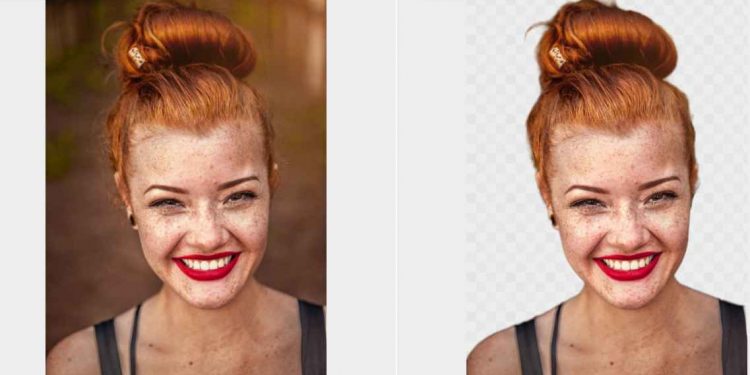Are you a Youtuber, online teacher, or social media influencer? You might experience issues when removing background from your content. All the problems relating to the background can be easily solved here at BGremover.
AI background remover instantly and automatically creates a transparent image of your art. There is no need for a manual system anymore. It is an easily accessible platform for everyone, anyone can access it online from where they want to. No skills or any type of experience is required for its usage.
What is BGremover?
BGremover is a background remover that removes background from image. If you are looking for a b background remover that can easily get you a transparent background. BGremover is designed by professionals to give you professional-level results. Artificial intelligence is programmed in its processing. The AI background remover automatically removes background from image online. With just some simple clicks, you can process your image accurately without any effort. Get yourself a transparent background with a few swift moves.
You don’t have to use manual brushes and layers to remove background from the image. Easily remove the image background and replace it with a transparent background. You can add or remove any type of background you like to your image. BGremover is specially designed to deal with each and every detail, like a patch of hair or animal fur. It makes your work easier as it performs the process without your effort. Automated systems instantly replace the background and reduce the workload on their users. You can use BGremover to clear out the object or background from your image.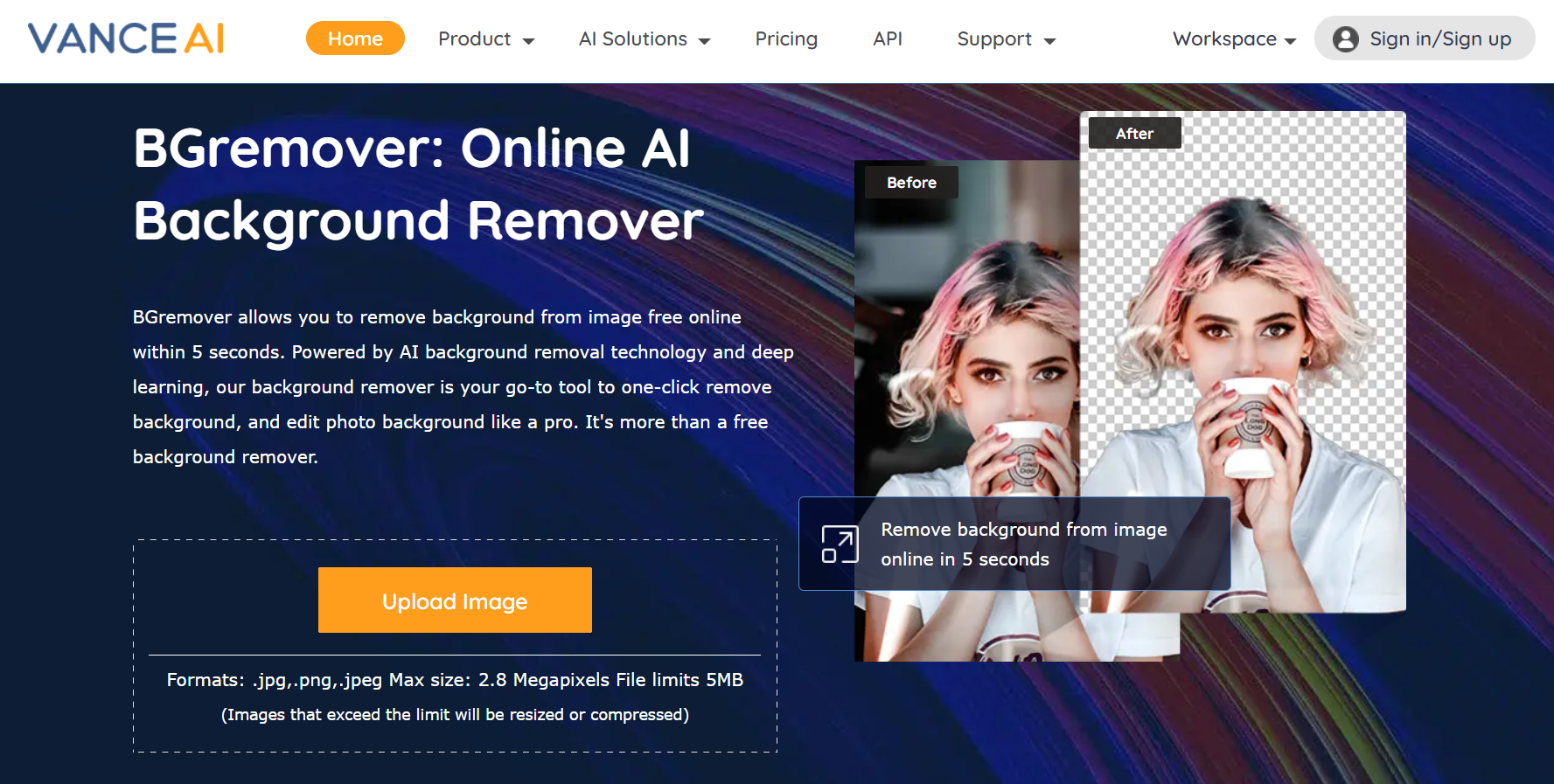
Features, Pros & Cons
A lot of people face issues while removing background from image. They have an issue with time as they have more and more work to do. BGremover is an amazing AI background remover that efficiently removes background within 3 to 5 secs. The background removal that took more than hours for its completion is now processed within secs. You can use it to remove background from images like animals, cars, humans, products, and graphics. Its performance is tested on millions of images online so that it can deal with all kinds of critical conditions without its users’ effort.
Make your background beautiful by changing it with the help of BGremover tools. The services of this background remover can make your images more stunning and good-looking. One of the most amazing things about this platform is that you can remove background from the image without any type of quality loss.
Here is a list of the features of this platform. Have a look at them so you can get a review about BGremover.
Features
● Remove background from image efficiently.
● Add or replace background with AI background remover.
● Automatically remove background from image instantly.
● There is a guaranteed safety of your images. You can clear them by yourself or they will be cleared after 24 hours.
Pros
● Instantly removes background from image.
● Automatically creates a transparent image background.
● No skills or experience is required anycan use it.
Cons
● It is not available offline.
● Low-end devices cannot operate properly.
● Internet connection must be fast enough.
How to Use BGremover?
If you are a beginner and have never been on this platform. These are the following methods that you can use to get your work done immediately.
Method 1: Visit BGremover’s Official Product Page
First of all, you need to visit the official website of VanceAI. Then you can select the products you want and start processing your image there. Here are the given steps that you can follow to get your work done. Carefully read the steps.
Step 1
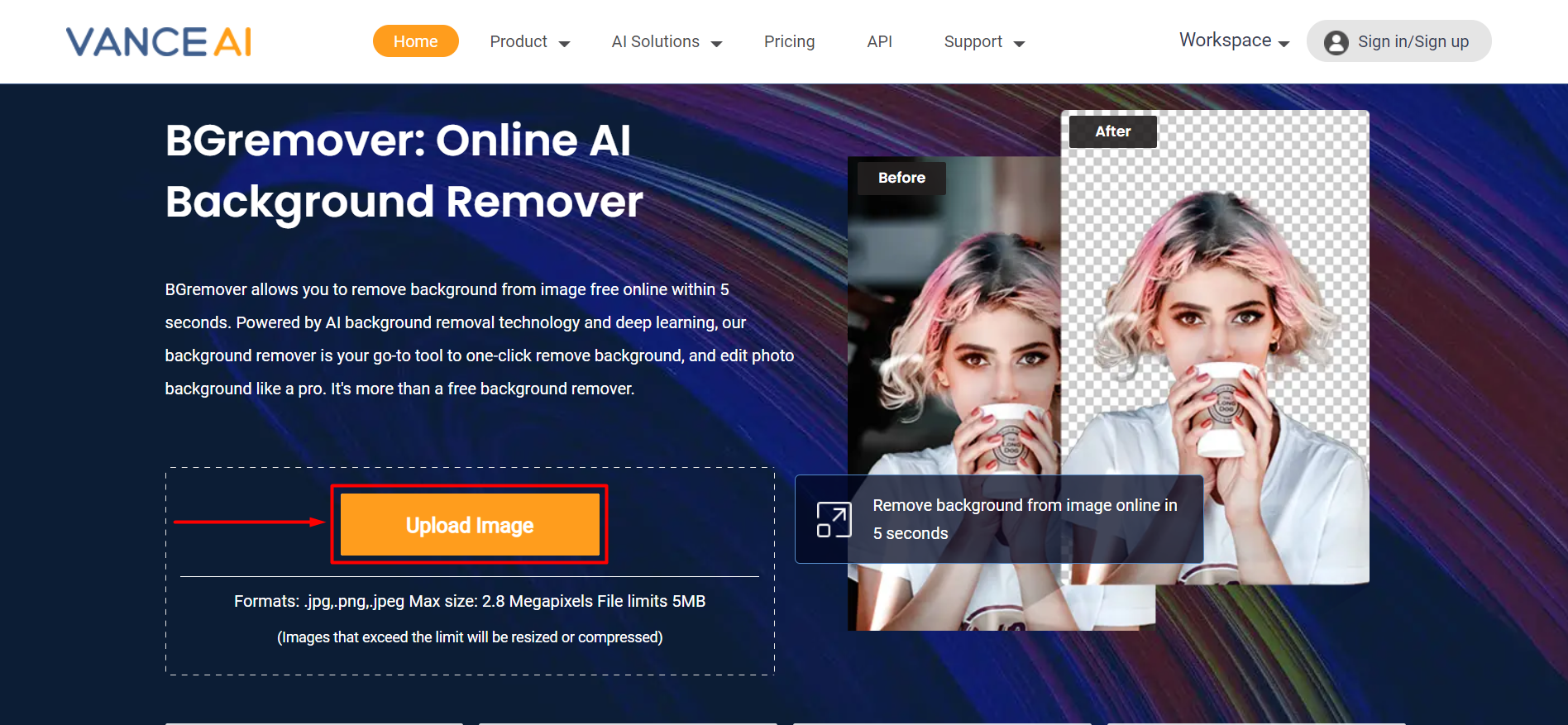
After opening the platform, there will be an option of uploading an image in the middle of your screen. Click on that option to upload your required image. You can upload images directly or you can also drag and upload images. Drag your image to the platform and pin it in the middle. After uploading the image, a new page will be opened in front of you.
Step 2
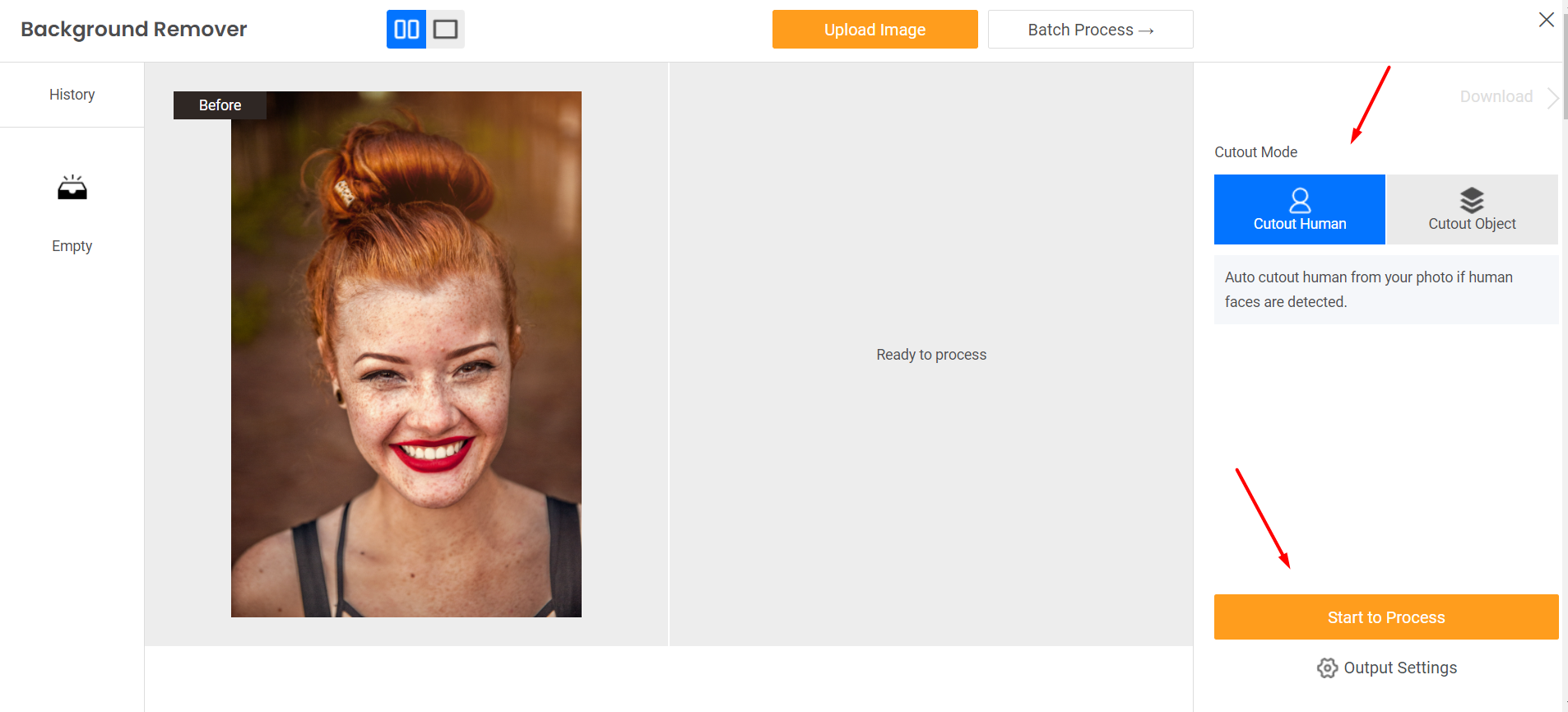
After uploading the image successfully. There will be an option to start to process on the lower right of your screen. Click on it to start processing your image. Your image will be processed within 3 to 5 secs. The processed image will be displayed in front of you. You can edit it if you are not satisfied with the performance. There is an option of editing for you.
Step 3
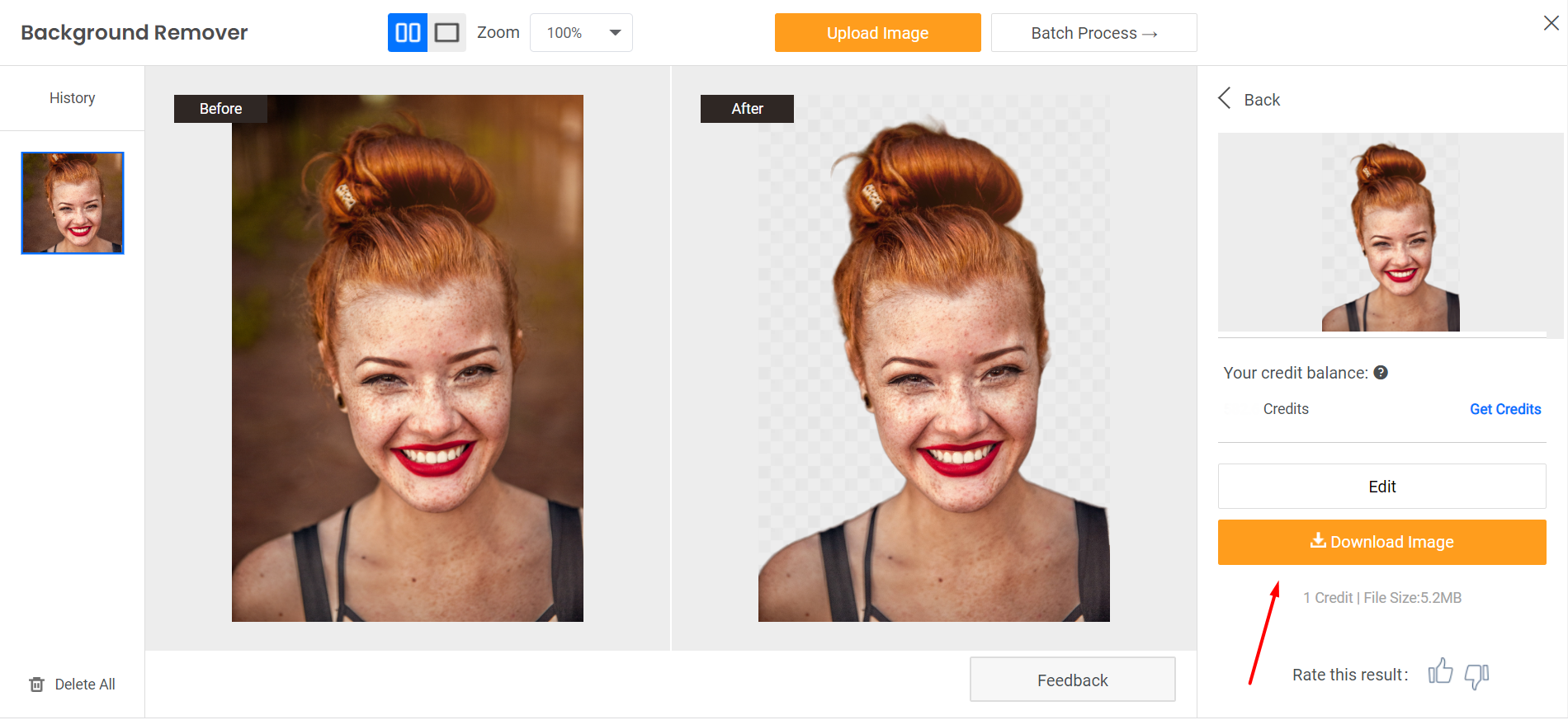
After processing your image and getting your required result. You can easily download the image with just a simple single click. There will be an option of downloading an image click on it to download your image where you would like to.
Method 2: Visit BGremover Workspace
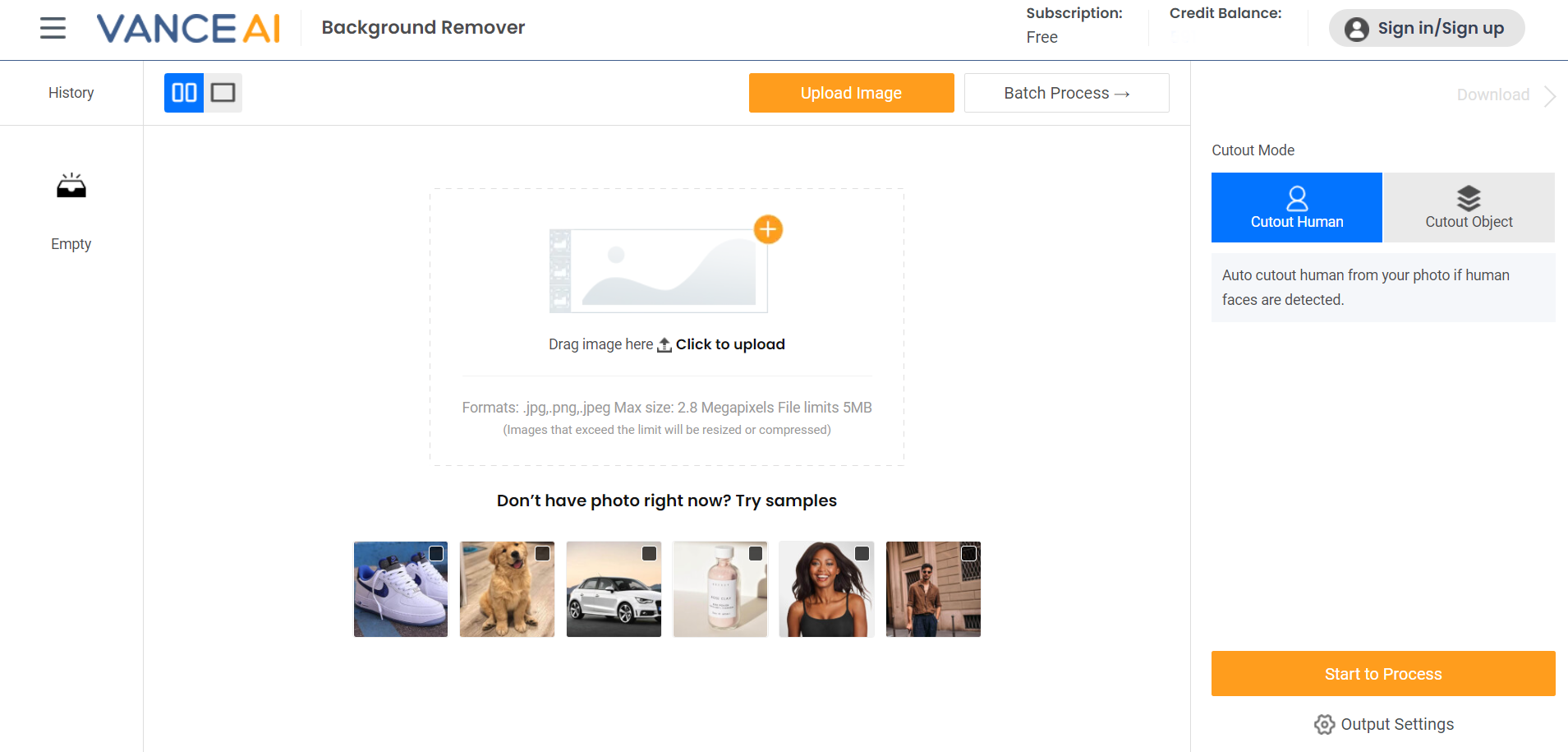
An amazing workspace with amazing features to instantly get yourself a transparent background. There is zero chance of errors in this workspace. BGremover Workspace has more editing features than compared to a single product. You can have more features than the products here. You can check its performance within three simple steps. If you cannot find images, there are some testing images given below that you can use for testing. Get yourself a transparent background and replace it with colors of your choice. You can process your image within three simple steps with just a click.
BGremover Performance Review
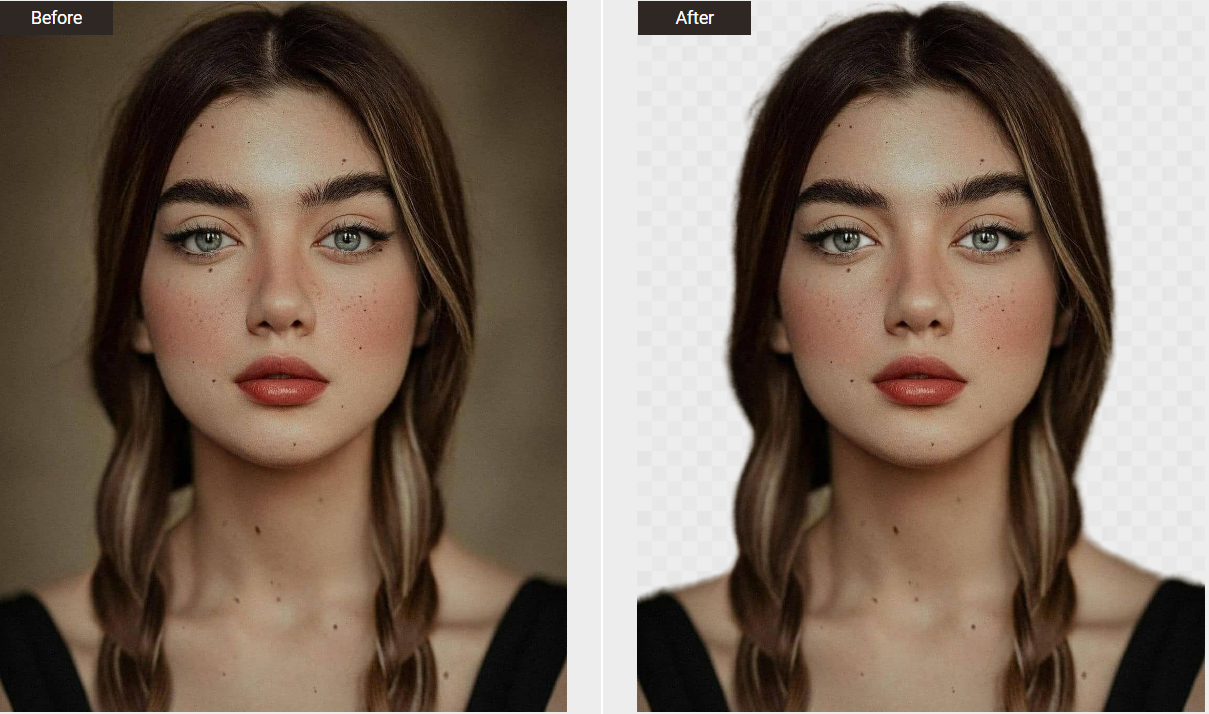
BGremover is an efficient background remover with extraordinary services to deal with your problems easily. Here is an example of BGremover performance tested by us for your review.
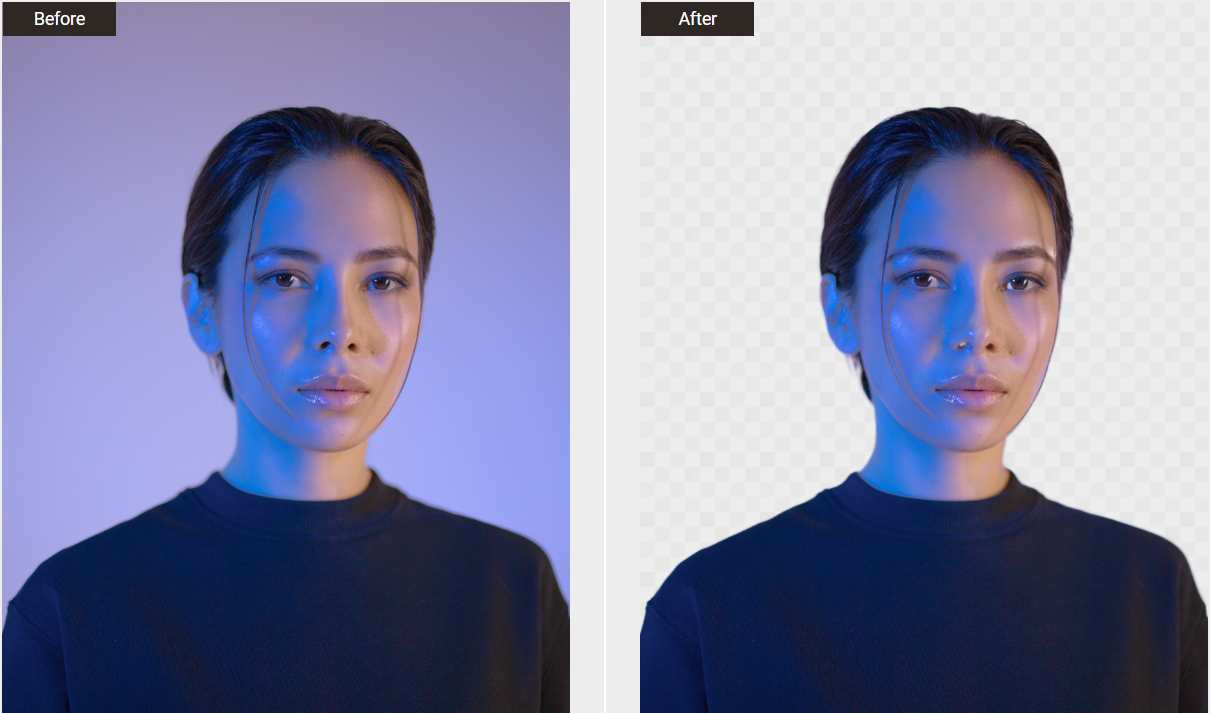
As you can clearly observe, the background is removed instantly, and there are nos residues left behind. The background is removed efficiently without any effort. Just one single click to get a transparent background. Each and every residue of the background is cleared out immediately. A fresh transparent background is left behind with the image of the person inside.
Conclusion
With all this given information above, we can easily conclude that BGremover from VanceAI is an amazing platform that can simplify its users’ work. It performs tasks immediately and gets the job done. If the same type of work is processed by any professional, then it might take hours to complete. Why do you need to hire anyone when you can do that work by yourself online? Its automatic procedure reduces work pressure on its users. He can quickly complete his work and spend some time with his family members.
It helps enhance image quality online without any quality loss. You can get your image instantly enhanced. Convert your low-resolution images to high resolution very quickly. VanceAI Image Upscaler can help upscale images online within no time.
Other choices from VanceAI
VancePDF.com
VanceAI technology provides a totally free PDF processing toolkit where you can easily process your PDF immediately. An amazing toolkit for any type of PDF. VancePDF.com. Get your PDFs processed here at VanceAI.
VanceAI Image Denoiser
Do you ever want to remove noise from your image? Well, you can easily get rid of blurriness and noise from images online. With the help of VanceAI Image Denoiser you can denoise any type of photo with just simple clicks.
Follow Techdee for more!