Forgot iPhone screen passcode leading to iPhone disabled will bring many troubles to your life. If you also meet this problem, this article will be of great help to you to unlock disabled iPhone with 4 solutions.
iPhone is disabled how to unlock? Before taking any action, you must be kindly noted that the only way to unlock a disabled iPhone is to factory reset iPhone, which is a dangerous operation, as it will make all of your iPhone data erased including the screen passcode. After factory reset the locked iPhone, you can use it again. So how to factory reset disabled iPhone without password? Besides the official method of restore iPhone by iTunes, there are other ways. In the next, we will tell you how to unlock disabled iPhone, list the solutions one by one.
Solution 1: Unlock Disabled iPhone Without Passcode or Computer
This is the easiest way of how to unlock a disabled iPhone without passcode, it requires your iPhone running iOS 15.2 or later. As long as your iPhone has an active network connection, after several wrong passcode attempt, it will come out a message shows that Security Lockout, and there is an Erase iPhone option appearing on the right bottom of your iPhone screen, you can erase the device from the lock screen by clicking the Erase iPhone button. In this way, all of the iPhone data will be erased, the iPhone is factory reset.
Solution 2: Unlock disabled iPhone without passcode by using iTunes
iTunes is one of the official options to reset iPhone, to use iTunes to reset a locked iPhone, you’d better put your phone into recovery mode first, so that iTunes can better recognize your iPhone. When the phone enters the recovery mode, connect your iPhone to the computer, open iTunes, this is the homepage, and a window will pop up to remind you that There is a problem with the iPhone “iPhone” that requires it to be updated or restored, click Hit the restore button to restore your phone to factory settings.
Solution 3: Unlock Disabled iPhone Without Passcode by Using MagFone iPhone Unlocker
If you are wondering how to unlock a disabled iPhone without iTunes, and you are looking for a method that is both simple and fast, and 100% safe to use, then we are happy to recommend you an iOS screen unlocking software called MagFone iPhone Unlocker, which is a third-party iOS unlocking software to unlock your iPhone, iPad or iPad touch without any passcode. It supports Windows and Mac system. Below we list the main highlights of MagFone iPhone Unlocker, which is why we recommend it.
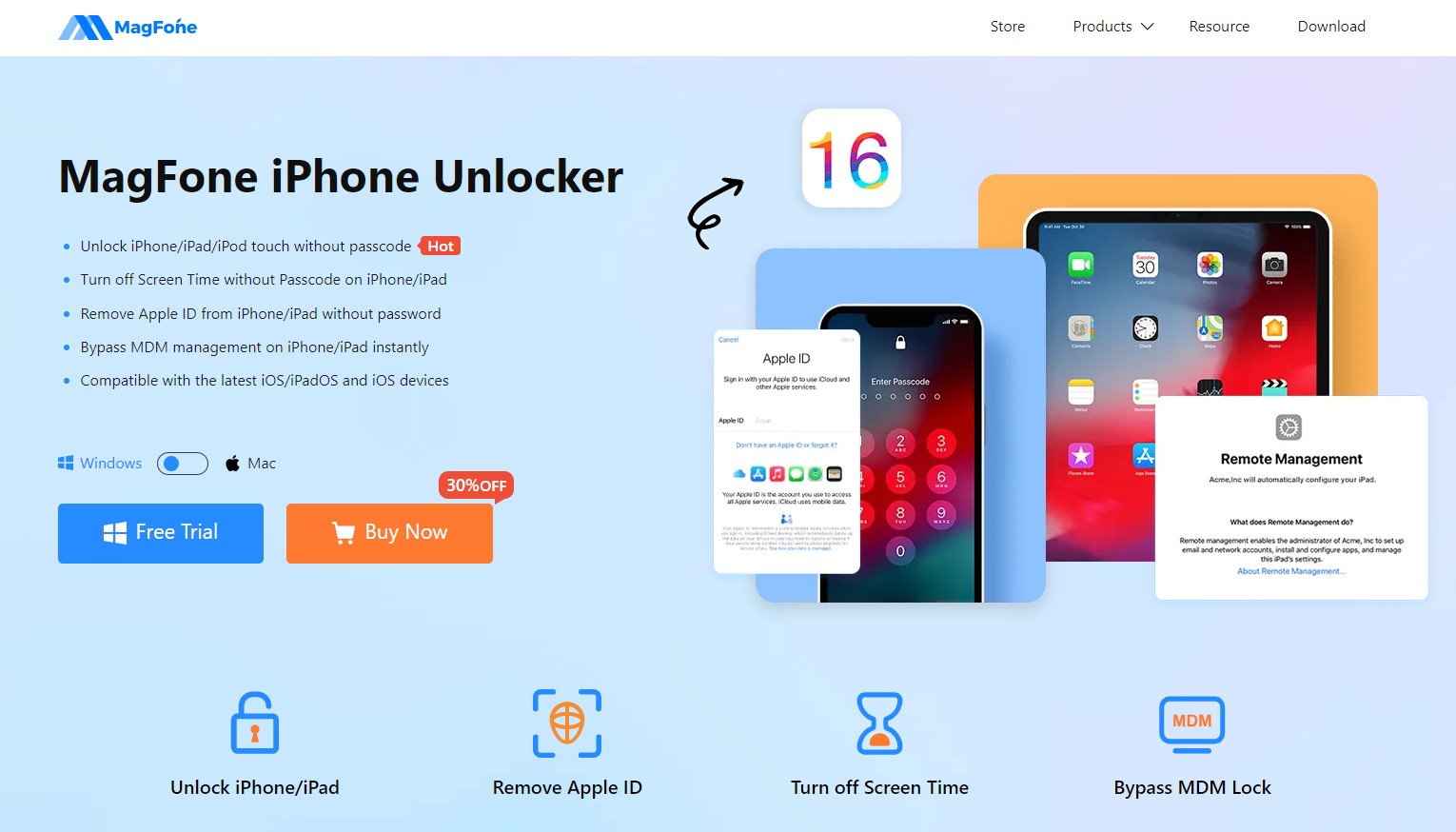
1. MagFone iPhone Unlocker can help you unlock any disabled iPhone, no matter what kind of lock screen it is. These include 4-digit passcode, 6-digit passcode, Touch ID, Face ID.
2. It can also help you delete Apple ID without passcode from iPhone, when you forget your Apple ID and password, then this tool will bring you great convenience.
3. At the same time, MagFone iPhone Unlocker can help you turn off Screen Time or MDM without passcode. In this process, it can be executed without username or password, and will and will not cause any data loss.
4. It is a 100% safe software that protects your data while quickly completing the unlocking task.
5. Most importantly, MagFone offers the money-back guarantee. There are a 5-day money-back guarantee for one-month subscriptions on all products and a 30-day money-back guarantee for lifetime plans.
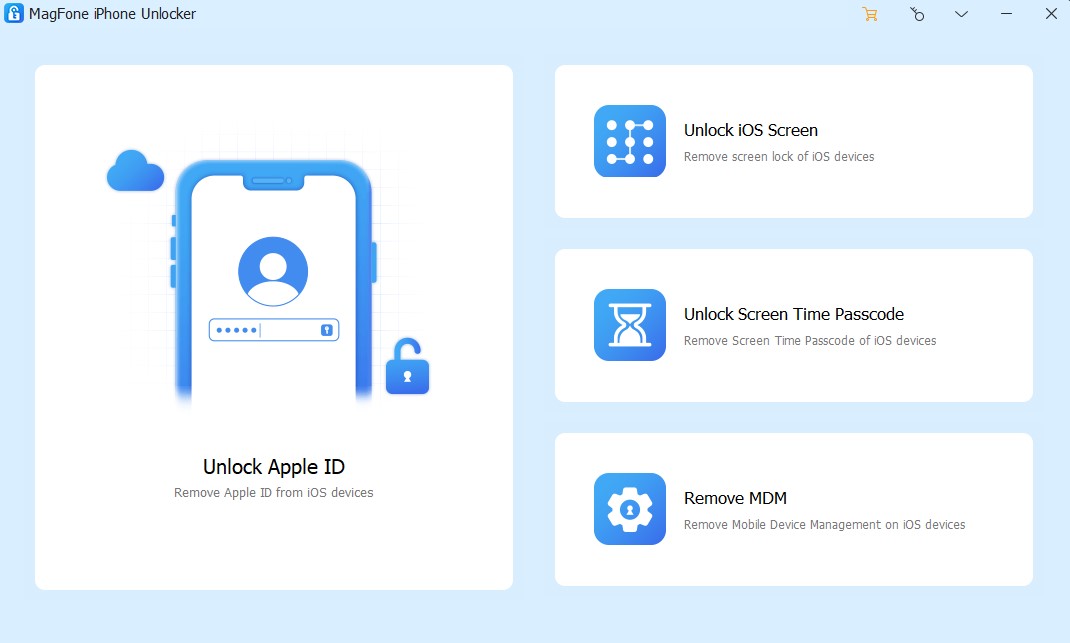
How to Unlock iPhone when Disabled by Using MagFone iPhone Unlocker?
Step 1: Select Unlock iOS Screen option in MagFone iPhone Unlocker
Download and install the MagFone iPhone Unlocker application on your computer. Select the Unlock iOS Screen option, and then click the Start button.
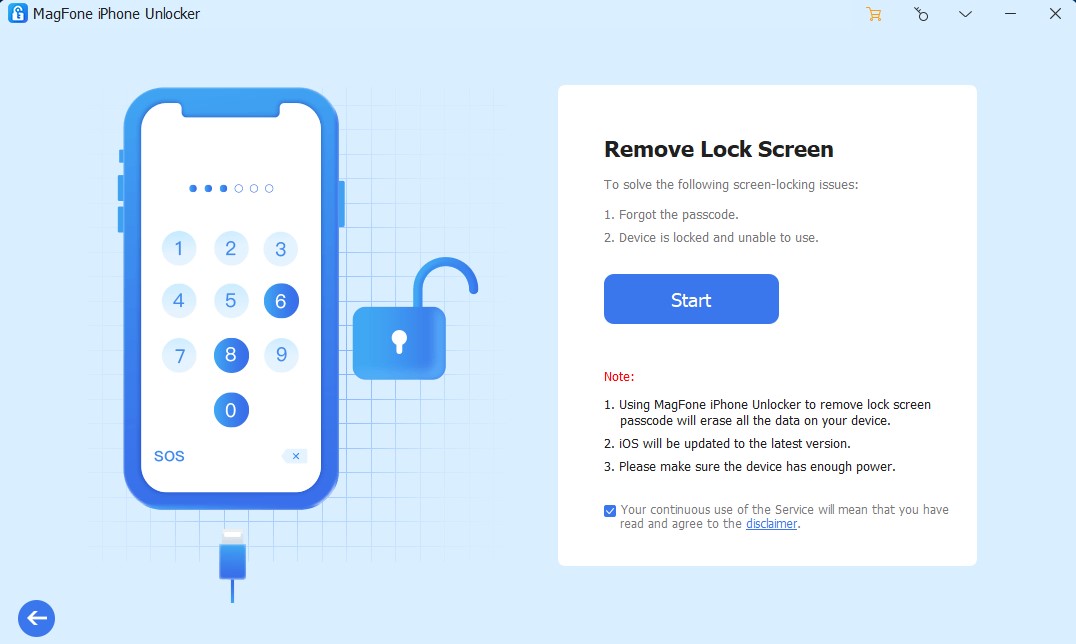
Step 2: Download the firmware package that matches your device
Put your phone in DFU mode and connect it to your computer. The software will automatically identify your device information, check whether it is correct, and then click the download button, and the software will start downloading the firmware package that matches your device.
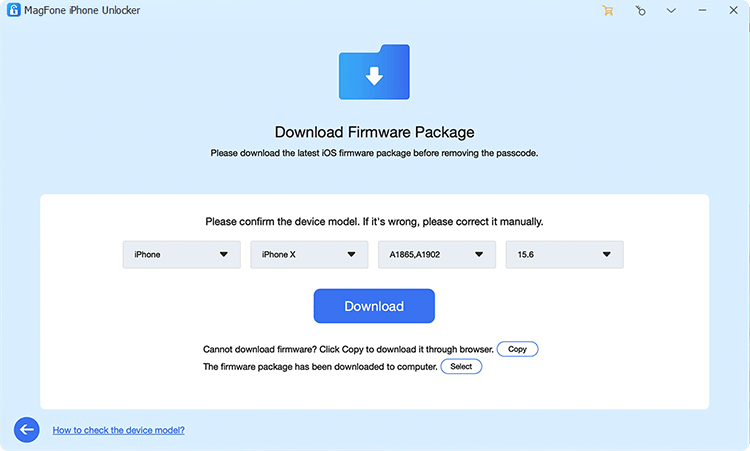
Step 3: Start unlocking your iPhone
After the firmware package is downloaded, the software will show a new interface for you to click to unlock the iPhone, click the unlock button, MagFone will clear all the data on your iPhone, and your phone will be restored to factory settings.
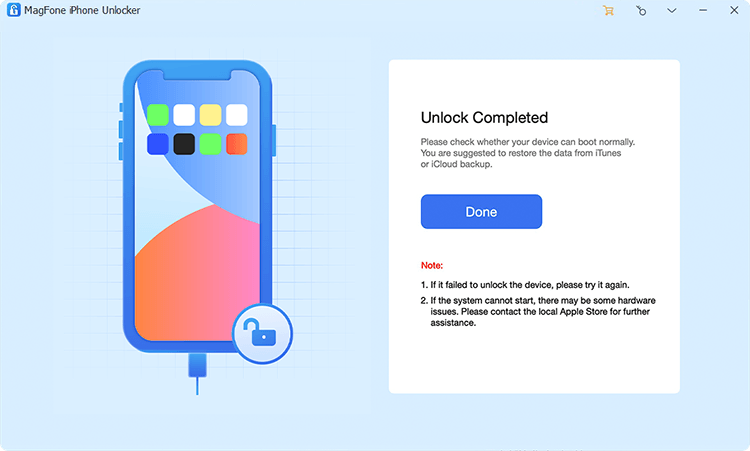
Solution 4: Unlock the Disabled iPhone Without Passcode by Using iCloud
How to unlock a disabled iPhone without iTunes? There is another way, you can also use the Find My iPhone feature to factory reset an iPhone without a passcode. The premise of using this method is that the Find My iPhone function is enabled on the iPhone and the iPhone is connected to the network normally.
Use any electronic device to enter the iCloud official website, and log in with the same Apple ID and password as the disabled iPhone. Once in, click “Find iPhone” and under “All Devices”, find and select the disabled iPhone you are going to unlock. Select “Erase iPhone” in the menu, and after confirming your option, your iPhone will be wiped and returned to factory settings.
Follow Techdee for more!





