Every area of business needs tools that can be used to make graphs, presentations, mind maps, and so on. There aren’t many things you can buy that can help you with this kind of work.
What Is EdrawMax?
EdrawMax is software that can be used to make both graphics and flowcharts. Which helps you make flowcharts, network diagrams, mind maps, workflow diagrams, and other business and engineering diagrams.
With EdrawMax’s large library of templates, it’s easy to make more than 200 different kinds of diagrams. Simply put, it is a reliable diagramming program that works on multiple platforms and lets you make more than a hundred diagrams and infographics.
User Interface
Compared to other software I’ve used, EdrawMax’s user interface is very easy to understand. From the moment you open it, it will ask you what kind of diagram you want to make.
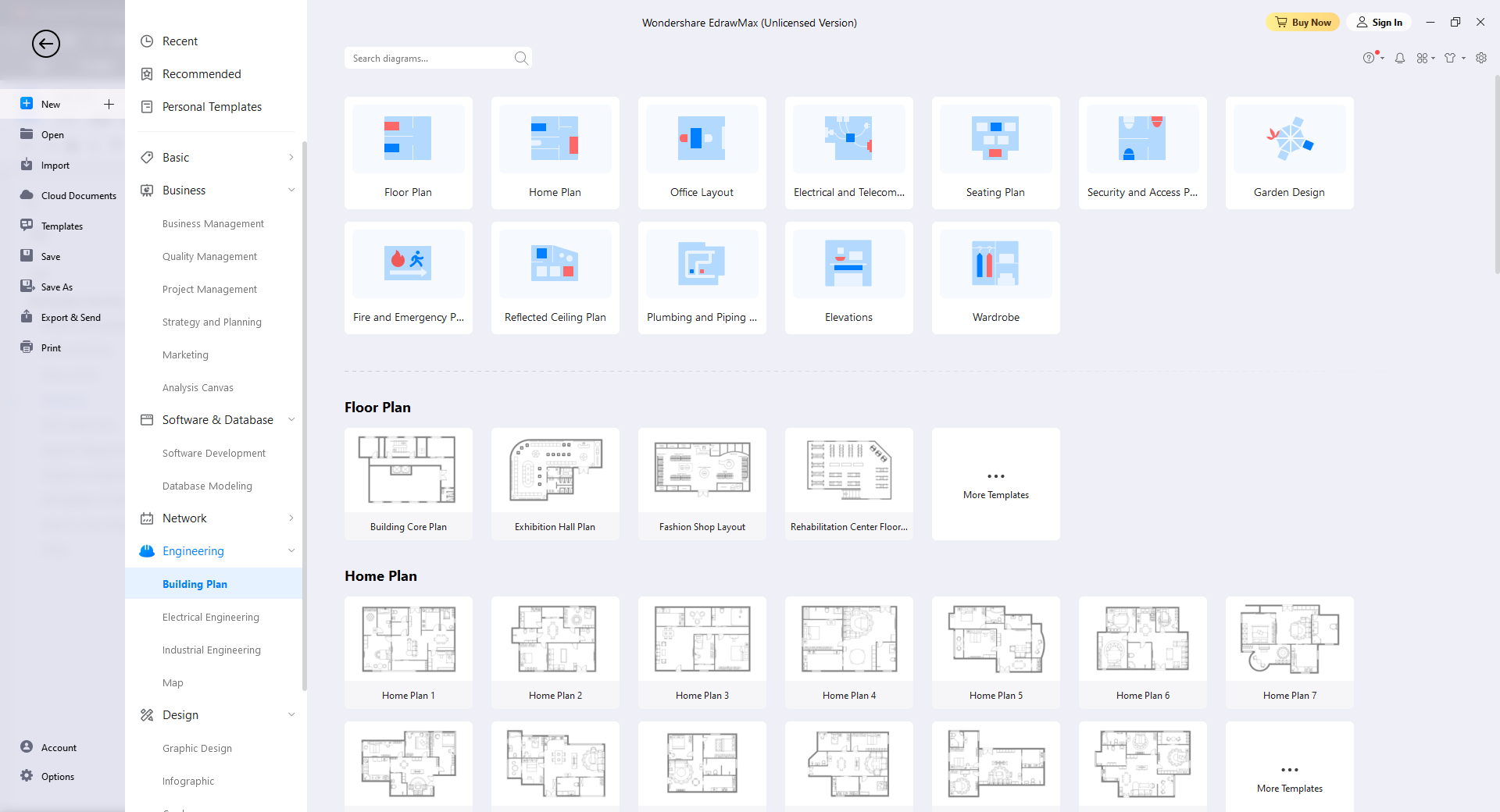
You can scroll through different types of diagrams, and each type has its own subcategories. In each subcategory, you’ll find tens or hundreds of ready-made templates.
You can choose from the templates that have already been made, or you can choose a blank chart. Either way, when you click on a template, you will be taken to the canvas.
There, you’ll find an interface that looks a lot like MS products. On the left, you’ll see the objects you can add to your diagram, and on the right, you’ll see details about how you can add text, images, hyperlinks, symbols, etc. There are many ways to get your design or show it to other people.
Free vs Pro
| Free | Pro |
|---|---|
| Can have only 5 active documents | Unlimited Document |
| Limited Features | Access to all features |
| Limited templates | Access to exclusive templates |
| Limited export formats | Supports multiple formats |
| Limited Symbols | Access to premium symbols |
| Access to Dropbox |
Features
All-in-one diagramming software: With EdrawMax, you can make almost any kind of diagram you can think of, like flowcharts, mind maps, organizational charts, and a lot more. You can even make graphics and wireframes that look great.
Symbol Library: EdrawMax has a built-in library of symbols that you can use to make flowcharts, wireframes, and other diagrams. You can choose from the symbols that are already there, or you can import your own symbols and use them to build diagrams.
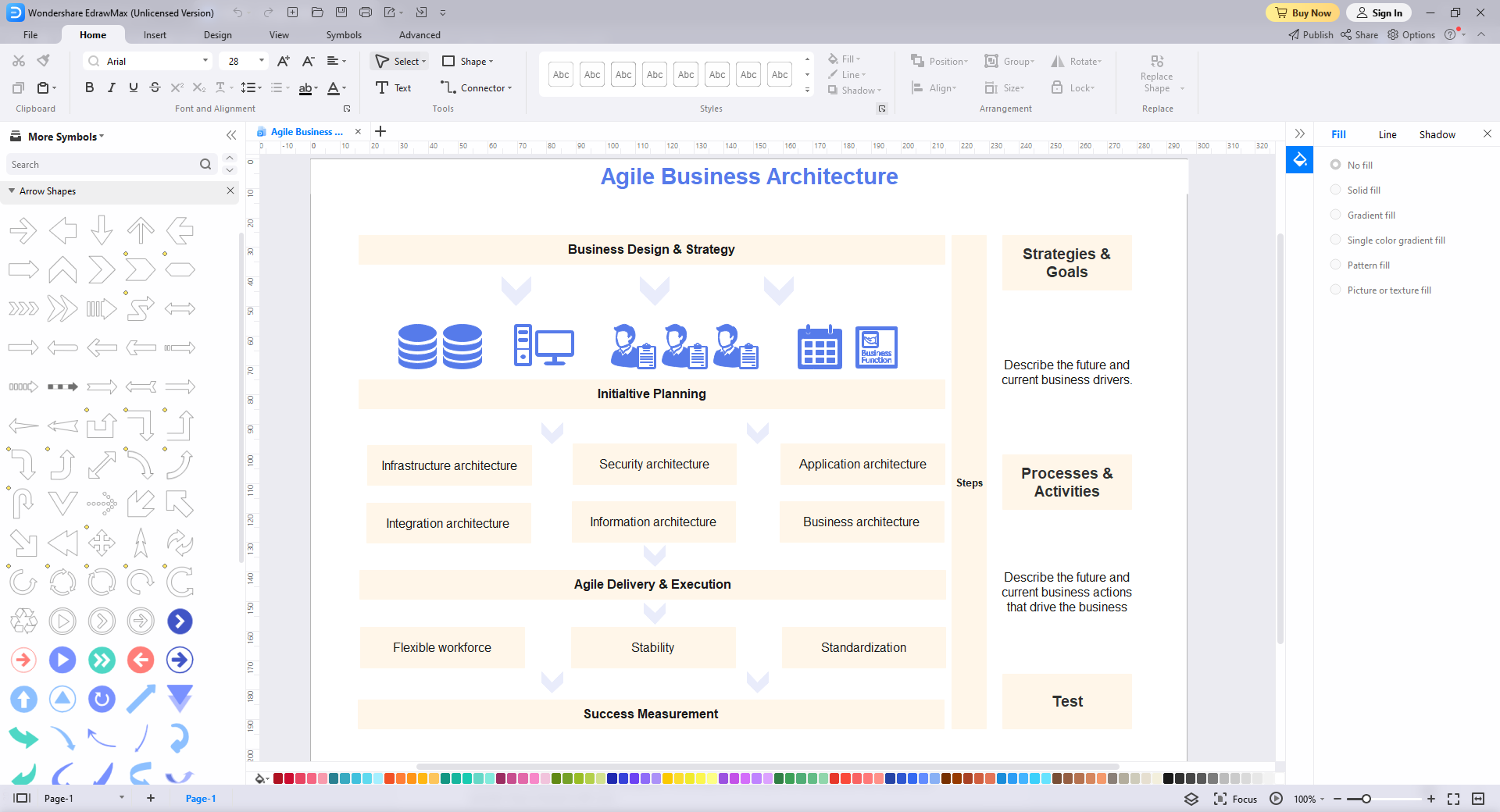
Template Library: EdrawMax has a tonne and hundreds of ready-made templates that you can look through and use right away to make your diagram or infographic. Each category has a subcategory, and each subcategory has ready-made templates to help you get started. It saves a lot of time because you don’t have to start from scratch.
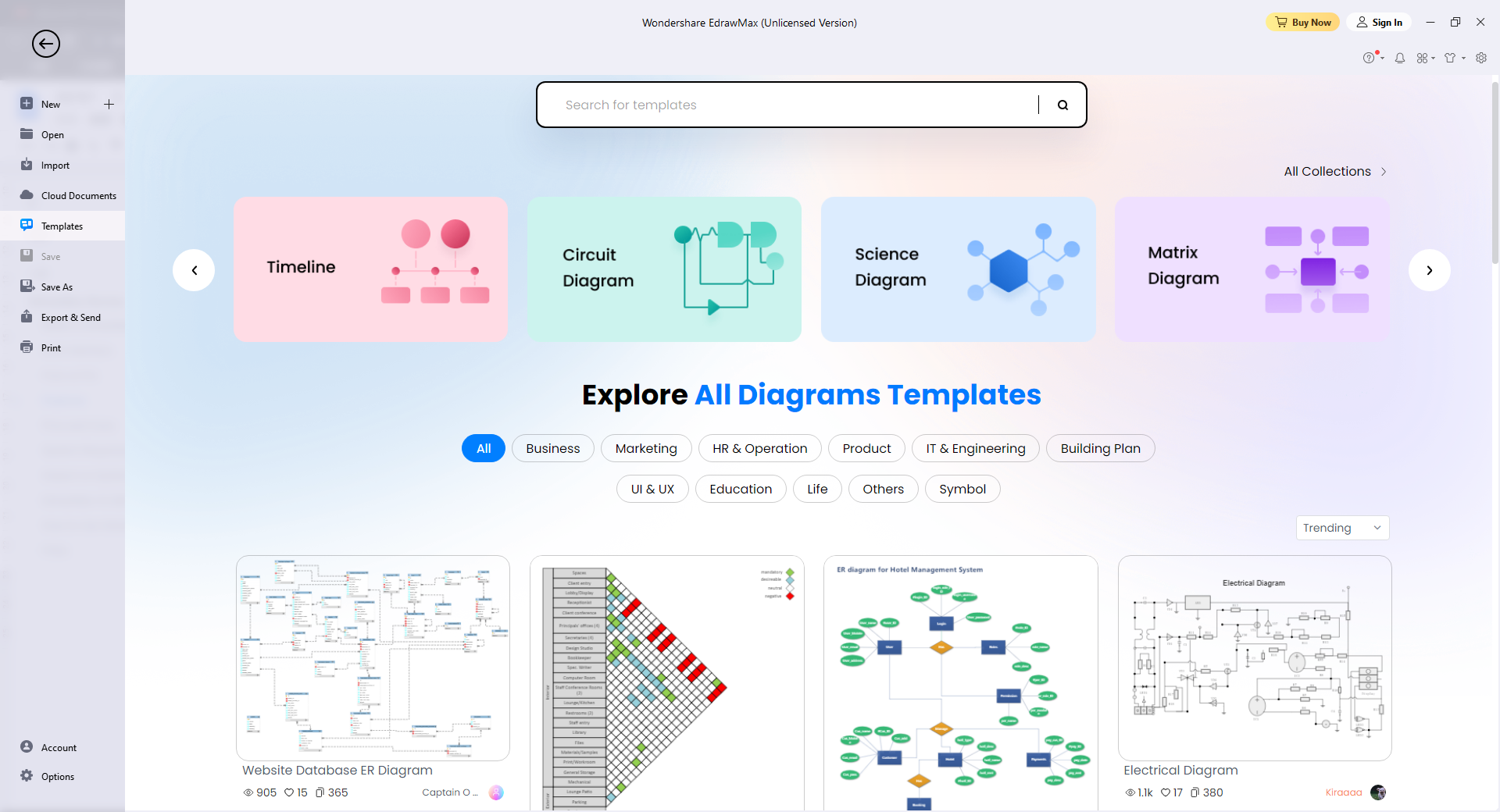
Data Import and Export: One of the best things about EdrawMax is that you can import diagrams from other programs like MS Visio and change them to fit your needs. It also lets you export your projects in different file types, such as PDF, DOC, SVG, PPT, etc.
Publishing and Sharing: EdrawMax has features that let you share and publish your work so that other people can use it as they see fit. You’ll find an option called “Workbench.” This is where you can find all of your projects, including the ones you’ve shared and the ones other people have shared with you.
CAD Tools and Drag and Drop: It comes with CAD tools to help designers make, change, and improve their designs. It has drag-and-drop tools that make it easy to make designs and diagrams.
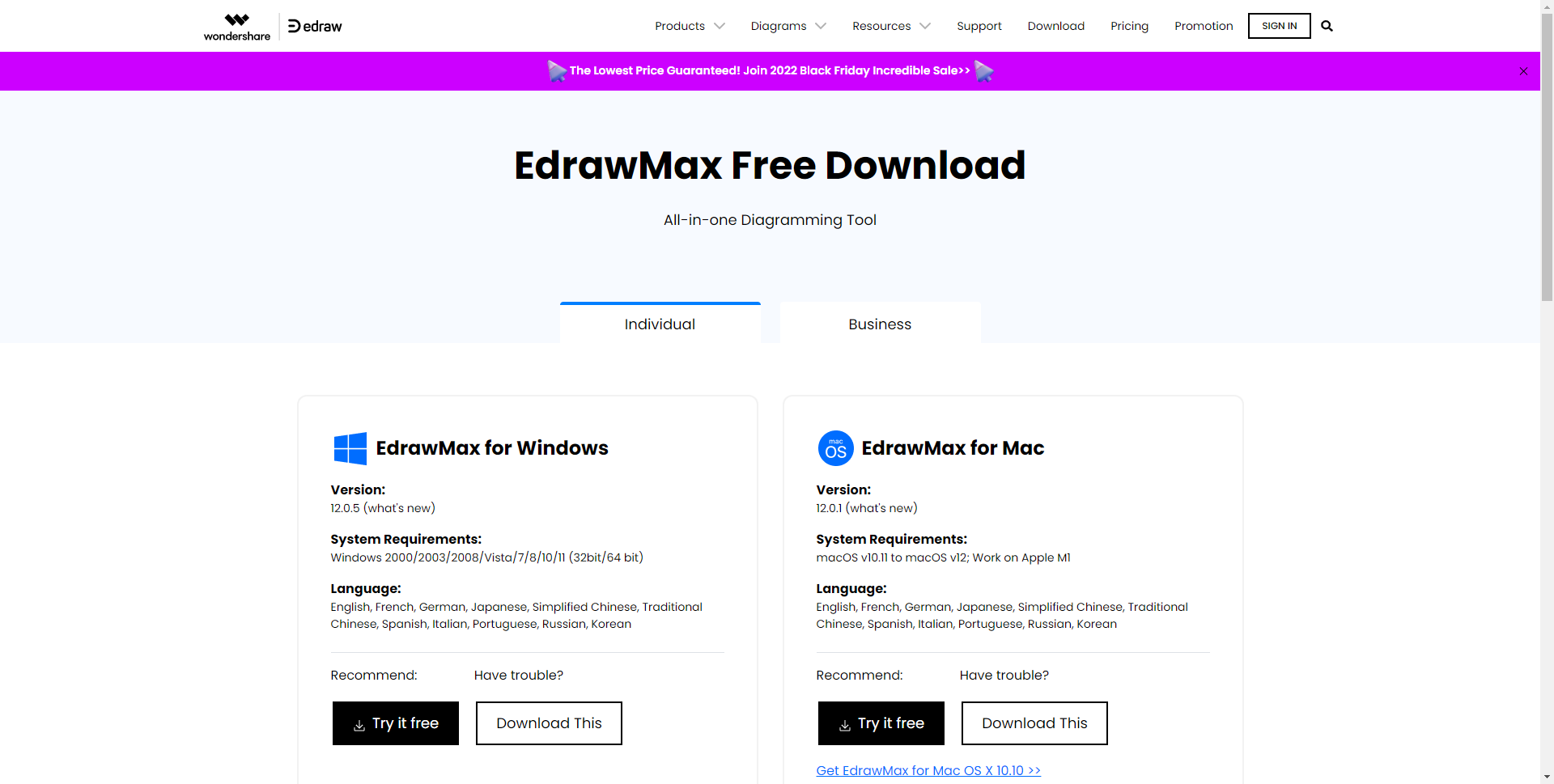
2D Drawing and Image Editor: You can make 2D images, symbols, and other things with EDM. You can also change images that you’ve added to your projects or made yourself. Even though there aren’t a lot of editing tools, they are enough for diagramming software.
Pros and Cons
| Pros | Cons |
|---|---|
| Good value for money compares to MS Visio | A bit slower |
| Thousands of pre-made templates to choose from | Saved documents take time to fully open |
| All-in-one graphic designing and diagramming software | |
| Cross-platform support |
System Requirements
EdrawMax is software that can be used on Windows, Mac, and the Internet.
EDM needs at least 2 GB of RAM and 4 GB of disc space to run on Microsoft Windows 2000/2003/2008/Vista/7/8/10 (32bit/64bit), Mac OS X 10.11 or above, and Linux.
It can be used on Windows, Mac, and online.
Impact on System
EdrawMax is software that can be used on more than one platform. It also has web-based support for its users. System impact is not something you need to worry about if you have a good PC that can run Web browsers. But if you want to run EDM locally, you have to make sure your computer meets all the requirements.
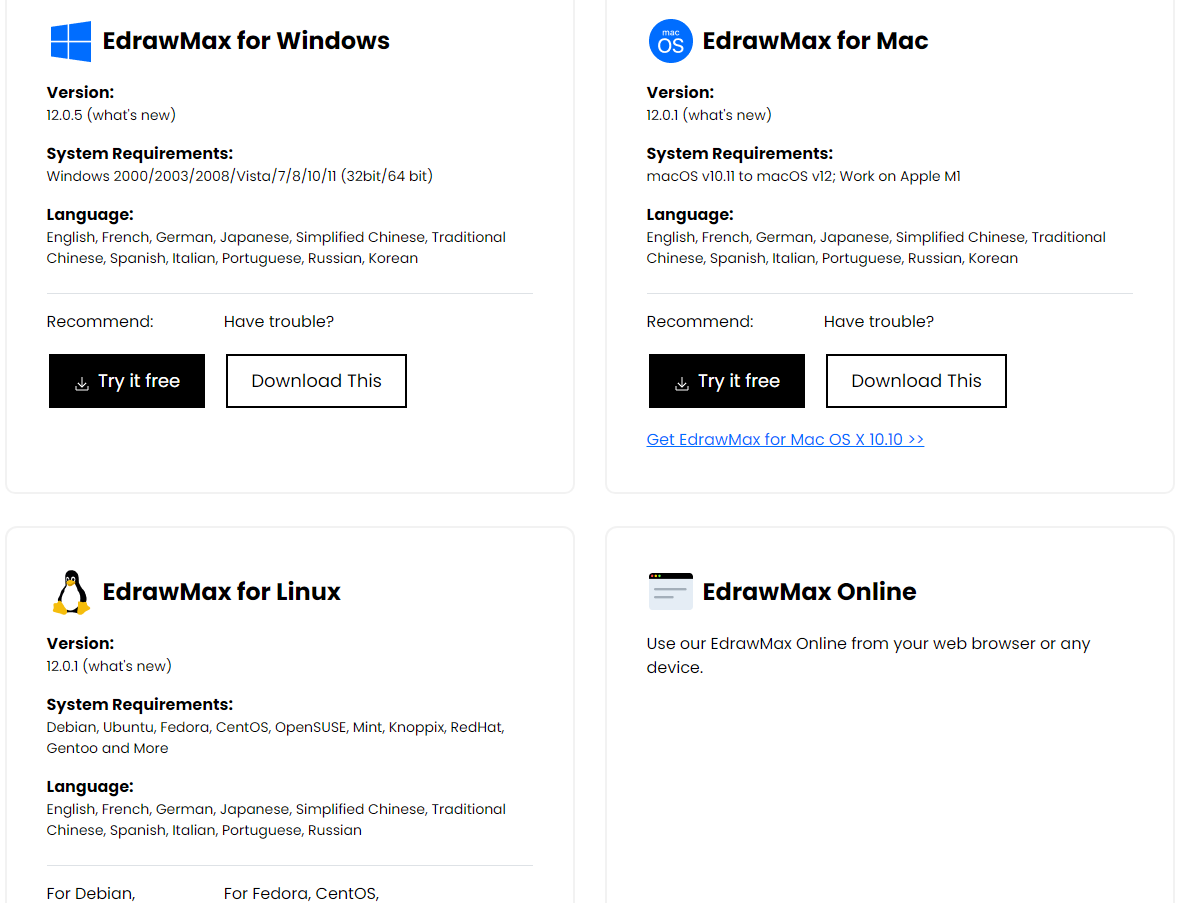
I would suggest running it on Windows 7 or higher because it seems a little slow. This could be because I have a low-end computer, but hey! People now have Windows 10, not Windows 7, and strong hardware.
EdrawMax Vs MS Visio
Most people in business use something made by Microsoft. MS Visio is the first thing that comes to mind when people think of diagrams and flowcharts. Which is a lot more expensive if you buy a lifetime license than EdrawMax. EdrawMax, on the other hand, has a huge number of templates that you can change.
But when you look at the features of both programs and compare them, they are about the same.
How to Use EdrawMax
- To use EdrawMax to make diagrams or infographics, just go to the EdrawMax website. As EdrawMax is an app that works on multiple platforms, you can use it online in your browser or download it to your PC and use it there.
- If you want to use its online Editor, do the following:
- First, go to EdrawMax and sign up for an account. There, you’ll find tutorials on how to use EDM.
- When you click “Get Started,” you’ll be taken to the EdrawMax Online Editor.
- If you want to get it on your PC, click the download button to go to the EdrawMax Downloads Page.
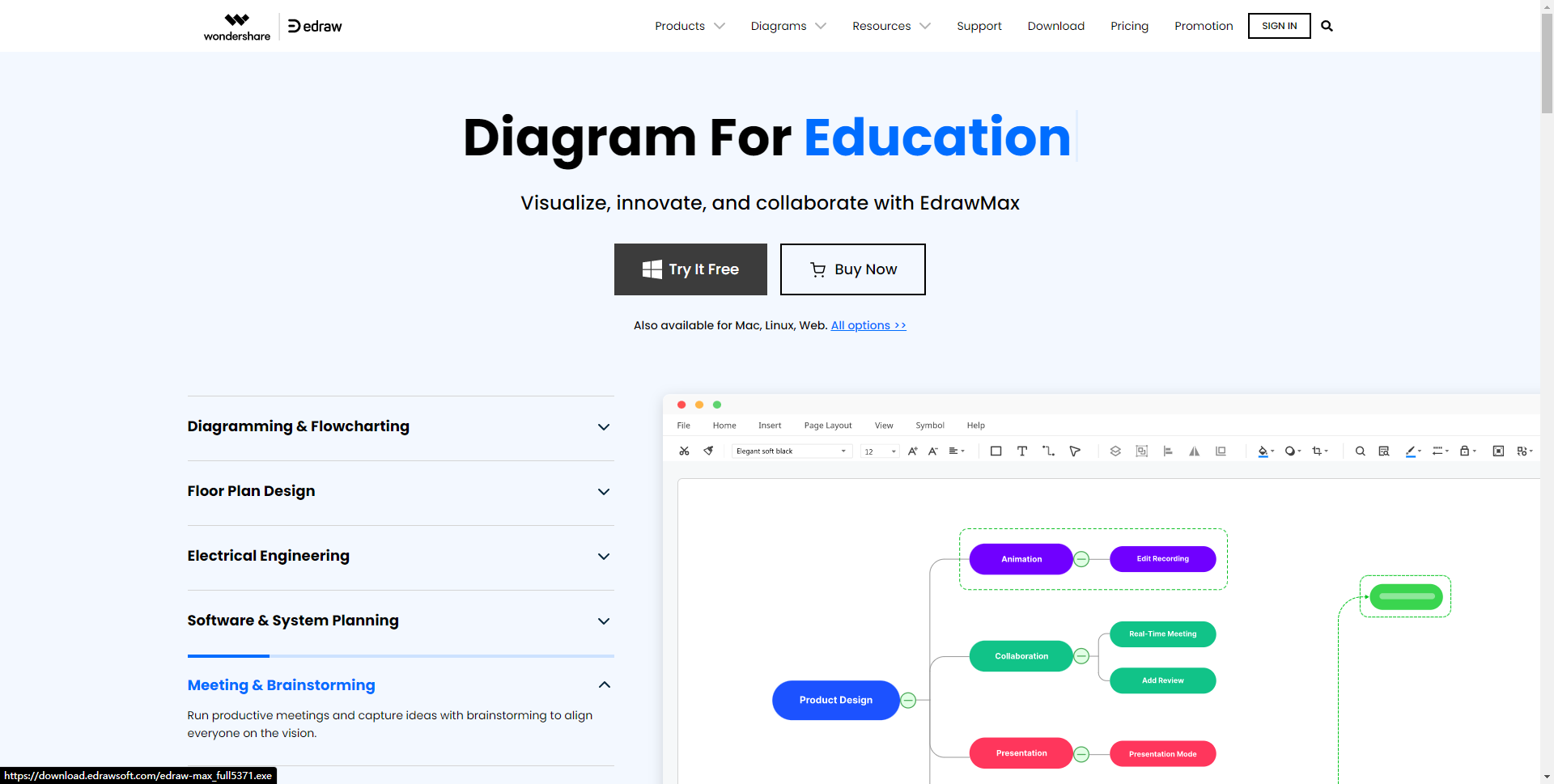
- Click on the link below the Wondershare EDM App that says “more.”
- Select the Format you want to download, then click on the download button.
There are two download links on the page. If the first one doesn’t work, try the second one.
Read the documentation to learn how to use EdrawMax. It will help you with your work, and you can find it in the resource section.
FAQs
How do you use EdrawMax?
EdrawMax is software that can be used on either a Windows PC or a Mac. You can also use its Online Editor to work from anywhere in the world.
How do I save an EdrawMax diagram?
To save a document in EDM, just go to the Files tab and click on Save or Save As. It will then ask you what format you want to save the document in.
How do you add text in EdrawMax?
To add text to a shape, you can either directly select the shape and type the text on it, or you can click the text button on the ribbon, then draw a text box on the shape and type it in. To add text to a page again, click the text button on the ribbon, draw a text box and type in the text you want.
Is Edraw truly free to use?
No, EdrawMax is not free. It has a proprietary license and costs money to use. Even though it offers a limited free trial,
Follow Techdee for more!





