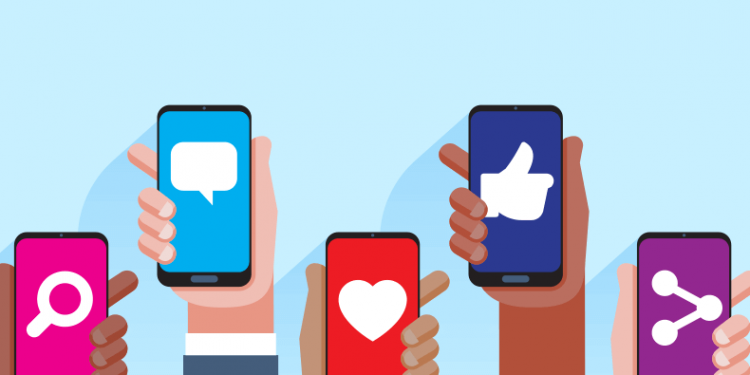Strong visuals on social media will easily capture your audience’s attention, engage your audience and encourage your audience to share your posts. And, this translates to a higher reach as well as more leads and conversions for your fitness brand.
But, creating great visual content is not easy, especially if you are not a graphics designer. At the same time, you may not have the funds to hire a professional graphics designer. And, this is where Canva comes in.
Canva is a free, graphics design platform, featuring a simple, drag-and-drop interface. It allows users of all skill levels to create visually-appealing social media graphics. In this guide, we will share five tips for creating eye-catching social media graphics using this tool.
Select the Right Template
Before you start designing your social media graphics, you first need to identify the platforms you are going to use, your content goals as well as other important details that should feature in your graphics. Nailing down these specifics will help you to create more well-thought and relevant graphics.
Once you understand what you want to achieve with your graphics, you should then proceed to select a template for your design. Canva has hundreds of free and customizable fitness templates, which you can use to create visually pleasing social media graphics.
If you can’t find a template that aligns with your needs on Canva, then you also have the option of using pre-made social templates, from a fitness bundle such as this one, for example. Canva allows users to upload their own templates.
Choose Colors Consistent with Your Branding
Once you’ve selected your preferred template, you can now begin customizing it with various colors. And, while you have numerous color options on the platform, it will be highly advisable to choose colors consistent with your branding.
Using the same colors helps to give cohesion and identity to your branding. Consequently, social media users will instantly recognize your brand, regardless of the platform.
Furthermore, using colors consistent with your branding will also help to boost trust on social media. And, research shows that consumers prefer doing business with brands that they trust.
But, don’t overuse colors on your graphics. Ideally, you should stick to around three or four colors. Sticking to three or four colors will help your graphic to pop. At the same time, it will appear cleaner and more cohesive.
Use the Right Fonts
Fonts are another key component when it comes to creating great social media graphics on Canva. Ideally, the font you use should evoke strong and positive emotions, encouraging the user to interact with your graphic and even share it.
But, finding fonts that deliver on these two important aspects can be a challenge for some people. A good place to start is to pair fonts that create some sort of contrast. At the same time, they should be complimenting each other.
You can experiment with different combinations and then select one that delivers the best results. However, avoid using more than two fonts per design. Using too many fonts on a single design will make it appear crowded and unprofessional.
Use Eye-Catching Images
The images that you use on your fitness social media graphics will affect their overall look. So, if you want your graphics to be visually-appealing and captivating, the images you use also need to be eye-catching.
Also, you should look for images that align with your brand and the message you want to put across. For images, you have the option of uploading your own or using those in the Canva photo library.
If you decide to use stock photos, you should make sure you give proper credit to the owner. Alternatively, you can opt for royalty-free photos, which you can download from platforms like Pixabay, Unsplash, Pexels, Vista, Freepik, and other similar platforms.
Again, don’t use too many images in a single design. Using too many images will make the graphic look crowded and busy. Try as much as possible to stick to one image per design.
Experiment with Different Design Features
Canva offers numerous design features, which you can leverage to make your graphics stand out. To this end, you can experiment with different shapes, frames, grids, borders, and lines, to enhance your graphic’s visual appeal.
However, ensure that all the design elements that you incorporate into your graphics add value to them. Also, the elements should be uniformly distributed, as well as properly formatted and aligned.
Summary
Compelling and visually-appealing graphics are an important part of social media marketing. And as you can see, creating them is not as complicated as it may appear, thanks to Canva. With the tips we’ve shared here, you should be able to come up with eye-catching fitness social media graphics even if you are a complete beginner.
Follow Techdee for more!