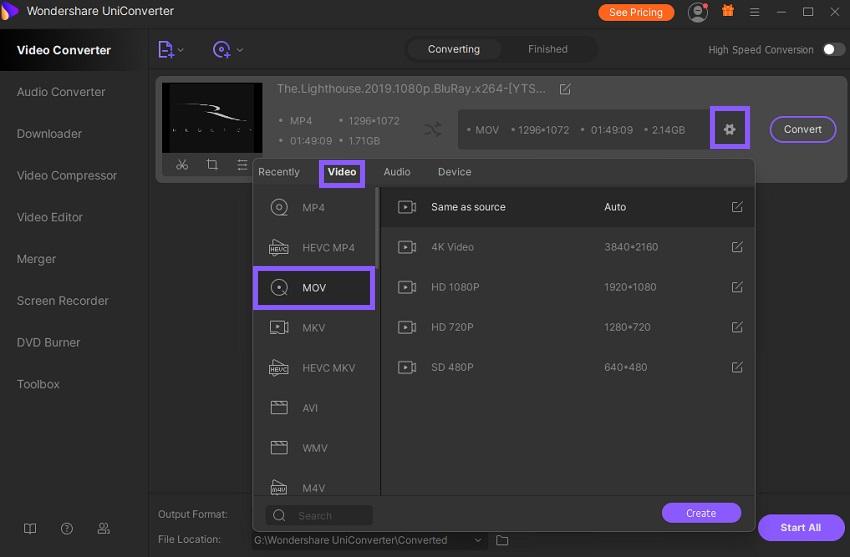“How can I Convert MP4 file to MOV for free? I am using an Apple device and having some issues trying to stream an MP4 video. It is why I wish to change its file format to MOV, which is more compatible with the device. What is the fastest method to perform video file conversion?”
If you are an iPhone user, then you may very well have an idea that the device does not stream the video in MP4 format smoothly. Though third-party video players may help you in resolving the issue, there is still no guarantee.
The best thing to do under the circumstances is to change the file format of the video from MP4 to MOV. The MOV format is highly compatible with all Apple devices, which also offers HD quality.
Here, we will be sharing with you the most effective method to change the file format of a video from MP4 to MOV without losing any picture quality. So, keep on reading this guide until the very end and learn the answer to your video conversion issue.
Part 1. Video File Format Conversion – The UniConverter is the Top Tool to Convert Video File Format from MP4 to MOV:
You can use Video Converters to change the file format of your video from MP4 to MOV. The utility of such programs doesn’t end at just changing the file system of a video. Such tools offer other features such as editing a video and adding effects to it.
However, the majority of video converters can ruin the picture quality of the video during the conversion process. For that, it is essential to utilize the services of a reliable application. The UniConverter by Wondershare is one of such video file converters.
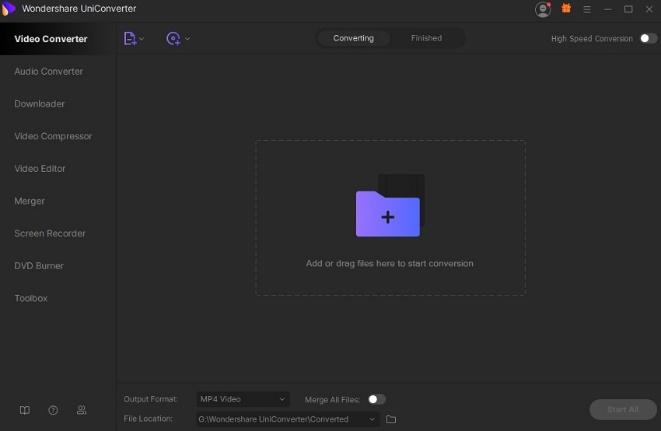
mp4-to-mov-file-conversion-1.jpg
The UniConverter video converter can not only change the file system of your MP4 video to MOV but also capable of reading videos in over 1000 formats. The app is compatible with both macOS and Windows, so you wouldn’t have to worry about any quality issue with the MOV video.
Most video conversion tools take hours to perform the conversion process. However, it isn’t the case with the UniConverter. It is because the program offers to convert the file format of your video at a 30x faster rate than any average video converter. In Addition to that, the latest version of the UniConverter is 20% more efficient than the previous one.
Check out: Top 10 Best Free Video Player for Mac (2020)
Other vital utilities of the UniConverter by Wondershare are as follow:
- The toolbox of the app offers a wide variety of tools such as Image/VR converter, GIF maker, CD Ripper/Burner, and much more;
- The program supports videos in 4K and 8K;
- You Can compress the size of large video files to your convenience, without having to compromise on quality;
- It also provides the new Video Recorder feature that can record everything on your system;
- If you wish to convert multiple videos at once, then you are in luck as the UniConverter offers such a feature to its users.
In the next section of the article, we will discuss how to use the UniConverter to convert MP4 video file to MOV.
Part 2. Video File Format Conversion – How to Convert Format of Video File from MP4 to MOV?
The method to convert any MP4 Video file to MOV with the UniConverter is very simple. First, you need to install the application on your computer(Windows PC/Mac). Once you had installed the video converter, launch it on your device and follow the steps mentioned below:
Step 1. Add the MP4 Video to the UniConverter:
From the interface of the UniConverter, click on the “+” sign to add the MP4 video.
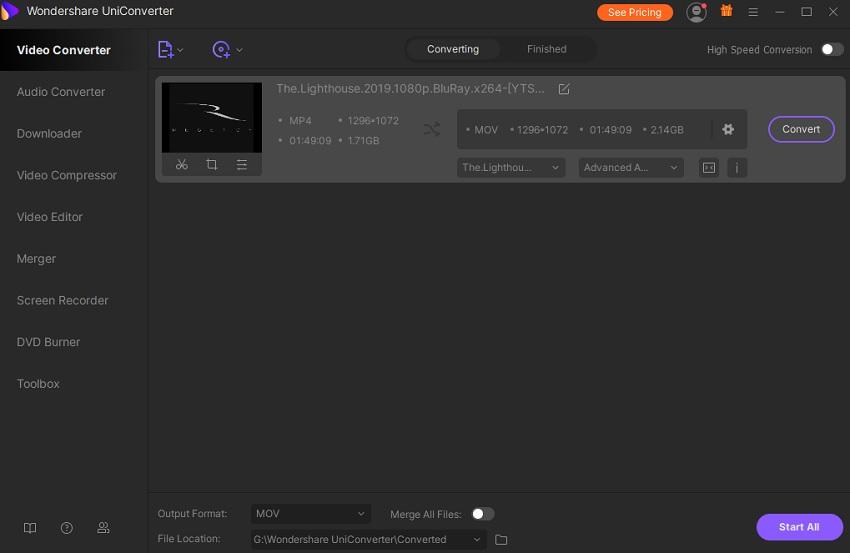
mp4-to-mov-file-conversion-2.jpg
Step 2. Set the Format of the Video to MOV from Settings:
Click on the gear icon, right next to the added video, and under the Video section, click on MOV. Select the resolution for the MOV video and click on Create. Additionally, click on the File Location option to select where you want to store the converted video.
mp4-to-mov-file-conversion-3.jpg
Step 3. Convert the MP4 Video File to MOV:
After adding the necessary changes for the video file changing process, click on the Convert tab to start the conversion. The entire process will only take a few minutes to end, and you will be able to locate the converted MOV file at the desired folder.
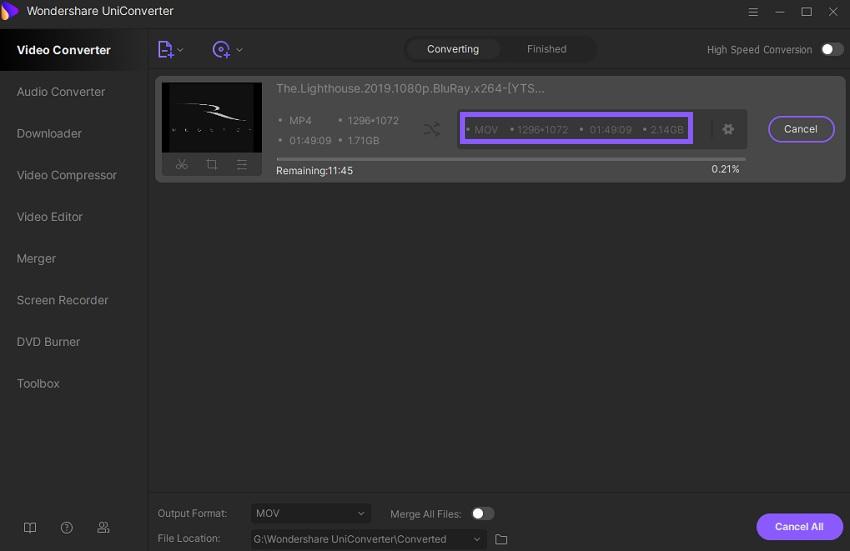
mp4-to-mov-file-conversion-4.jpg
Conclusion:
There is nothing worse than streaming videos in a file format that is not compatible with your system. It is why you have to convert the form of the file using a reliable video converter.
Now you know the method to convert any MP4 file to not just MOV but more than 1000 other file formats with the UniConverter. If you have been using the old version of the program, then now is the time to update it to the latest one, which has plenty of new features.
If you still do not wish to install the UniConverter on your computer, then there is a solution as well. You can access the online platform of the UniConverter, which offers almost 90% of the same features as the standard version.
Check out these reviews