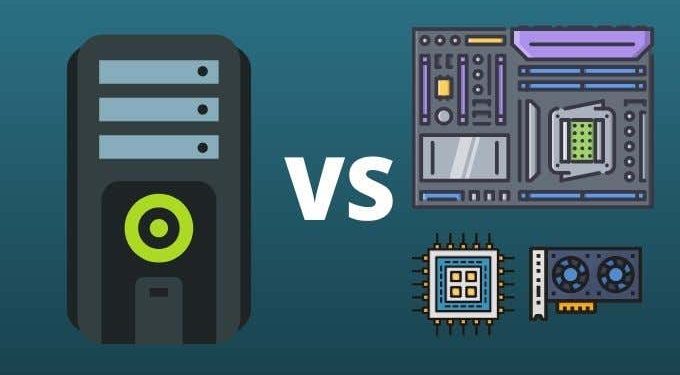In this internet world, the computer is an essential part of life. From office work to personal work, the computer is an important device for a person. Apart from this, the computer is also an investment and every person wants to buy the best product. However, there are two ways through which a user can own a personal computer. This includes Building or Buying a PC. It is one of the most difficult decisions for any person to choose among these two.
Both buying and building a PC have their own advantages and disadvantages. But, to decide on these two options, it needs a lot of research. Now, to make it more comprehensive and detailed, we have covered both options to a large extent.
Building a PC
Building a PC is one of the best and most interesting decisions that a user can take. In the process of building a PC, a user assembles the different parts of the PC. The results that a user gains after doing a lot of research and assembling various components are worth it.
However, in the process of building a PC, a user needs to put effort and research into selecting the Computer Hardware. With this process of building, a powerful machine is ready to use. But, yes it is true that for newcomers, it can be stressful to build this machine. To avoid this stress you can take help from UltimatePC.in which is the Best Custom PC Builder in India you can check the PC parts review on PCBuilding before getting your hands on it.
However, before heading towards this option, it is necessary to look at the advantages and disadvantages of Building a PC.
Pros of Building a PC
- Customization: Customization is the biggest advantage that is offered with building a PC. There are many options available in the market for PC parts. This allows a user to make a product that is powerful in terms of power, storage, and usage. A user can easily personalize and customize as per the required PC design.
- Diverse choices: As mentioned above, there are many options available in the market for PC parts. If a user wants to have a budget-friendly system, then they can assemble a PC cheaper or vice versa.
- Better Quality: In the case of building a PC, a user knows which product is used and how efficient they are. This automatically provides overall good quality of the PC.
Cons of Building a PC
- Needs Technical Knowledge: It is important to have technical knowledge for building a PC. This is so because the PC is a machine that requires complete knowledge for better functioning. But, many users lack this knowledge and may result in bad machine formation.
- Incompatibility Issue: While building a PC, the risk of incompatibility is quite high. It is so because every part of a PC is assembled from different brands which can become incompatible with the other.
- User Error: When a user does not have technical knowledge about building a PC, then it may lead to cable damage or bending of pins. This can lead to user error.
Buying a PC
Buying a PC is another option for owning a PC. In this process, a user just buys a pre-built PC from a company. This method is usually preferred by the user who does not want to invest time in building a PC. There is no need for extensive research in this case. This option is best for the users who just want to plug in a PC and avoid the extensive steps. However, before heading towards this option, it is important to know the pros and cons of this option.
Pros of Buying a PC
- No risk of incompatibility: When a user buys a PC, there is no risk of incompatibility of the components of the PC. A pre-built PC is organized by a PC brand that is expert in manufacturing this machine. Therefore, every component is compatible with the other.
- Easy setup: The biggest advantage of this option is that it is very easy to set up. A user just needs to plug in the machine to power. With this, the PC will start to work.
- Easy Repairs: With the option of buying a PC, the user gets the advantage of easy repairs. They can easily contact the PC brand to get the repairs. The PC company will then provide the repaired product to the user.
Cons of Buying a PC
- Fewer Features or Configurations: When a user buys a pre-built PC from a brand, there are chances that a user will not get the desired features or configurations. Then the whole product can be a waste of money.
- Expensive Product: When a user purchases a pre-built PC, there are chances of getting the expensive product. It is so because a company charges the cost of assembling the pc for the user which increases the final cost.
- Quality-Issues: There are quality issues when a pre-built PC is purchased. There are chances that either motherboard is of bad quality or the RAM is of less storage.
What to Prefer?
Now when it comes to deciding between these two options, then a user needs to make a decision based on objective, CPU Power requirement, storage requirement, or GPU requirement. This is true especially when a user is opting for a PC for gaming purposes. Therefore, it is very important to choose the best option as per the objectives of an individual.
However, if we recommend one option, then a custom PC or building a PC is the best option. With the custom PC, a user can choose the components of the PC as per the desired need. There are many guides and experts available in the market who can easily help a candidate make a custom PC. It is recommended to select good essentials for your desktop for better performance & Convenience. Therefore, in the end, choose a Custom PC over a Pre-built PC to have better advantages and the long life of the machine.
Follow Techdee for more!