Vintage and old-school photos are immensely popular even today for many reasons. One of the biggest reasons is that old photos fit really well with many creative projects such as magazines, advertisements, social media posts and reels, and more. Therefore, there are many graphic designers, content creators, and niche business owners who can stand to benefit from an AI photo restoration application such as VanceAI Photo Restorer to restore old photos and bring old photos back to life. Given that there are more and more users delving into image editing though they aren’t familiar with the software apps, an old photo restoration tool with AI technology can simplify everything and make photo restoration accessible to all.
Part 1: Why choose an AI Photo Restorer?
An AI-based product such as VanceAI Photo Restorer can boost your creative options and productivity by a considerable margin. The nature of AI applications is that they are able to offer old photo restoration, face enhancement, and more in an automated way. As a user, you merely have to upload an image on the app and wait for a few seconds for the app to process your image and give you the result. So, you don’t have to deal with the often time-consuming procedures of photo restoration by yourself. Not to mention that you can do photo restoration online itself, which further simplifies everything as it eliminates the need to download and install software applications or plugins.
This doesn’t necessarily mean that all AI-based apps are superior to software apps such as Photoshop or Luminar though it does seem that using the AI photo restoration tool from VanceAI will be easier and faster. Furthermore, many well-established photo restoration online applications tend to provide more image editing tools as well as productivity-boosting features such as batch processing. Basically, consistently updating online AI-based applications end up offering what desktop software applications do but at a more affordable rate and easier user experience. So, if you are one of the majority types of users, and AI photo restorer is the way to go.
Part 2: How to Restore Old Photos with VanceAI Photo Restorer?
Now let’s take a quick look at how to enhance old photos by using the VanceAI Photo Restorer online application.
1. The link given above will take you to the homepage of the AI photo restoration wherein you can view some sample images on the page. Click on the Upload Image option to proceed ahead with the upload.

2. The window you see is the VanceAI Restorer Workspace wherein you can manage everything from one place. You can upload an image or drop an image directly and click on Start to Process to begin processing the image. Apart from that, you can also check your image credits, switch VanceAI tools, change app settings, and more.
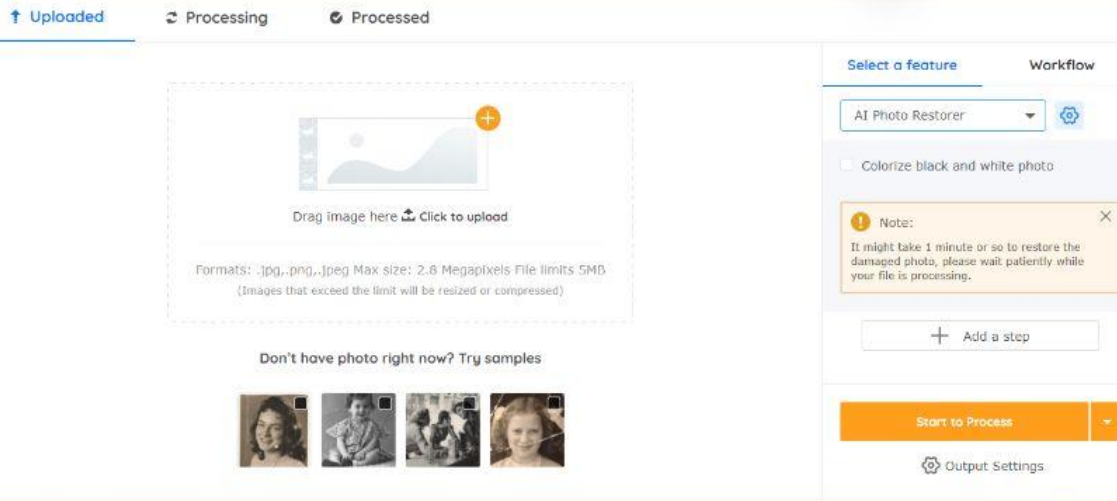
3. Once you see the notification, go to the Processed tab. From there, click on the Preview icon on the right to see the before-after image. Use the Download Image button to save the image in your device.
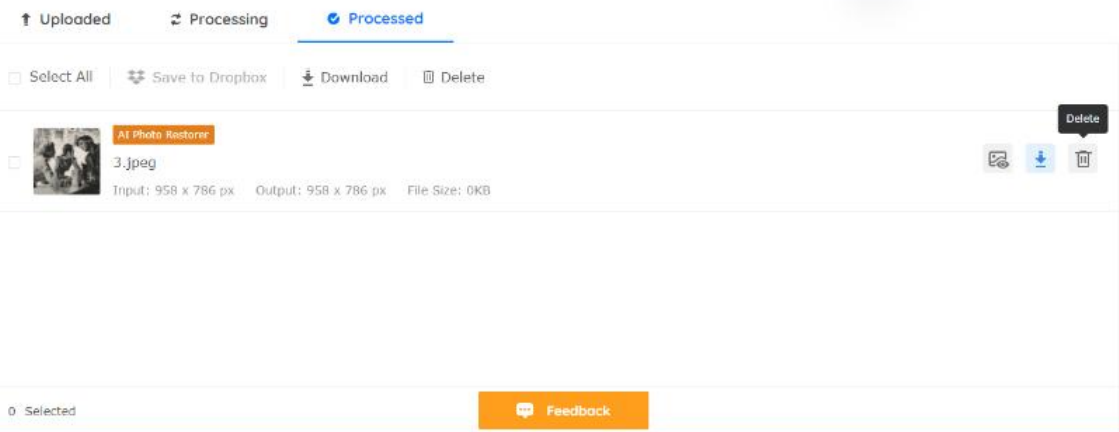
Part 3: Old Photos Restored by VanceAI Photo Restorer
In this section, we will take a few examples of old photos being enhanced by the VanceAI Photo Restorer.
1. Old Candid Photo
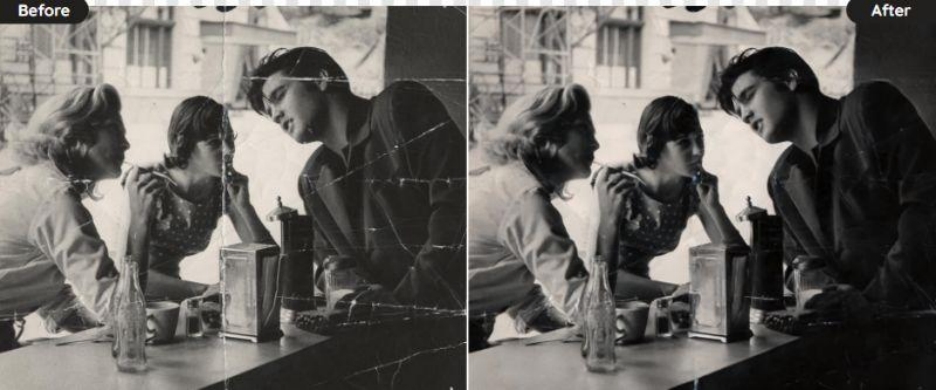
This image was previously damaged with white lines and crumbled marks that didn’t completely ruin the photo quality but it was noticeable enough to be a distraction. After processing the same image through the AI photo restoration tool, the image is much clearer with better colors and contrast. If inspected closely, there are still little lines present at the edges of the photos, though they are hardly noticeable.
2. Old Child Portrait

The old photo restoration app manages to get rid of almost all of the issues that the image was facing, such as the deep damage lines on the right side of the image starting from the bottom right as well as the lines on the child’s head. The new photo is much more refined and is fully absent of the issues mentioned earlier. Considering the quality of the old image and compared to many other AI apps, the results are really good even though there are a couple of lines visible.
3. Old Monument Photo
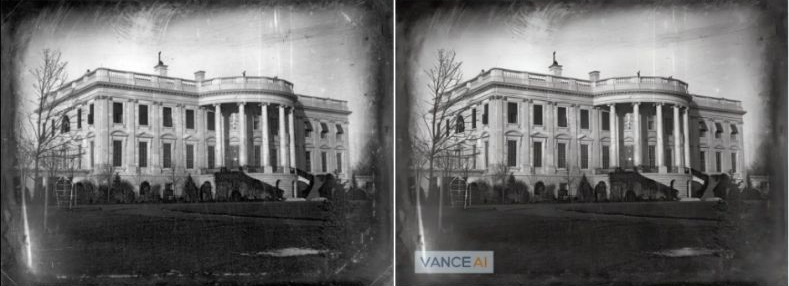
The old image does not only have damaged frames but also image noise. The image noise is present in all of the images and is particularly visible near the black shades on the edges of the image. After processing the image through the VanceAI Photo Restorer, it can be seen that the image noise is pretty much wiped out of the image. As a result, the monument as well as other details in the image look high quality. The black shades aren’t completely gone but definitely reduced.
Conclusion
AI photo restoration is an incredibly powerful technology that can be used by many kinds of users and for many purposes. Given how well the technology has been adapted by and into VanceAI, you can enhance old photos without having to deal with the complexities of image editing and repairing. Furthermore, a VanceAI subscription is one of the most affordable that you’ll find on the Internet, starting from a mere $4.99 per month plan that in return offers batch processing, faster image processing, and more. This photo restorer is a must for users who want to get good results quickly.
Additional Choices from VanceAI
VanceAI offers various online photo editing and quality enhancement tools. With VanceAI tools, you can remove scratches from old photos online as well as do a number of image editing tasks that are simply not offered by most other online AI-based applications. Not to mention that many VanceAI tools complement each other really well. For example, if you want to further modernize your old photos after repairing them, you can run them through the VanceAI Photo Colorizer, which is excellent for colorizing old black and white photos. Your photos will not only have color but also retain their vintage charm, which can be an awesome addition to your graphic designing projects. Other than that, you can also improve the quality of images with the help of VanceAI Image Enhancer and also increase image resolutions if you want.
Follow Techdee for more!





