In the competitive digital world, personalization is the key to stand out. Whether you’re marketing your business or seeking excellence on academic grounds, keeping up with the latest technology can get you the recognition you need. One of the biggest trends in AI technology is avatars to represent your unique identity and persona on virtual platforms.
Let’s explore more about AI avatars and how Wondershare Virbo makes it easy to create your own.
1. What is an AI Avatar?
Avatars are the digital version that you can create of yourself or your brand mascot. With the rise of artificial intelligence, everything has shaped better with its integration. Similarly, AI can create avatars depending on how well the tool has been trained on machine learning algorithms.
Wondershare Virbo revolutionizes video content with AI avatars that offer a blend of realism and customization. Users can craft detailed digital personas, choosing from a wide range of facial features, hairstyles, and outfits, making each avatar truly unique.
These avatars, powered by advanced machine learning, are capable of mimicking human expressions and movements, enhancing viewer engagement and relatability.
2. What are AI Avatars Useful For?
The uses and application of AI avatars are transforming with the advancement of technology. There are various domains in which avatars can improvise the experience:
Customer Service
In the customer service sector, you can use an avatar to make realistic interactions with people. Even if you’re using AI chatbots as your representative to handle queries and offer support, adding a realistic avatar can add to the credibility of your service.
Virtual Assistants
Many popular brands have integrated human-like virtual assistants on their websites to greet their visitors. What if I tell you all of them are AI avatars! These avatars can engage just like humans answering questions and offering information necessary for the user.
Education
AI avatars can be used for academic purposes also to make learning experience interesting. They can provide better explanations on complex topics, guiding students as virtual tutors, and quickly adapt to the latest educational concepts.
Entertainment
AI avatars are the improved version of the CGI technology that is vastly used in most movies. It can give every sci-fi and extended reality scene a realistic look for more impact. Additionally, it can be used in VRs and video games to animate the user for a more personalised experience.
Social Media
Widely used by businesses and social media influencers on Snapchat and Instagram, AI avatars are the representation of oneself on social platforms. After you’ve created your avatar on social media all your emoticons are incorporated with your avatars offering an interactive experience.
3. How to Make an AI Avatar For Videos
Wondershare Virbo offers a simple and intuitive interface to create detailed videos using AI avatars. Here are the step by step guide to create your personalized AI avatars for videos:
Step 1: Type in Text
To generate a script using Wondershare Virbo. On the homepage, tap the AI Script option, then click Create Video.
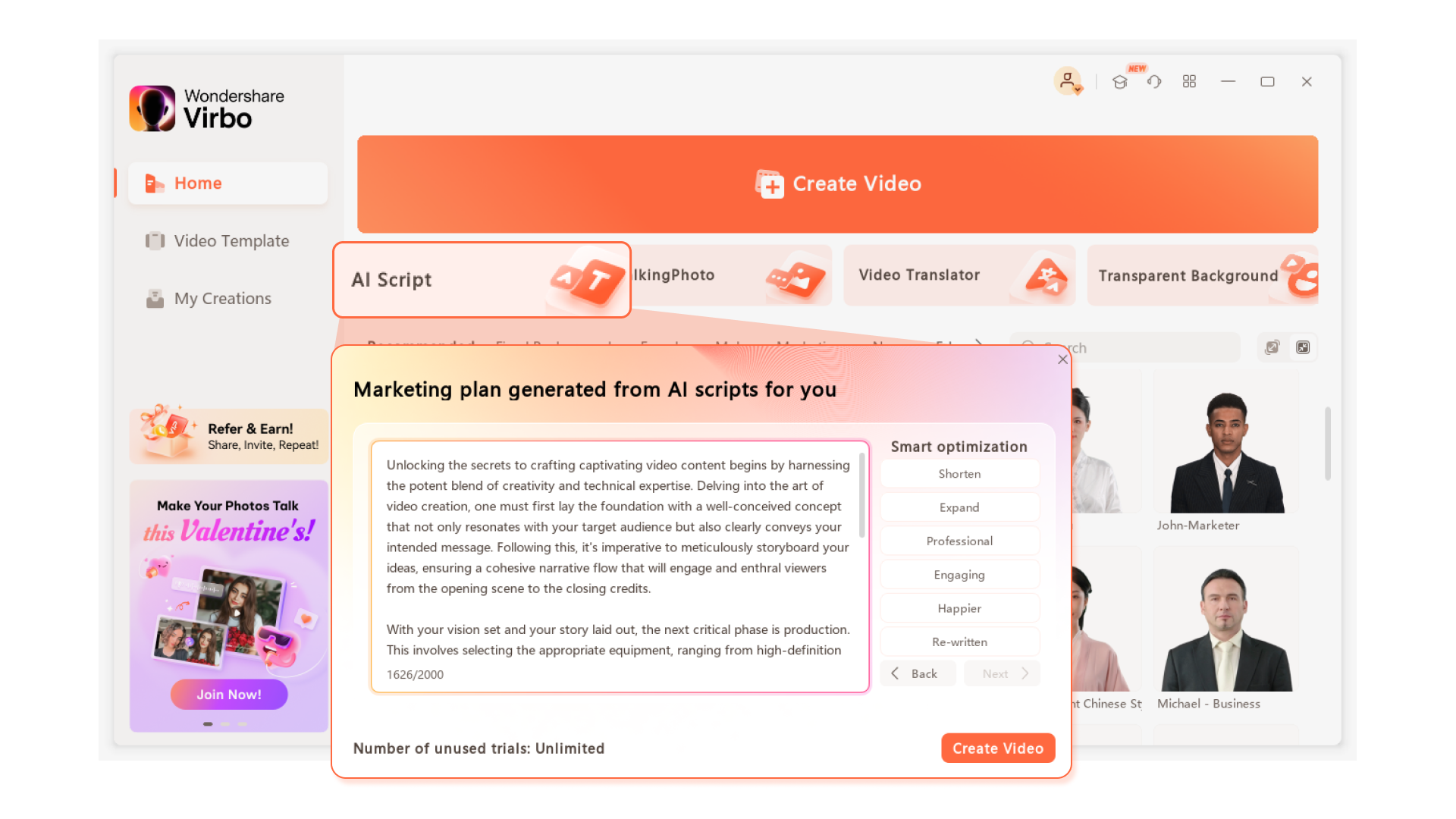
Step 2: Choose an AI Avatar
Next you can pick your desired avatar from more than 300 different avatar options depending on your video requirement. These avatars are also broken down to different categories making it easy to choose. You can also enable the Talking Photo feature to create your own avatar for the related video. It all depends on how you wish to present the content to your audience.
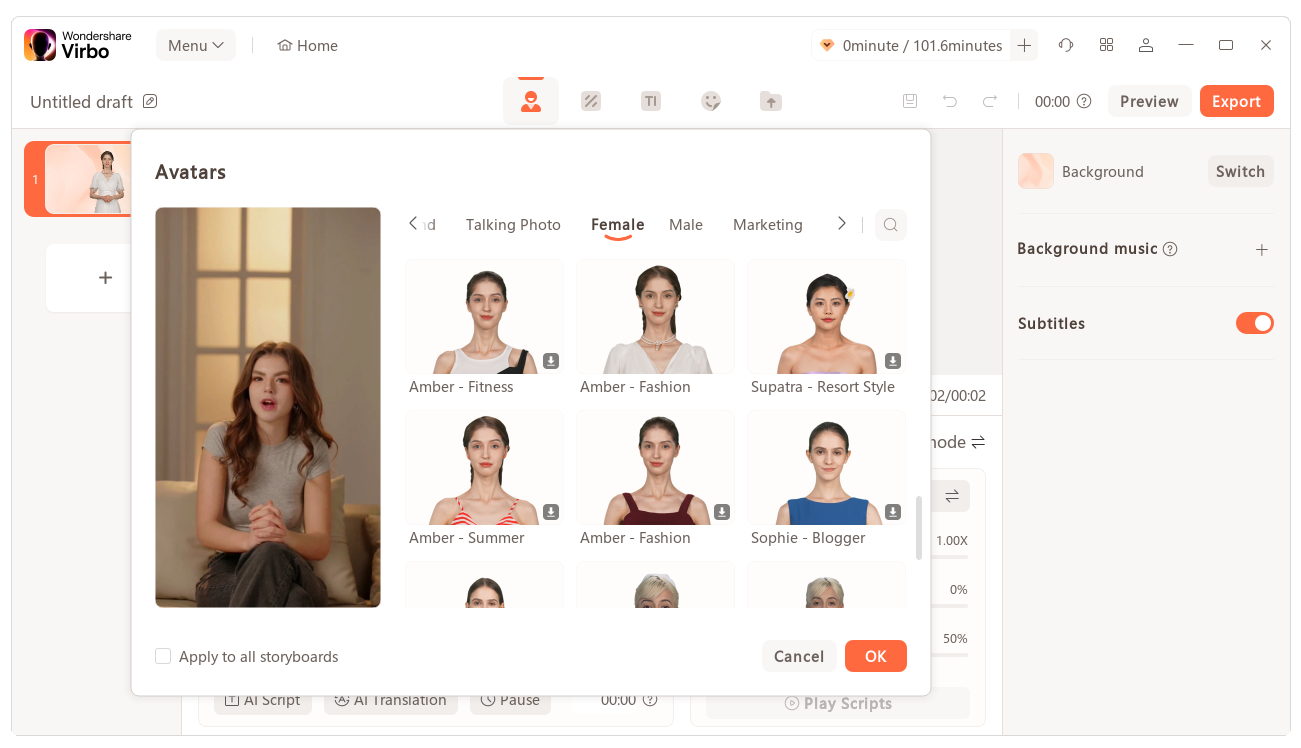
Step 3: Edit Your Video
After proceeding with the orientation selection, you can adjust the voice and template of the video. Add stickers, text and import other media files as well to polish your video.
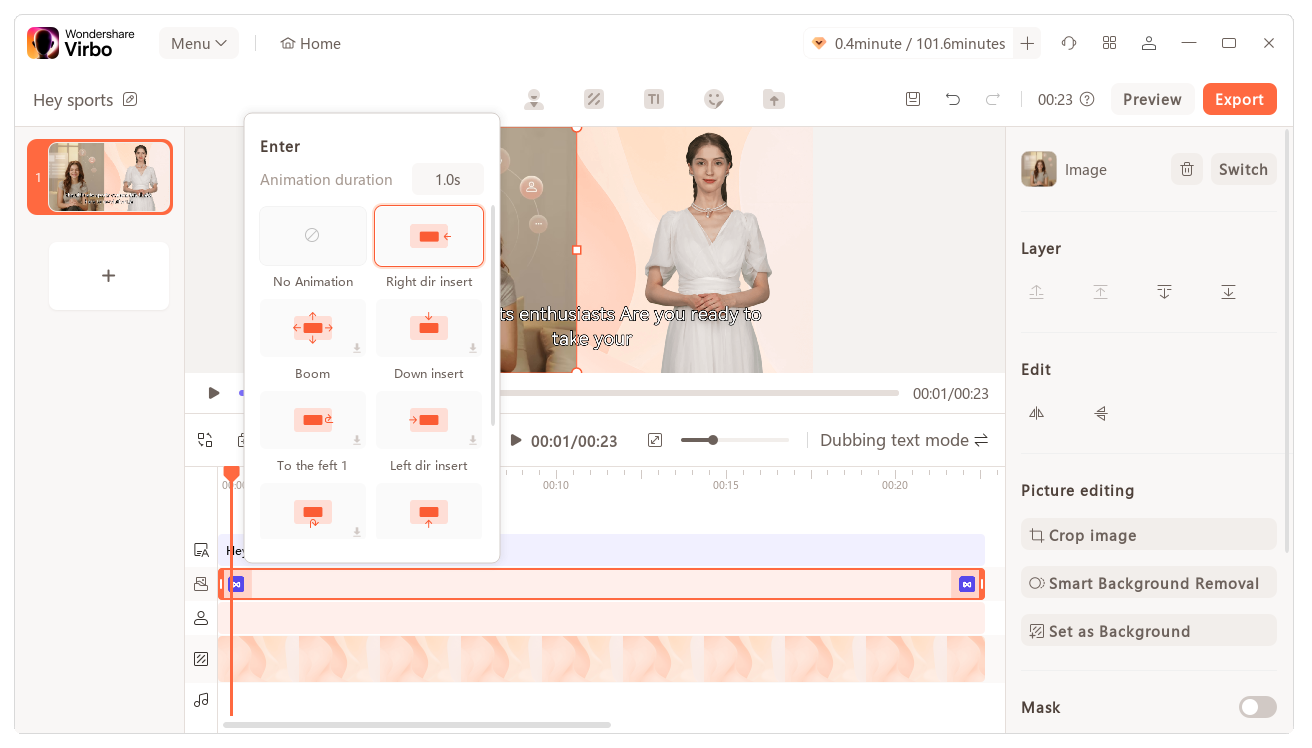
Step 4: Generate and Download Video
Once you’re satisfied with the video you’ve created and how your avatar looks, preview it for a final look and click on the download option on the top right corner of your screen.
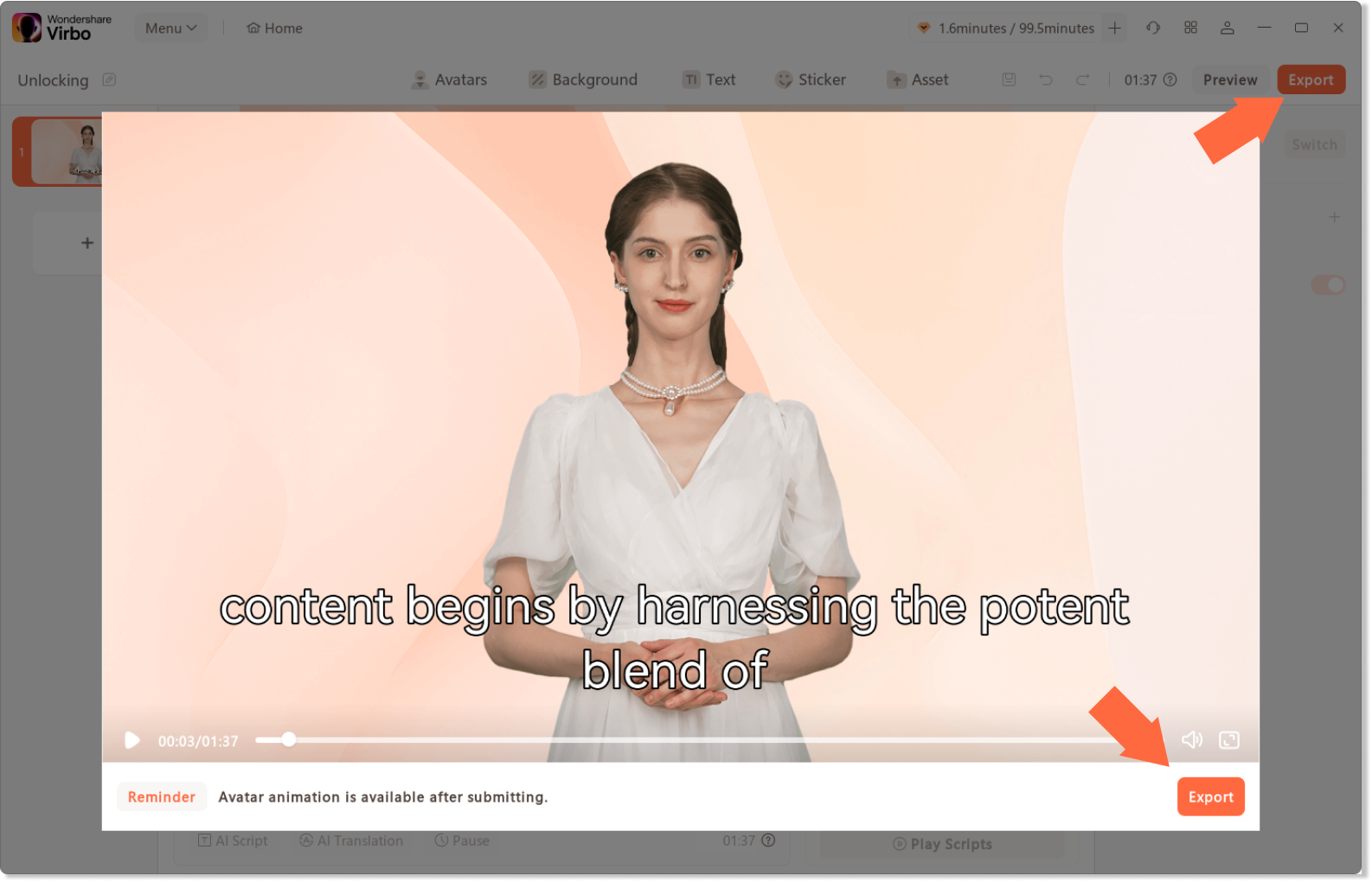
4. Bonus: Create Your Own Custom Video Avatar
There are many different AI avatar video generation tools that allow you to create custom video avatars as well. They offer simple tools and options to create your avatar from scratch. Some offer text-to avatar options where you just write what type of avatar you want, specifying the appearance and it’ll make you the desired avatar within seconds.
Many other tools offer you a blank slate where you get to pick the gender, color, face shape, nose style, eye color, and even facial hair to make it super realistic. They even let you dress them according to your personality and change their hairstyles as well.
Conclusion
With such a hyped following of AI avatars, almost every video generation tool is offering realism and detailed options for personalization. However, if you want better templates, more features, and other AI-powered tools then choosing Wondershare Virbo would be ideal for creating comprehensive video within seconds. Whether you’re a marketer or an influencer, you can attract your audience with unmatched creativity and human-like avatars only with Wondershare Virbo.
Follow Techdee for more!





