Sometimes, the photo you click doesn’t satisfy you, and you tend to think that something could have been better. Generally, clicking a perfect picture or selfie isn’t easy at all. You’ll need to enhance your image at some point to make it relevant and flawless.
But, how do you enhance your photo?
Don’t worry; we’ll introduce you to the Best AI Photo Enhancer in this article.
Let us begin it.
The Best AI Photo Enhancer Software on Desktop
Following are a couple of the best photo enhancer AI options for you.
Let’s explore them.
AI Photo Enhancer for Beginners – HitPaw Photo Enhancer
HitPaw Photo Enhancer is nothing but a remarkable photo enhancer with AI-enabled that allows you to upscale your image with minimal effort. After upscaling your pictures, it makes them look top-notch.
Using HitPaw Photo Enhancer, you can explore the features, including Landscape sharpening, AI integration, enhanced anime images, and enhanced face and old photo.
Features
- It allows you to upscale your photo’s resolution and makes its blurry structures Sharpe using the fascinating photo enhancer.
- You can acquire its subscription at pretty affordable rates.
- It uses Al sharpening technology to make your blurry images more straightforward.
- You can also enlarge your pic without losing contrast and sharpness.
Pros
- It is easy to use
- Allows you to add prolific effects to your photo
- Supports multiple photo format
- Batch enhance your photos
Cons
- Free trial version has limited function
How to upscale images using HitPaw Photo Enhancer?
Step 1: Download HitPaw Photo Enhancer
After downloading HitPaw Photo Enhancer, you’ll need to launch it.
Step 2: Upload the photo
Now, you’ll need to import a photo you’re looking to upscale. You can serve your purpose by hitting the” Choose File” option.

Step 3: Preview your photo
After uploading your photo, you’ll need to select the AI Model and then hit the “Preview” button for processing your image.
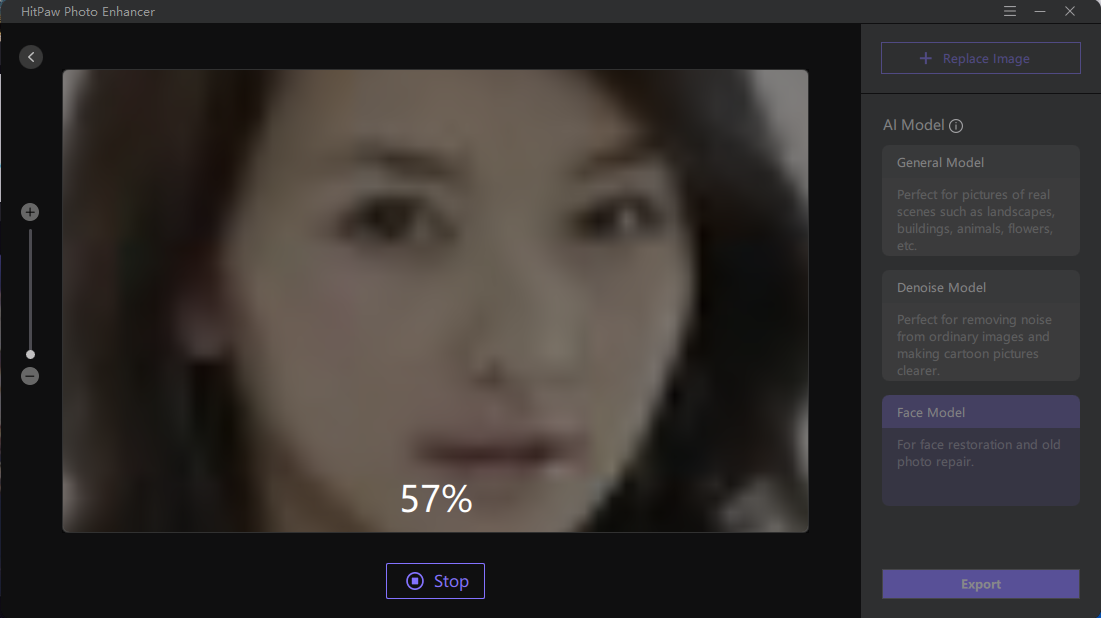
Step 4: Select a format
After preview, click export to get your photo
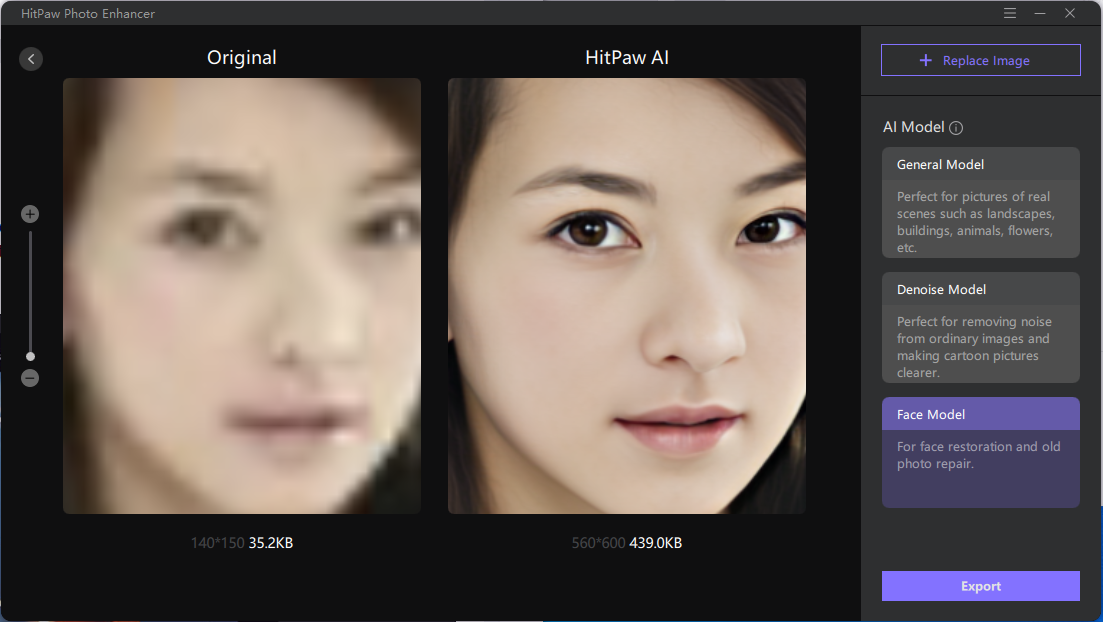
AI Upscale Software for Professionals – Adobe Photoshop
Adobe Photoshop is a pretty professional AI image upscaler with various features to get your job done. Using this tool, you can clear your blurry image, change the photo’s output format, remove the background, and perform many other editing tasks.
Features
- It allows you to share the edited photos to multiple social media platforms.
- Using Adobe Photoshop, you can adjust the size and crop your photo.
- Adobe Photoshop enables you to alter the output format of your image.
Pros
- Industry-standard photo editor
- It comes with advanced features.
- Keeps on updating regularly
Cons
- Hectic user interface
- Learning curve is high for most people
How to upscale photos in Adobe Photoshop?
Step 1:
Open your photo.

Step 2:
Launch Image size Dialog Box
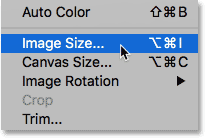
Step 3:
Now, you’ll need to select the” Resample” option to proceed.
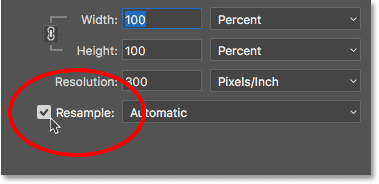
Step 4:
In this phase, you can change the height and width of your photo, as shown in the image below.
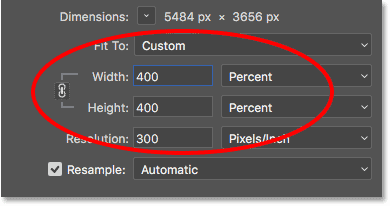
The Best AI photo enhancer online
If you want to acquire the services of AI photo enhancer free, you can read the guide below.
Zyro AI upscale
If you’re looking for an online AI photo enhancer, Zyro Al Upscale can be a decent option for you. Whether you want to enlarge your image or wish to remove the blurriness from your photo, Zryo Al Upscale has all it covered.
Moreover, it uses artificial intelligence innovative more upscale technology that makes it easier to upscale the image without any quality loss.

Features
- It allows you to enhance the resolution of your image with ease.
- You don’t need to pay anything to use it, as Zyro is a free online tool.
- It also uses deep convolutional neural networks to make your image flawless.
Pros
- It supports two popular output formats, PNG and JPG.
- Works pretty fast
Cons
- Not yet.
Waifu2x
Waifu2x is an excellent photo AI enhancer that makes it easy for you to enhance images. It comes with a pretty straightforward user interface, meaning you’ll only need to paste your photo URL or hit ” Choose File” to edit your photos.
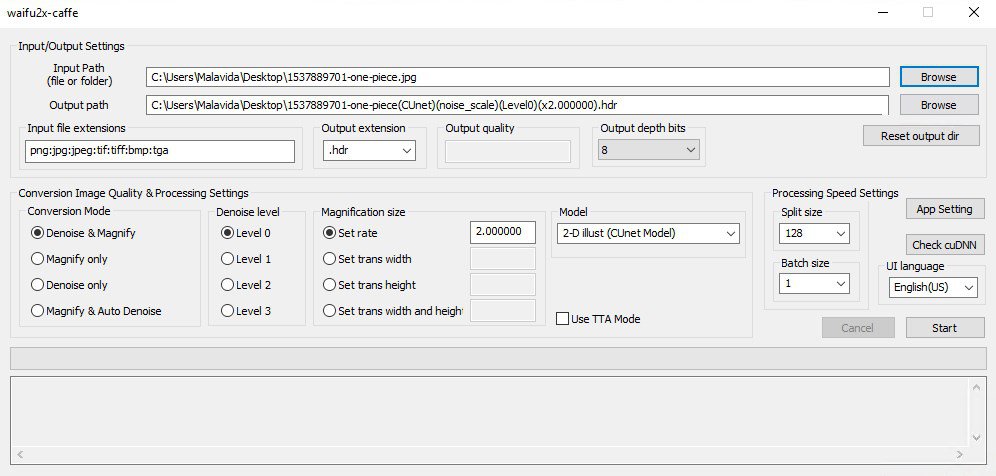
Features
- It allows you to upload images of up to 5MB.
- Using Waifu2x photo enhancer, you can explore some great features to make your image look mind-blowing.
- It allows you to upscale your image in 2 output formats.
Pros
- Simple user interface
- Free
Cons
- Limited features
Icons8
If you didn’t like the shades of your image or you’d like to make your photo brighter, using Icons8 will surely help your cause. It is an incredible free AI photo enhancer that allows you to enhance your image with minimal effort.
Apart from editing photos, you can also download the free images, illustrations, and photo plugins from this online tool.
Moreover, Icons8 can make your photo look like an image you tend to see in advertising ads.

Features
- Icons8 is a fantastic photo enhancer that can upscale your images with ease.
- Apart from enhancing your photos, Icons8 is pretty great at allowing you to remove watermarks from your images.
- It supports social media platforms, including Facebook, Twitter, DailyMotion, Instagram, etc.
- Using this online website, you can download the prolific free illustrations.
Pros
- Free of cost
- Multiple features
- background remover
Cons
- Tricky user interface
Who is best?
All the online photo enhancers we’ve discussed above are worth your time. Icons8 offers you much more than only enhancing the photo.
However, Waifu2x is another excellent photo editor with unique features to make your photo out of the ordinary. However, Zyro Al Upscale has to be the best AI photo enhancer online for background remover.
Its pleasing user interface and ability to enhance your images unbelievably make it a standout tool.
Conclusion
If you’re up for a Best Al Photo Enhancer, you can surely take the advice from this article; you can get to know about the most prominent photo enhancers after reading this article.
All the tools we decided to explore are breathtaking and can help you get your job done. However, HitPaw Photo Enhancer is two-notch superior to the rest.
Follow Techdee for more!





